Clubhouse competitor Twitter Spaces continues to mature as Twitter adds more features to the platform and rolls it out to more people.
What was once a limited beta has grown into a fully-fledged part of the site. But many people still have questions about using the feature, such as how to get access to it and who can host a Space on Twitter.
Here's all you need to know about how to join Twitter Spaces, the requirements for hosting them, and how to check if you're eligible...
How to Get Twitter Spaces
There are essentially two elements to Twitter Spaces: listening as an audience member and hosting.
When it comes to listening to a Space or joining as an audience member, all you need to do is make sure your Twitter app is up-to-date if you're using it on mobile.
If you're using Twitter Spaces on the web, you don't need to worry about any updates—you will have access to Spaces. However, it's important to note that only app users are able to speak in Spaces.
Who Can Join a Space?
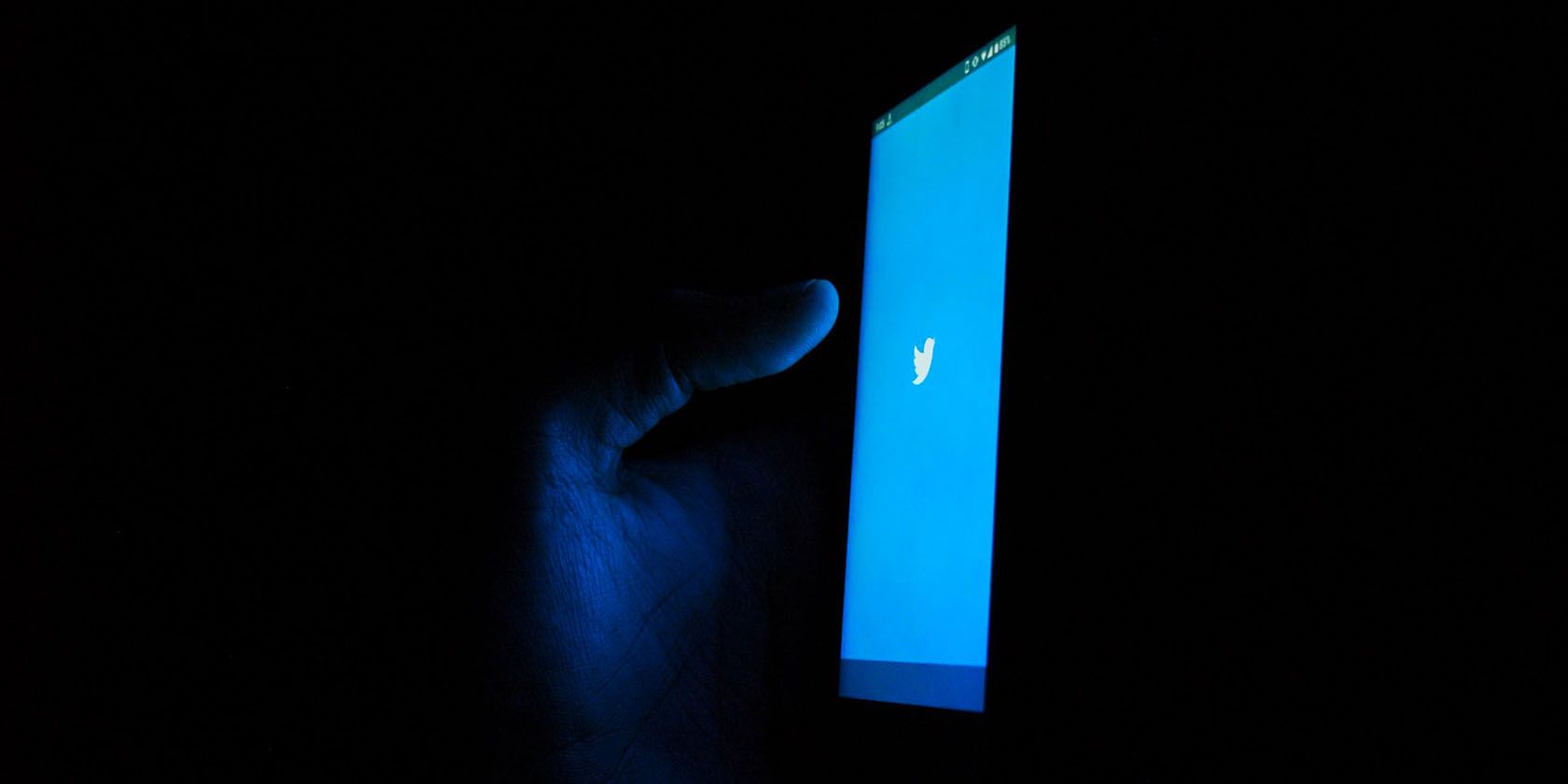
Any Twitter user, whether they're on the app or the web version, can join a Space.
All Spaces are public, except for Ticketed Spaces, so anyone can join them as listeners.
However, the web version of the platform only supports listening.
If you would like to raise your hand and ask the host a question or contribute to the discussion, you should use the app instead.
Ticketed Spaces, on the other hand, have a limited number of attendees and require listeners to buy a ticket to join.
Who Can Host a Space?
When it comes to hosting a Space, the criteria is more limited than for listeners.
Twitter announced in May 2021 that anyone with 600 followers or more can host a Space. Private or protected accounts are not able to create Spaces, only join them.
However, hosts do have the ability to make listeners in their Spaces co-hosts or speakers. This gives them more permissions than ordinary listeners.
A Space can have up to 13 speakers (including the host and two co-hosts).
Co-hosts have admin rights in the Space, including the ability to invite others to become speakers, manage speaker requests, remove participants, edit the Space name, manage pinned tweets, and mute all speakers.
But they can't add or remove other co-hosts or end the Space.
The main host is also able to transfer primary hosting to the co-host. Furthermore, if the primary host disconnects from the Space, the co-host that was added first gains primary admin rights.
Hosting Ticketed Spaces
Unlike the main Spaces platform, the criteria for hosting Ticketed Spaces is much more limited.
As of October 2021, Twitter was still testing the feature. As such, users that want to create Ticketed Spaces need to apply in order to host these types of events.
They also need to have at least 1000 followers on their account and have hosted a minimum of three spaces in the past 30 days.
At launch, Ticketed Spaces are also only available on the iOS Twitter app.
How to Tell If You Can Host a Space
If you're unsure whether you can host a Space on Twitter, you can see it in the app.
Usually, when you receive access to hosting, Twitter will notify you with a popup when you log in. But if you're still unsure or you missed the popup, you can check by using the compose tweet button.
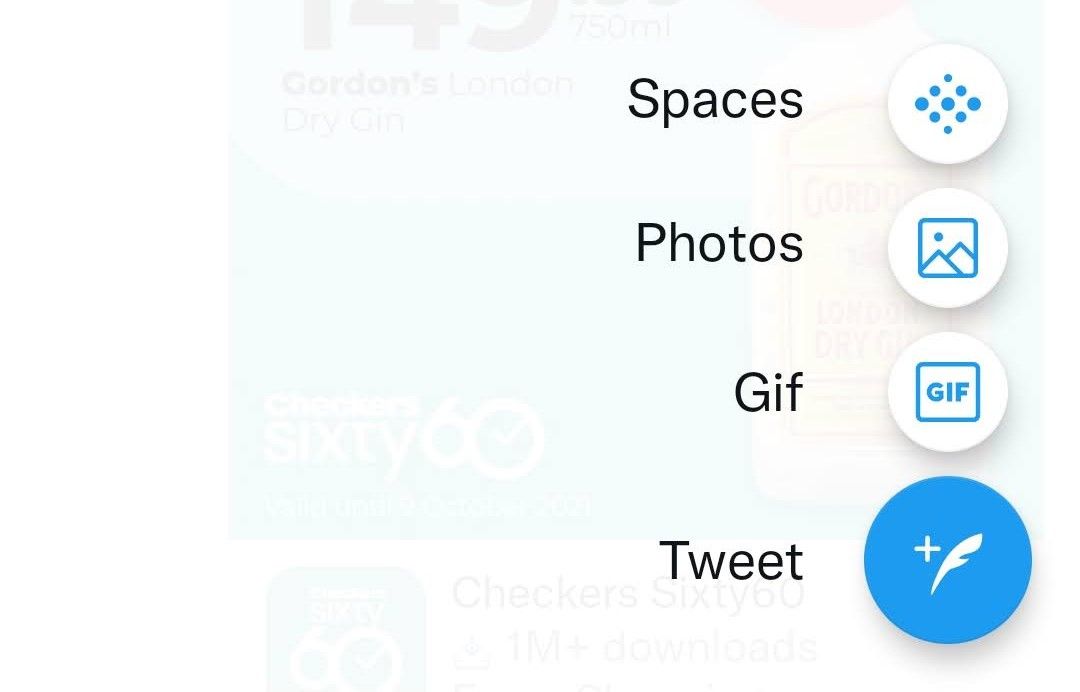
On Android, simply tap the compose tweet (+) icon to create a new tweet and you will see the Spaces icon if you have the ability to host a Space.
On iOS, long press on the compose tweet (+) icon and the Spaces icon will appear in the options if you have access to the hosting feature.
Twitter Spaces Form: Can I Apply to Join?
You may have heard of a form you can fill in to get access to Spaces.
However, it's a community sign-up form to express interest in the feature. Twitter suggests that users who are interested in but don't have access to Spaces fill in this form.
It is available as a Google Document called Spaces Feedback Community Sign-Up.
It's important to note that this doesn't guarantee you access to Spaces. It simply informs Twitter of your interest in the feature.
Get Started With Spaces
If you want to dip your toe in the social audio phenomenon, Twitter Spaces is a great way to do it.
It's a familiar platform with a large audience and the public nature of Spaces makes it easy to drop in and listen to what others are doing in theirs.