The two analog sticks controlling player movement and camera controls experience maximum wear. Not surprisingly, controller drift caused by failing joysticks or thumbsticks is the most common reason for PlayStation 4 owners to discard their DualShock 4 controllers.
However, there is a way to replace the analog sticks for a tiny fraction of the price you would have to pay for a new controller. Read on to find out how to fix PS4 controller drift and learn the best soldering and desoldering practices while we are at it.
You Might Not Need to Desolder Everything
The Alps Alpine branded analog sticks used in DualShock 4 wireless controllers can be split into three discrete components for the context of this repair: the main housing and two potentiometers. The former contains a spring-loaded joystick constrained along a two-axis gimbal mechanism.
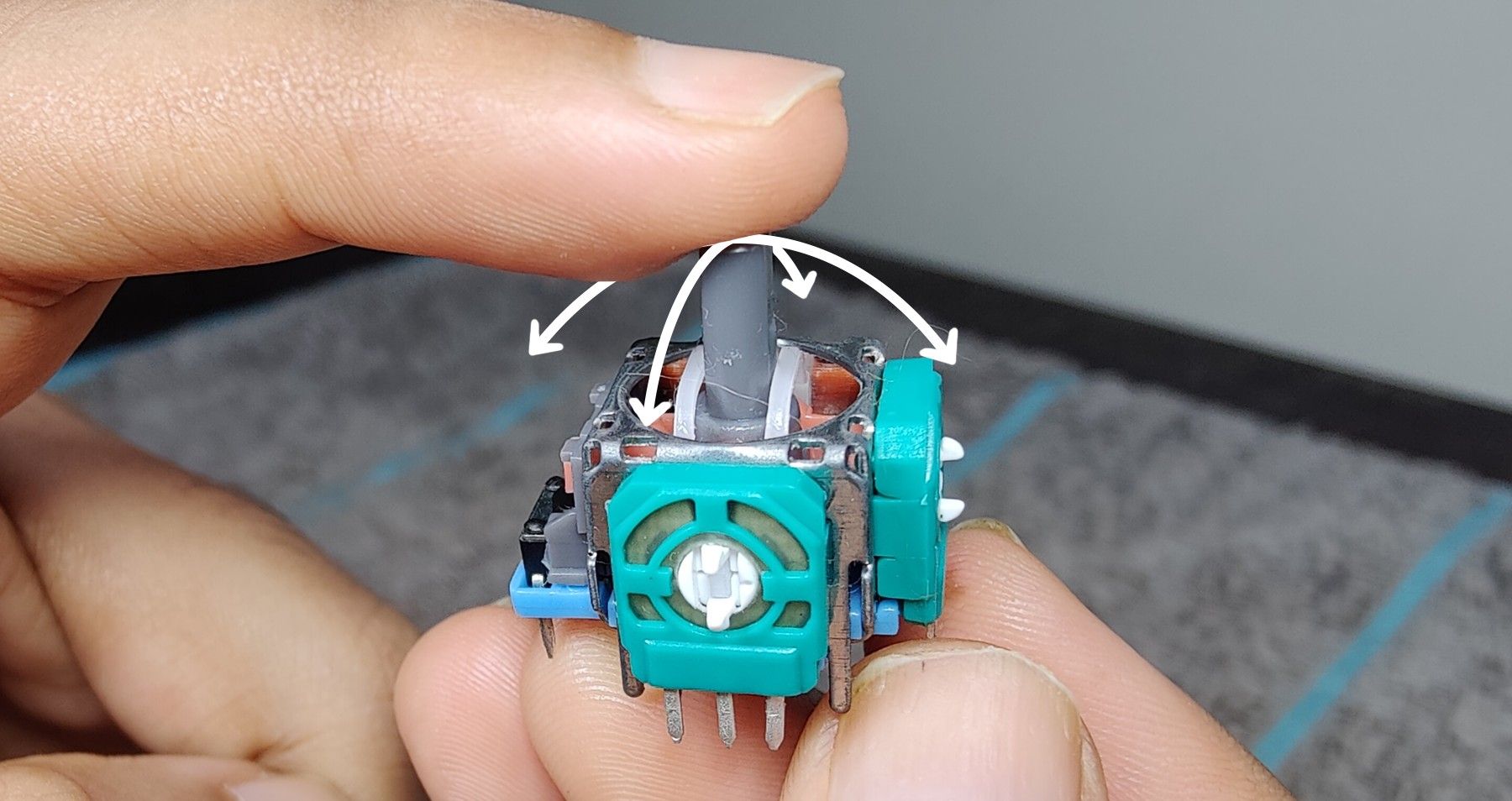
The loss of spring tension in this gimbal assembly is one of the two primary contributors of controller drift. The joystick will not return to the center position as the springs deteriorate over time. This can be verified by checking for play in the mechanism.
Excessive play allows the joystick to be moved more than a few degrees off-axis before you can feel return pressure from the springs. Controller drift occurs when this axial play increases beyond the preset dead-zone threshold of the sensors.
These sensors, or potentiometers to be precise, bring us to the remaining two physically distinct pieces of the analog stick assembly. Moving the joysticks rotates the two potentiometers, which record joystick movement along the X and Y axes. These components are the culprits in an overwhelming majority cases of controller drift.
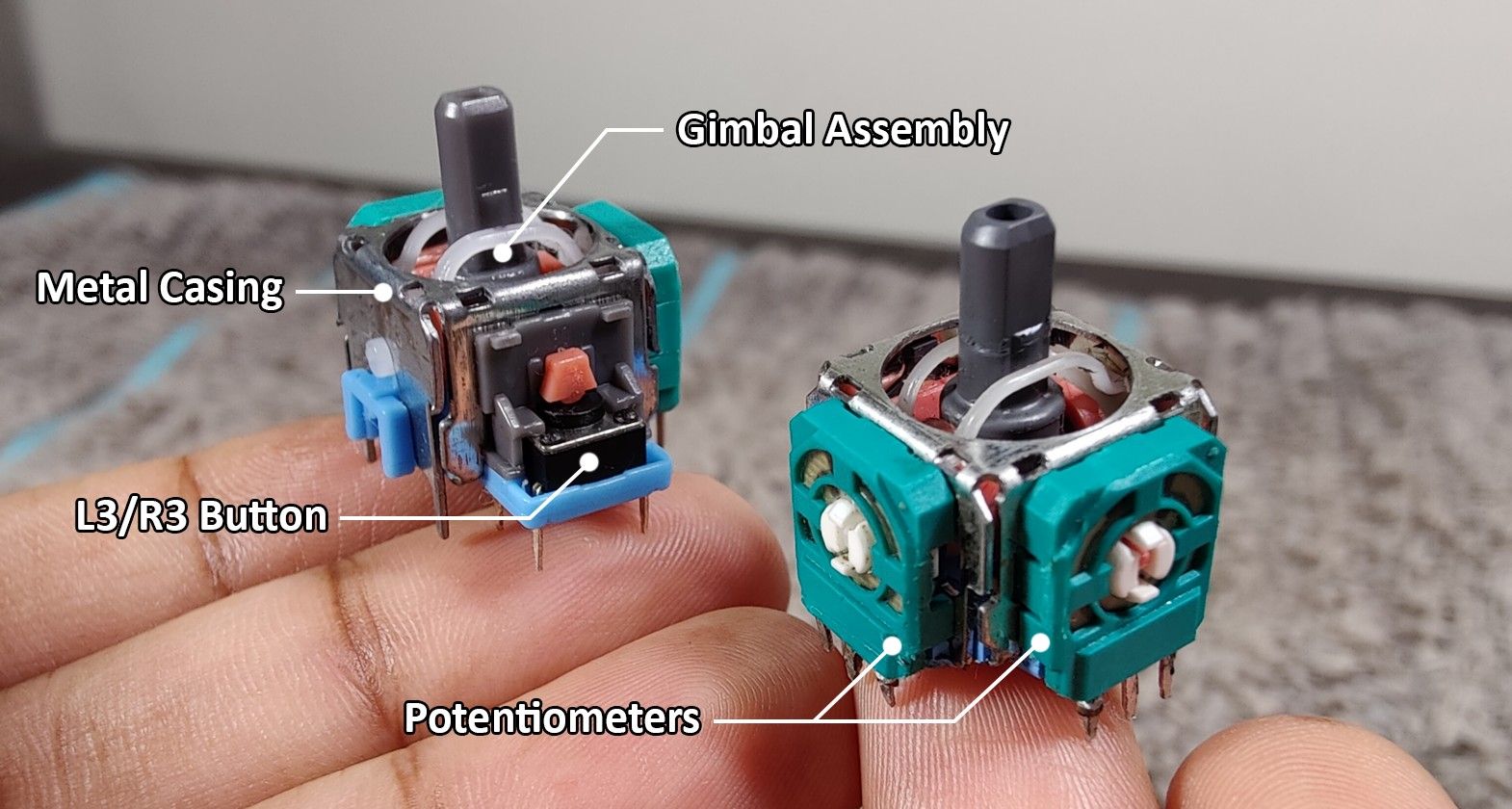
Potentiometers translate rotational motion into voltage signals by sliding one electrically conductive piece of metal across another one. This high-friction affair eventually wears out these sensors until they output faulty signals, which manifest as controller drift.
What’s the point of this engineering lecture?
Well, now we know that the entire analog stick module must be replaced if there is excessive play in the joystick gimbal assembly. If that isn’t the case, you are better off replacing only the potentiometers. The latter, as you’ll see in due course, is significantly easier than the former.
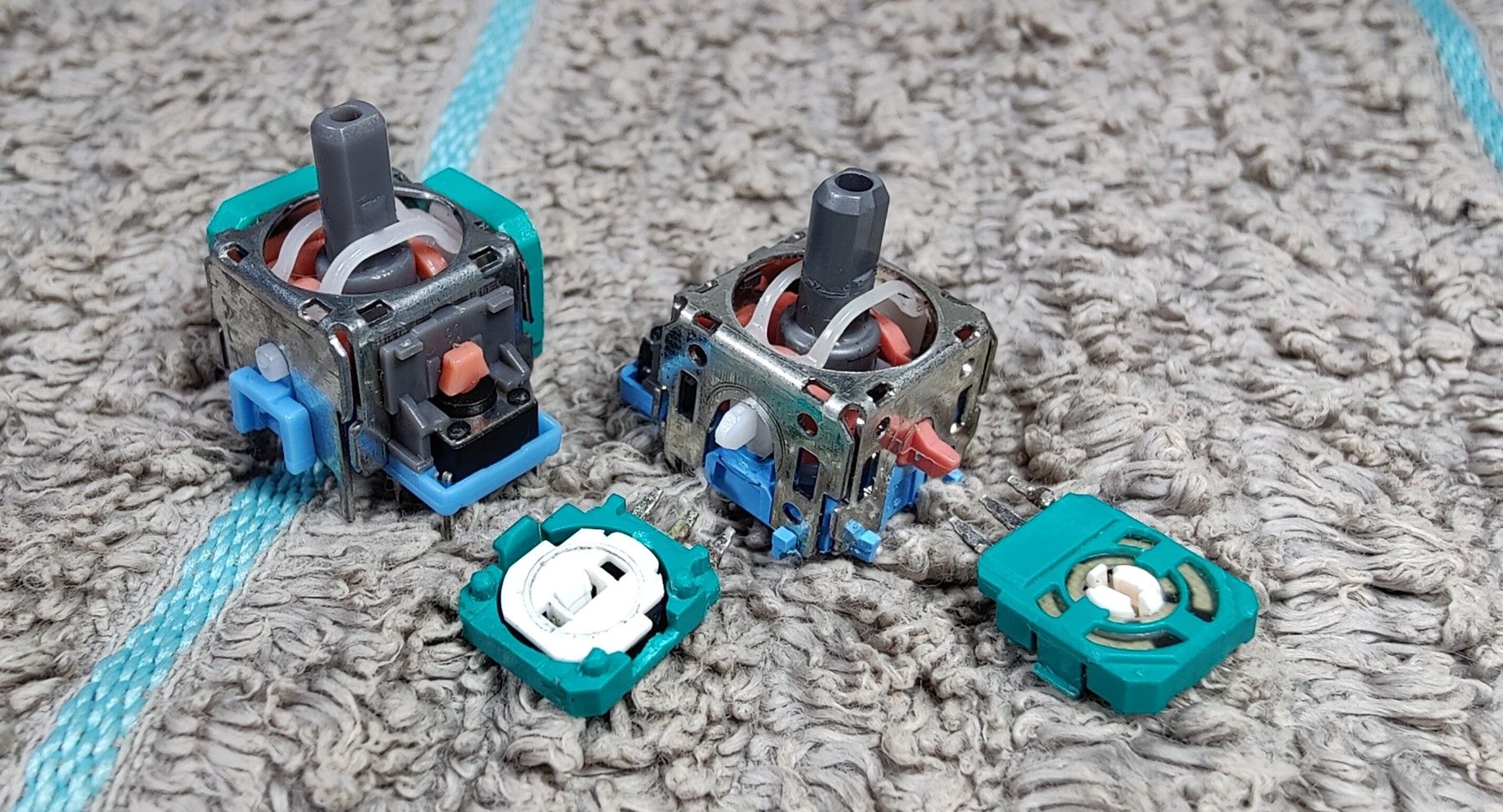
The entire analog stick module must also be replaced if you’re experiencing problems with the L3/R3 buttons. That’s a fault with the momentary push-button switch permanently fused with the main housing.
You can buy an entire analog stick module or purchase the potentiometers separately. Please note that these are Chinese knock-offs of Alps parts. Original replacements (part number RKJXV) can be purchased from reputed sellers such as Mouser Electronics.
What’s Needed to Repair the PS4 Controller
You’ll need a Phillips head screwdriver with the tip size of #00 in addition to a plastic pry tool or an expired credit card to disassemble the DualShock 4 controller. A good pair of precision tweezers aren’t mandatory, but they will make your life easier. You might also need flush cutters while desoldering the entire analog stick assembly.
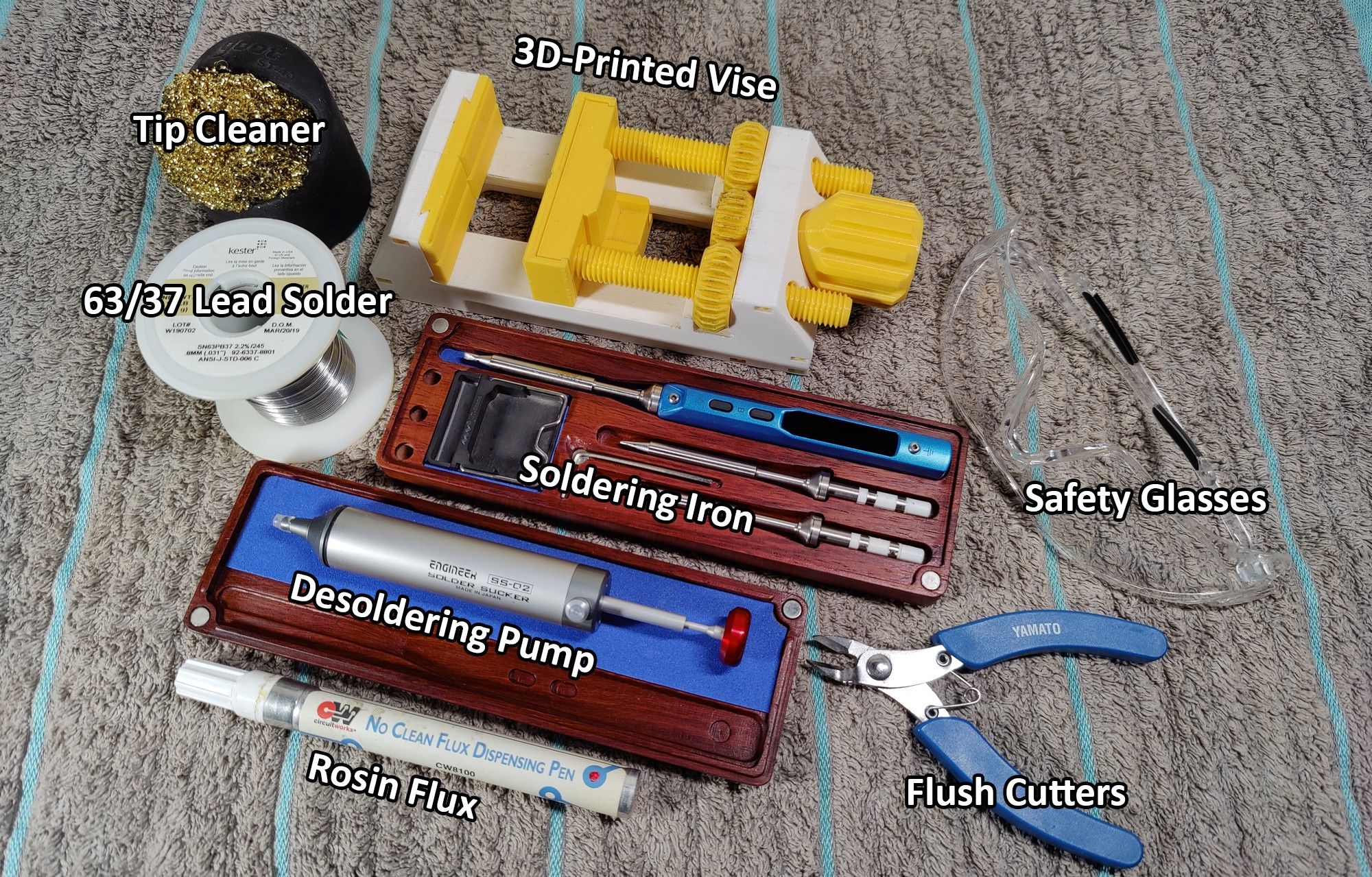
Soldering and desoldering the components onto the controller’s printed circuit board (PCB) requires some form of work holding. Panavise makes great PCB vises, but you can save a lot of cash by opting for a 3D printed vise instead. You can even MacGyver some Play-Doh into a makeshift PCB-holder.
However, we strongly recommend against cutting corners with soldering equipment. The datasheet for Alps analog stick modules recommends soldering at a maximum of 660°F for no more than three seconds per soldered joint. Overheating these components will either destroy them outright or cause them to fail prematurely.
If you don’t own a decent temperature controlled soldering station, we recommend a combination of PINECIL soldering iron and a 2.4mm chisel tip (D24) paired with a charger or power bank capable of USB PD. For an investment that will last you a lifetime, the Hakko FX-888D is a terrific soldering station for the money. Don’t forget to buy a compatible chisel tip, because that tip geometry makes soldering such plated through-hole (PTH) joints easier.

We recommend the Engineer SS-02 vacuum pump for desoldering. Some prefer a desoldering wick, but that’s more appropriate for SMD soldering and necessitates longer dwell times compared to a vacuum pump. Never cheap out on solder wire. Kester’s 63/37 (0.02 inch) lead solder will make your life much easier and soldering reliable.
A good “no clean” flux dispensing pen lends itself to crafting perfect solder joints. Finally, you will need some high-purity IPA to clean the PCB once you’re done. Either a brass tip cleaner (recommended) or a moist soldering sponge (avoid regular ones) is also indispensable for soldering success.
Step 1: Disassemble the DualShock 4 Controller
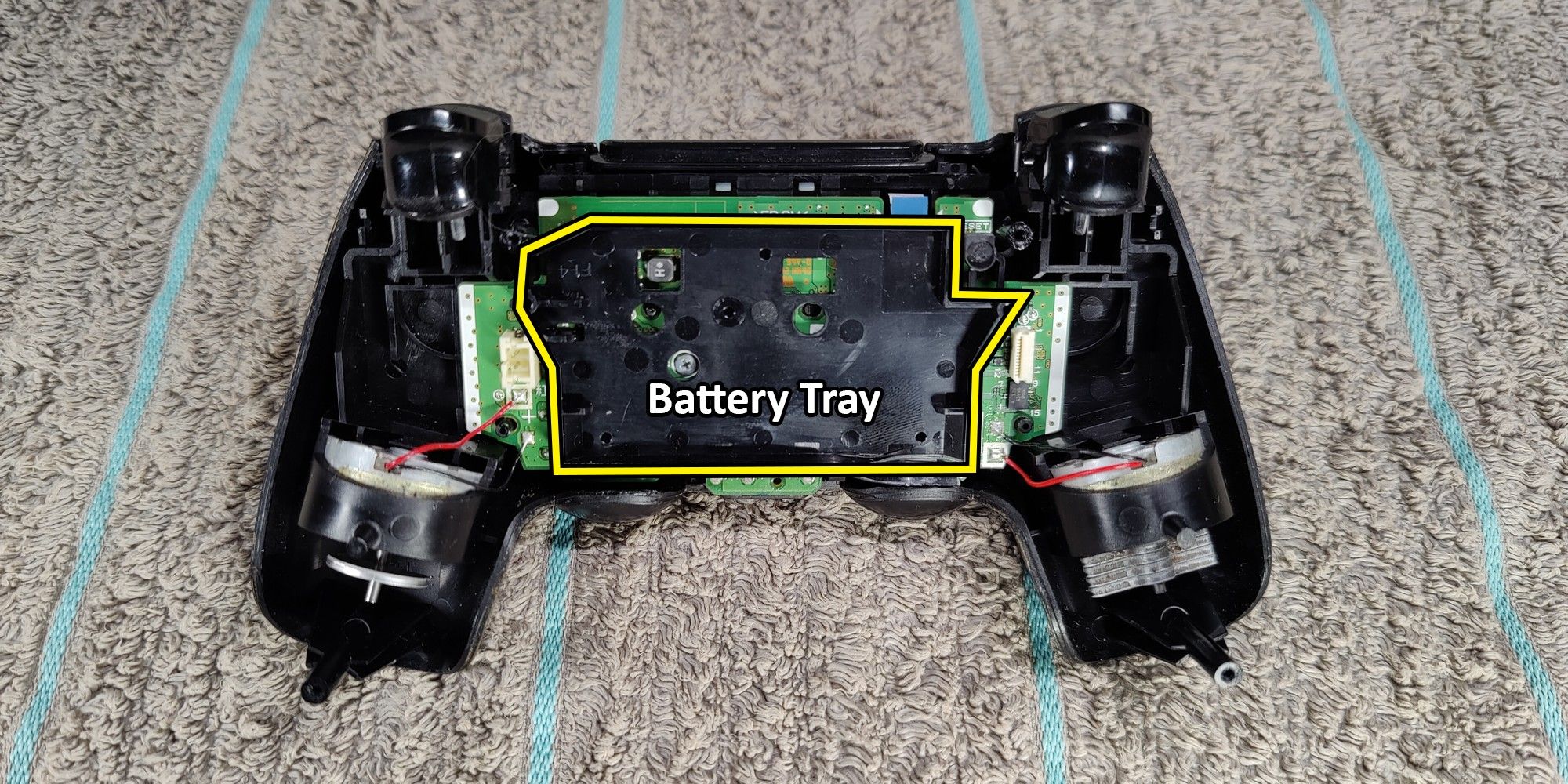
Controller disassembly has already been covered in our DualShock 4 battery replacement guide. Follow that guide before proceeding to the next step.
Step 2: Remove the Battery Tray
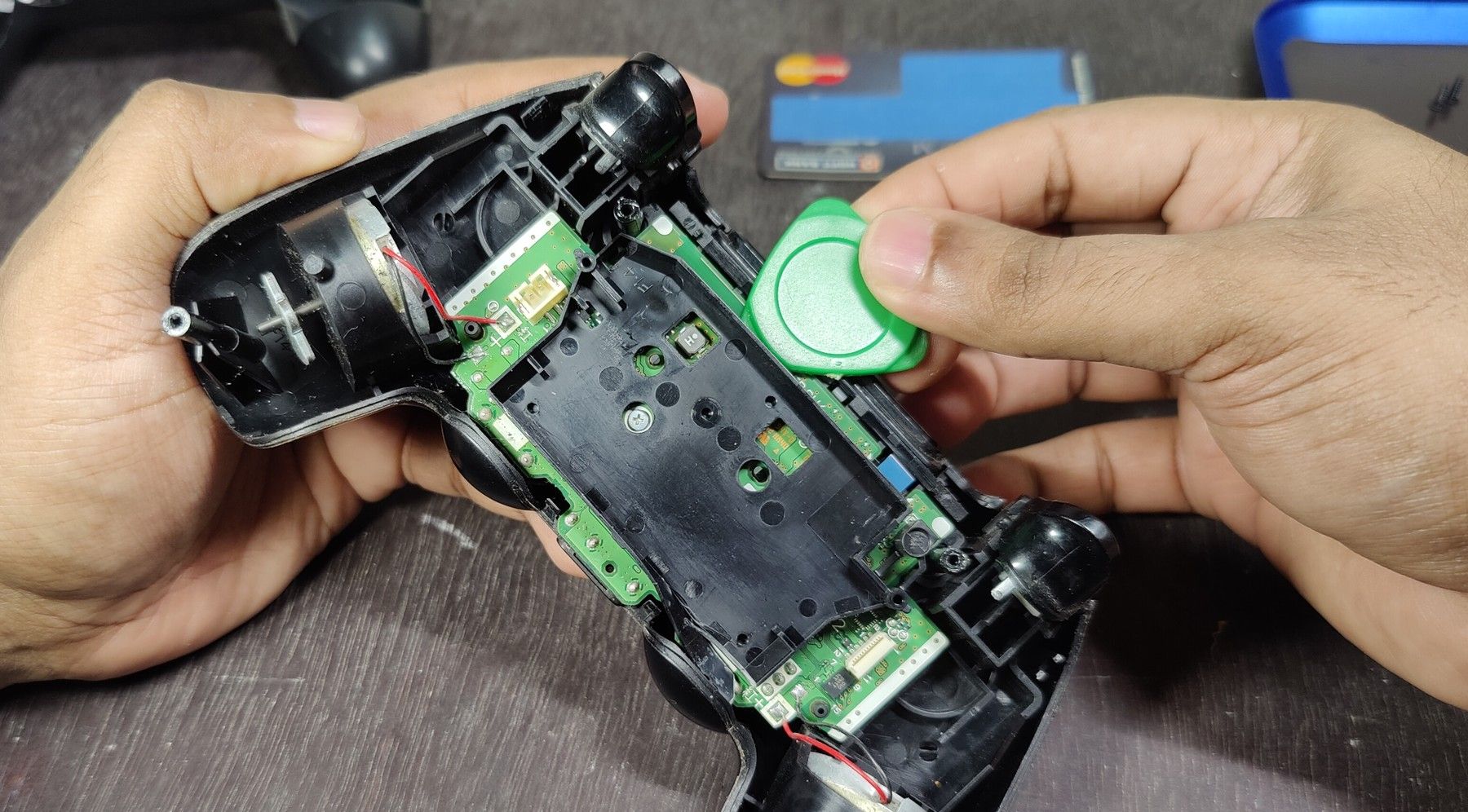
The battery tray isn’t fastened down, so you can either use a plastic pry tool or your fingers to lift it off the four retention posts to expose the mainboard.
It is now possible to desolder the components without physically separating the mainboard any further. Skip to Step 6 if you prefer to keep the mainboard assembly intact.
Step 3: Unscrew the Mainboard
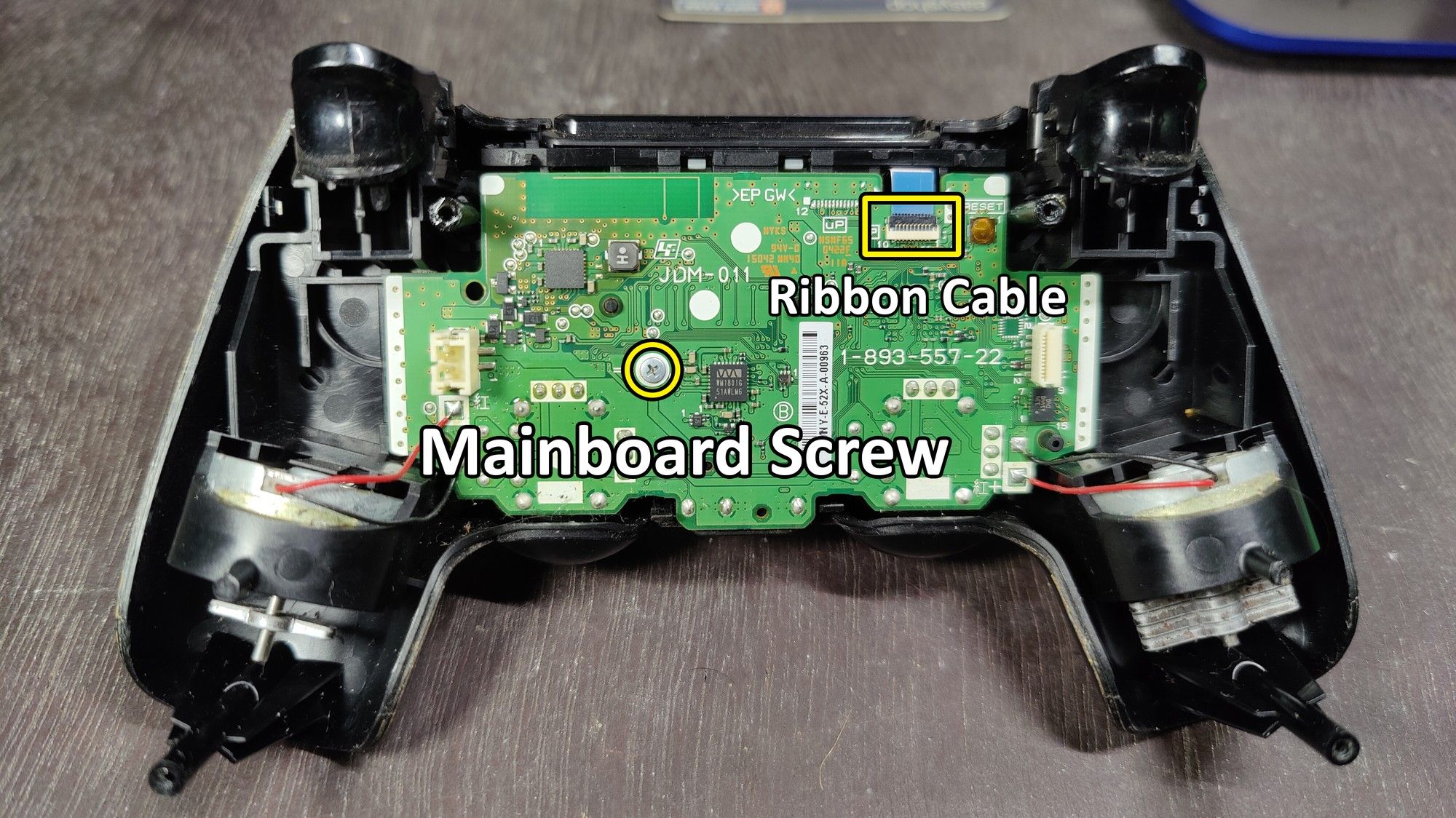
A lone screw and a ribbon cable connecting it to the touchpad must be removed before you can take the mainboard assembly off the top half of the chassis. Use your fingernail or a plastic pry tool to rotate the black cable retention mechanism by 90 degrees into the open position.
You can now pull the cable out using the blue pull tab. It is now safe to undo the screw anchoring the mainboard assembly.
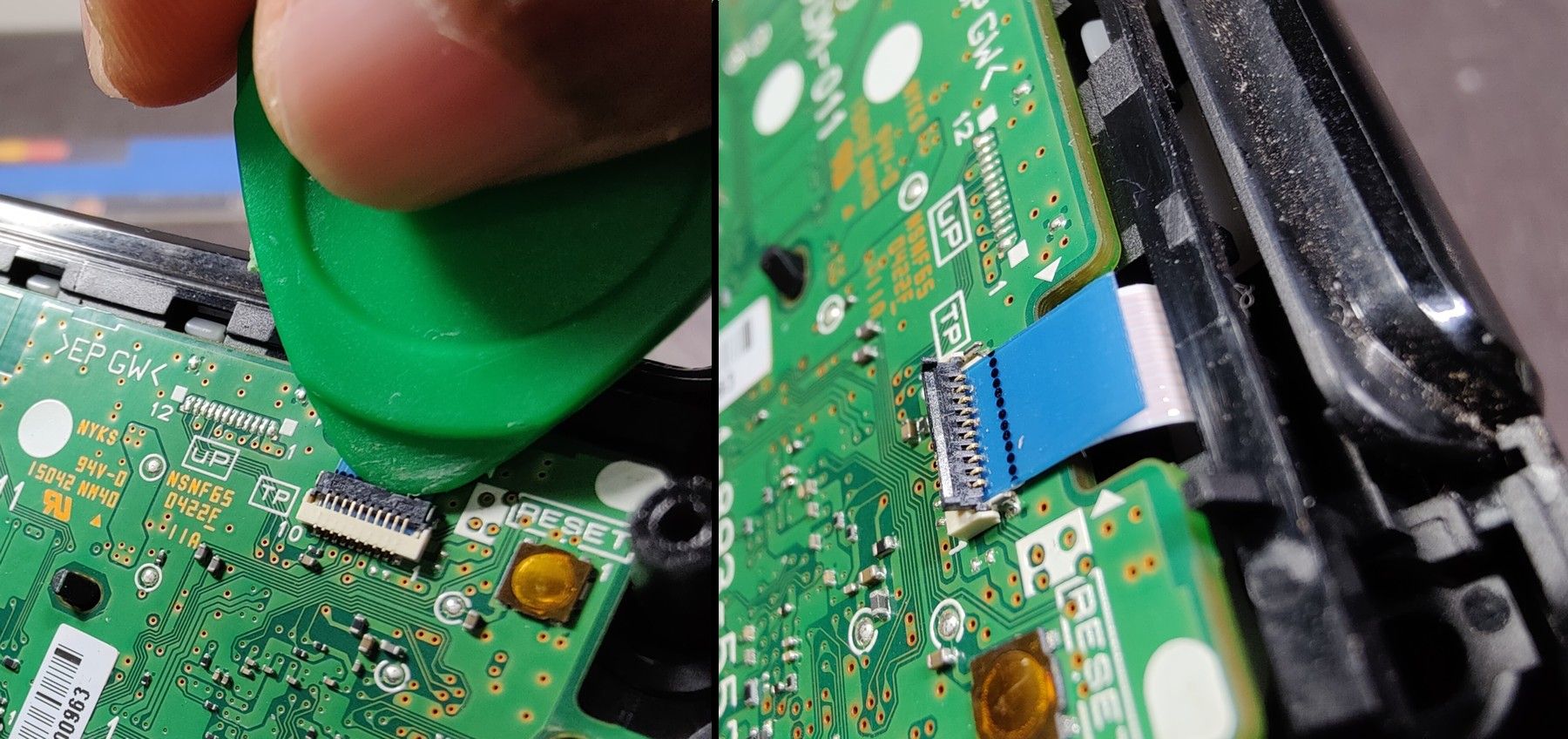
Step 4: Separate the Chassis and Mainboard Assembly
Flip the controller upside down and separate the mainboard assembly from the top half of the chassis. The friction-fit buttons and contact pads in the top half of the chassis may drop under gravity, so exercise caution while handling it.
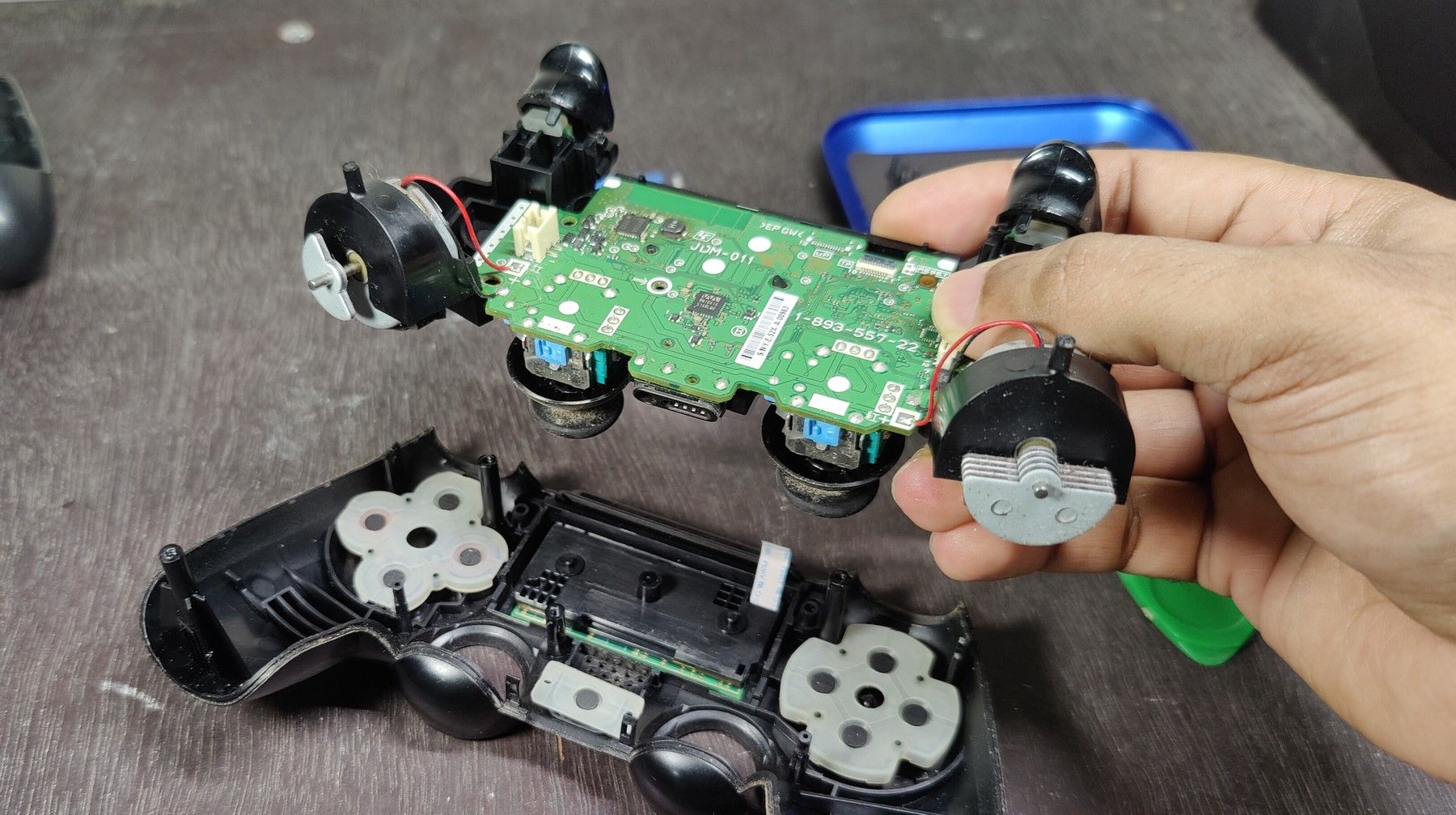
You can now pop off the plastic thumbstick covers/grips to expose the analog stick modules.
Step 5: Isolate the Mainboard
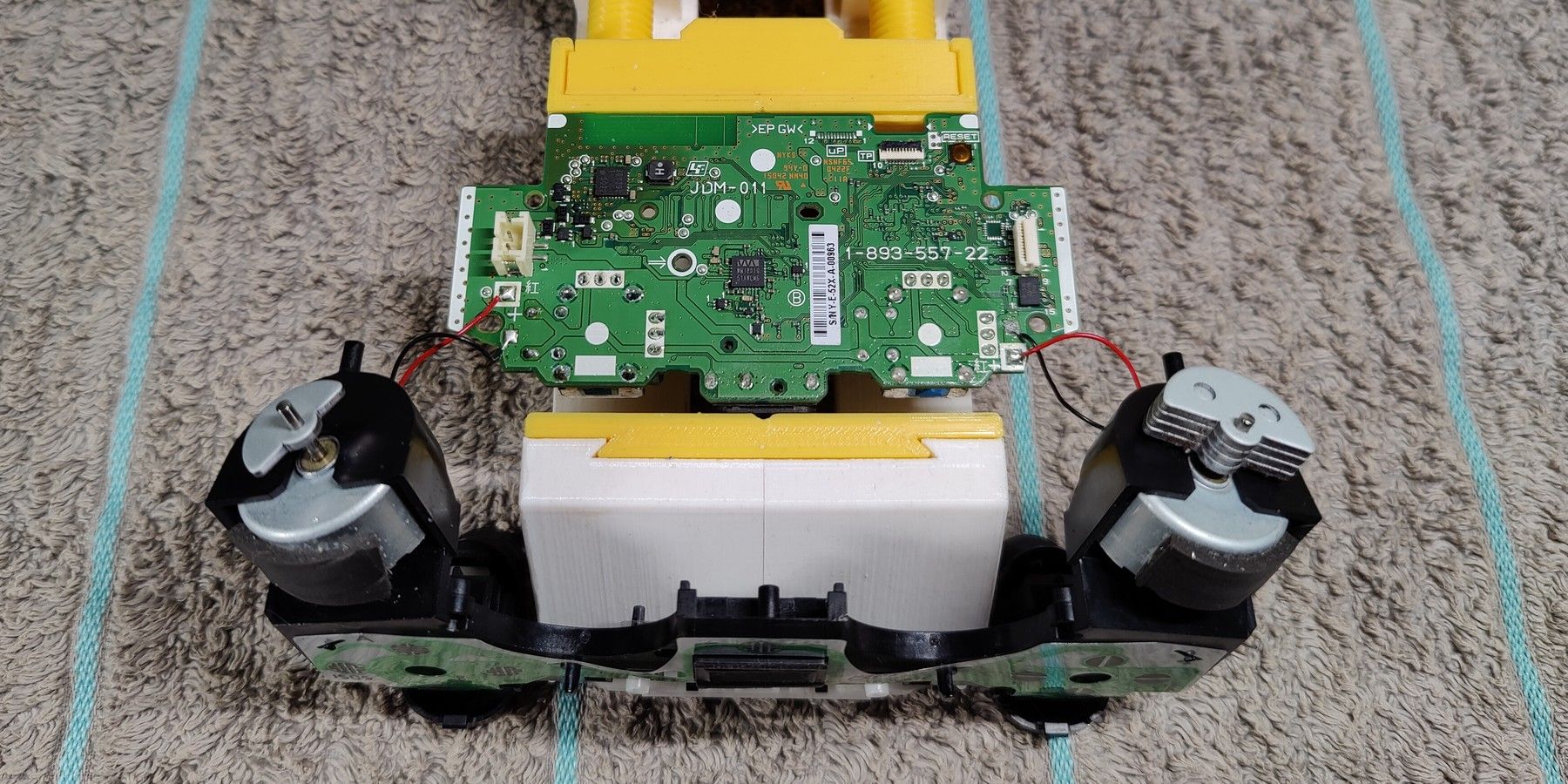
The mainboard can now be slid off the alignment posts and separated from the rest of the assembly housing the index triggers and vibration motors.
Be gentle to avoid breaking the motor wires. Even if you make a mistake, the wires are most likely to pop off the pads on the mainboard. Resoldering them is a trivial matter.
Step 6: Mind the Perspective
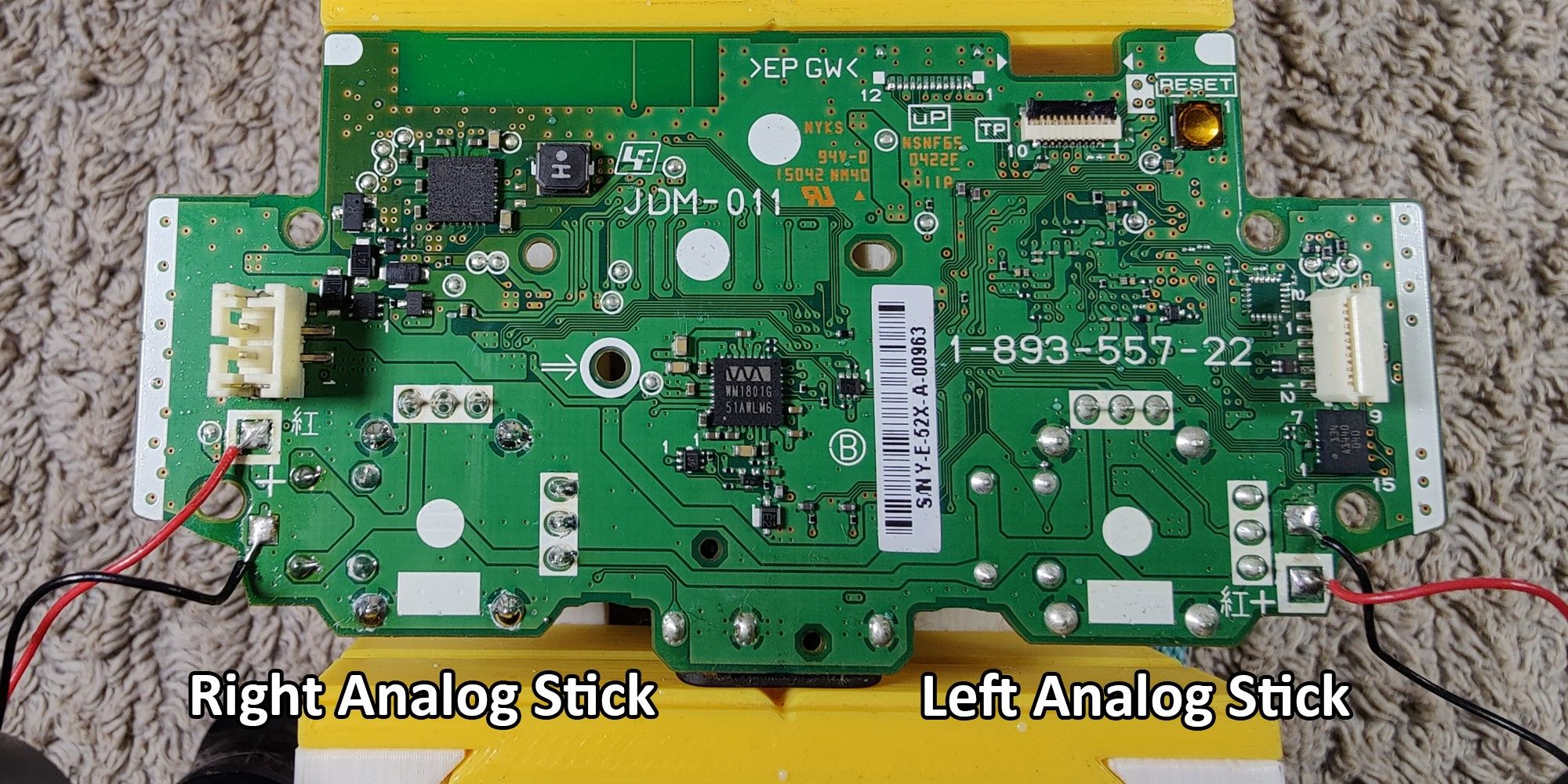
If you plan to desolder a single analog stick, make sure you choose the correct one. You’ll be looking at the PCB from the rear, so the positions will be mirrored horizontally.
The appropriate joints meant to be desoldered will be highlighted henceforth. You only need to desolder the potentiometers if you don’t plan on replacing the entire analog stick assembly.
How to Succeed at Desoldering
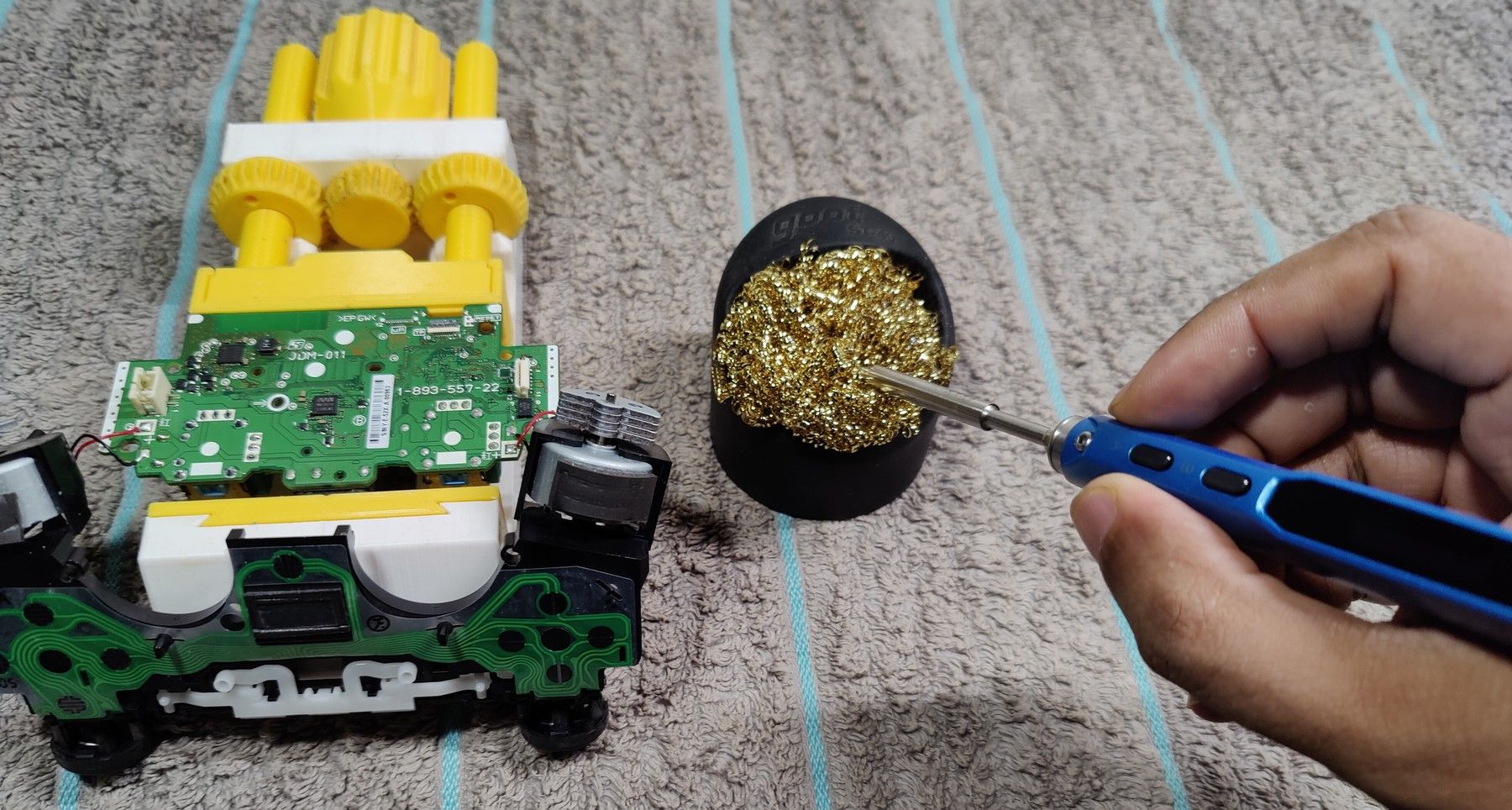
We recommend using a desoldering pump rather than desoldering wick/braid because the latter is more appropriate for SMD soldering work. The braided copper significantly increases the thermal mass of the joint, which leads to longer dwell times and consequently increased risk of PCB delamination and/or lifted pads.
The copper braid relies on capillary action to gradually wick away solder. The desoldering pump, however, instantaneously sucks molten solder out of the joint.
The process of soldering and desoldering becomes impossible when your components and/or the tips suffer from oxidation. The hot soldering iron tip also begins to oxidize when exposed to air. The oxide layer acts as an insulator and prevents the tip from heating the joints. Adding extra flux on the joints chemically scrubs them clean.
Removing oxidation involves coating the tip with fresh solder and then wiping it off in either the brass tip cleaner or a slightly moist (not wet) sponge. The refreshed tip will appear shiny and conduct heat better. Repeat this process periodically to maintain thermal efficiency.
Step 7: Desoldering Potentiometers
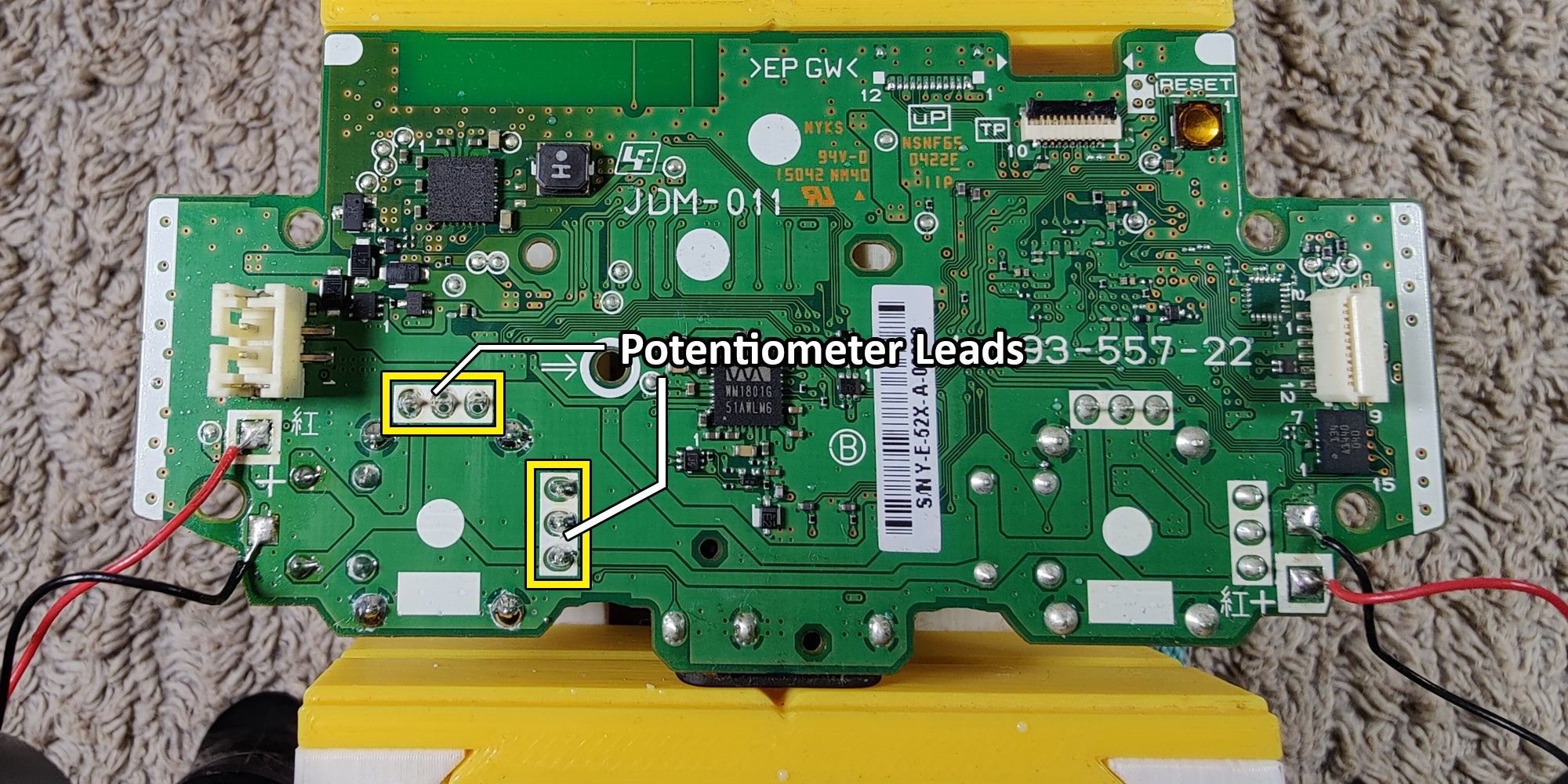
Apply a generous coating of flux to every joint meant to be desoldered. Set the soldering iron to 660°F and bring the tip to the joint. Once the solder has melted into the consistency of a viscous liquid, cover the entire joint with the tip of the desoldering pump without removing the soldering iron’s tip. Press the release trigger to vacuum away the molten solder.
The original solder is of the nasty lead-free variety, which involves some noxious chemicals. A fume extraction system in a well-ventilated room is good for your lungs. The factory solder also doesn’t flow well, so you most likely won’t succeed in your first few attempts.
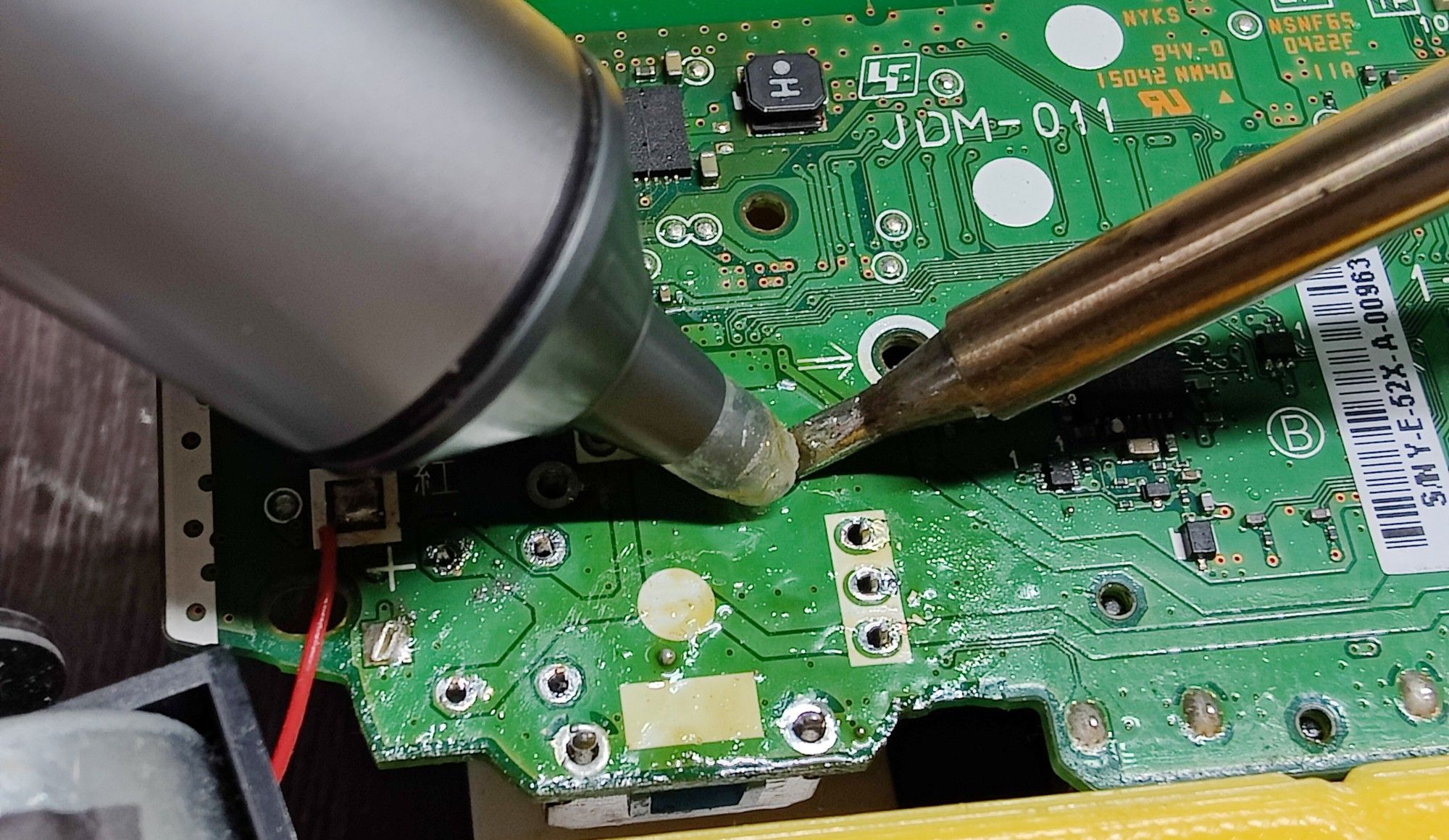
Bridge both the circular pad and the potentiometer lead with the iron tip and add fresh lead solder to the joint. While this may sound counterintuitive, you are gradually replacing the nasty lead-free solder with easy-flowing lead solder.
A full joint also allows the pump to create a vacuum seal that enhances suction.
After a couple of attempts, you should witness a gaping void between the potentiometer lead and the circular pad surrounding it. Repeat this for the two remaining leads and you are ready to extract the potentiometer.
Step 8: Carefully Pry off the Potentiometers
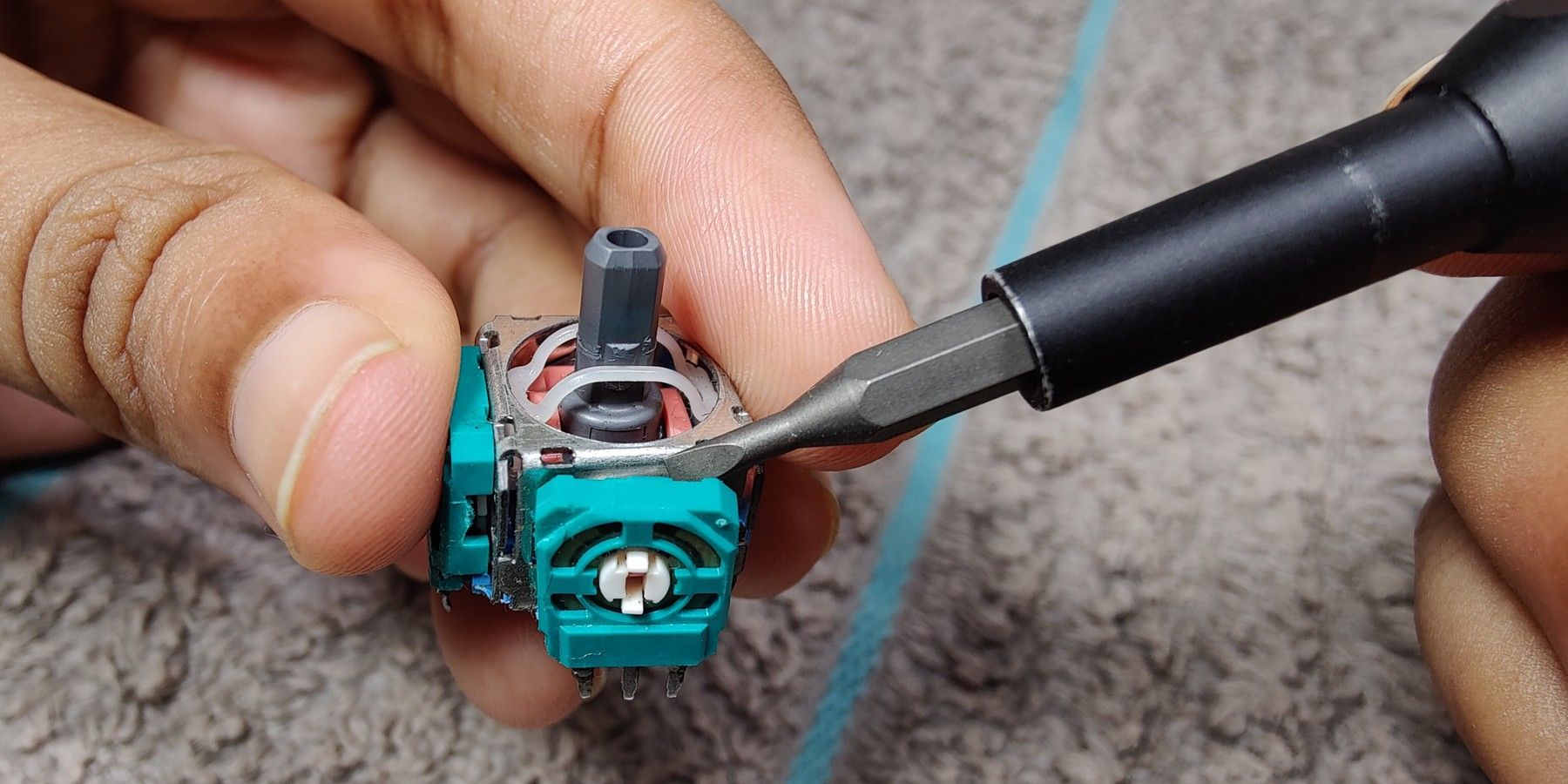
Flip over the PCB to pry the potentiometer from the main analog stick housing. The module should come off easily. Don’t attempt to force it out if it’s stuck, because that can lift a pad. A tiny sliver of solder might be holding back one of the leads. Heating the offending pad with the soldering iron should release it.
Repeat this procedure for another potentiometer. Skip to Step 13 if you only need to replace the potentiometers.
Step 9: Desolder the Momentary Push-Button
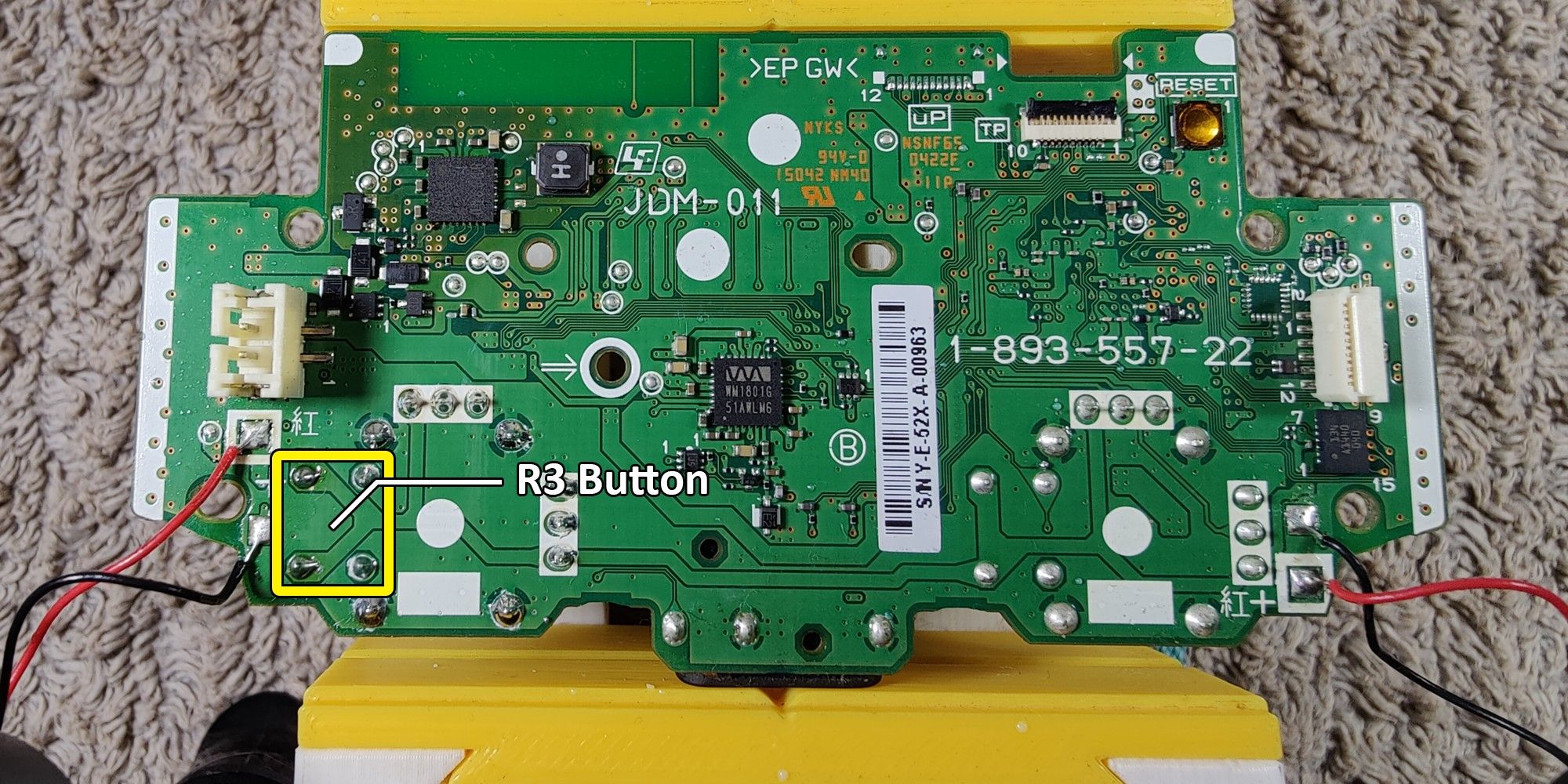
Repeat the same desoldering process for the L3/R3 button. However, it can’t be separately removed like the potentiometers since it’s permanently integrated into the main housing.
Step 10: Thermally Isolate the Structural Joints
Only four soldered joints stand between you and success, but these are nearly impossible to solder unless you have access to high-wattage JBC, Pace, or Hakko soldering stations.
These are structural joints meant to securely anchor the analog stick to the PCB. This has the unfortunate side-effect of introducing the tremendous thermal mass of the metal casing housing the gimbal assembly.
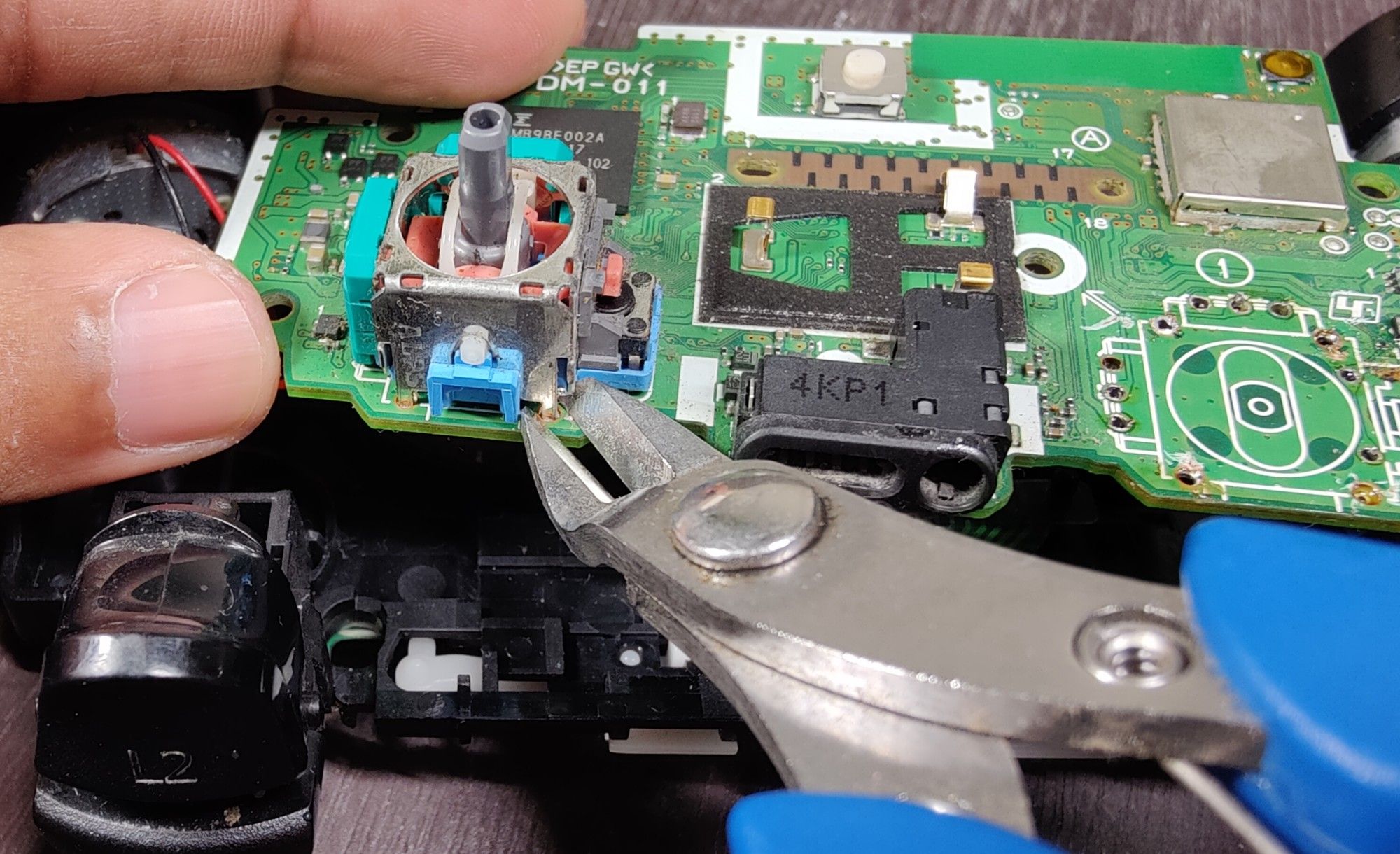
These joints act like massive heatsinks, so regular soldering irons cannot supply enough power to maintain the minimum tip temperature necessary to melt solder. This necessitates inordinately long dwell times which, in turn, increases the risk of PCB delamination and/or lifted pads.
If the solder doesn’t melt within three to four seconds, flip over the PCB and use sturdy flush cutters to sever these leads from the metal body from the opposite side. This will significantly reduce their thermal mass and make soldering easier.
Step 11: Desolder the Structural Joints
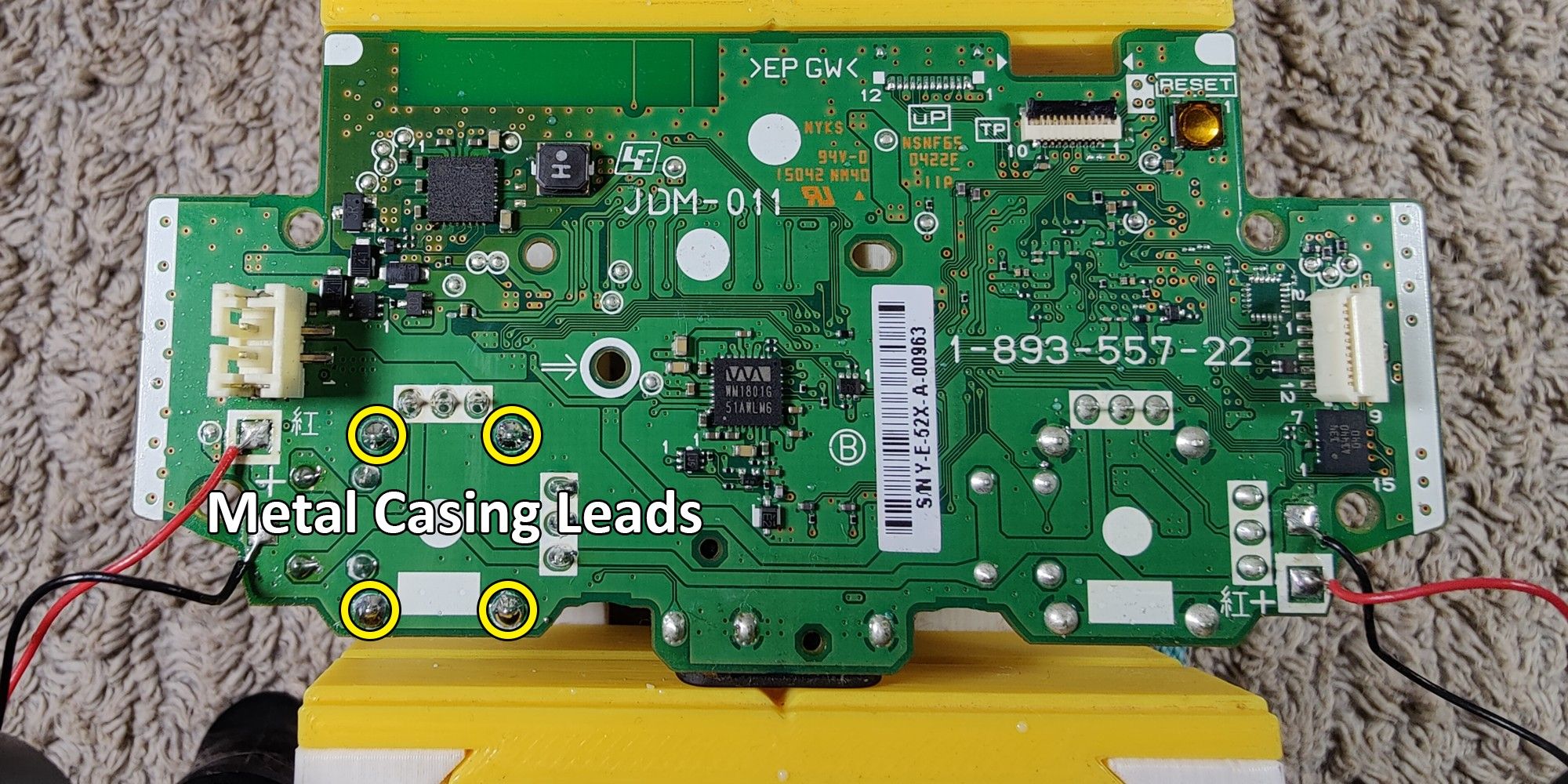
With the soldering difficulty reduced from Dark Souls to Roblox, even the most basic soldering irons can now be used to desolder the final four joints.
Step 12: Clean the Flux Residue off the PCB
Although flux makes soldering easy, it also creates a sticky mess that promotes corrosion by trapping dust and moisture over time. In an increasing order of effectiveness, high-purity IPA, acetone, or specialized flux removers are best suited for the job.
IPA and acetone are more effective if you use a blow dryer to heat up (do not exceed 175°F) the PCB.
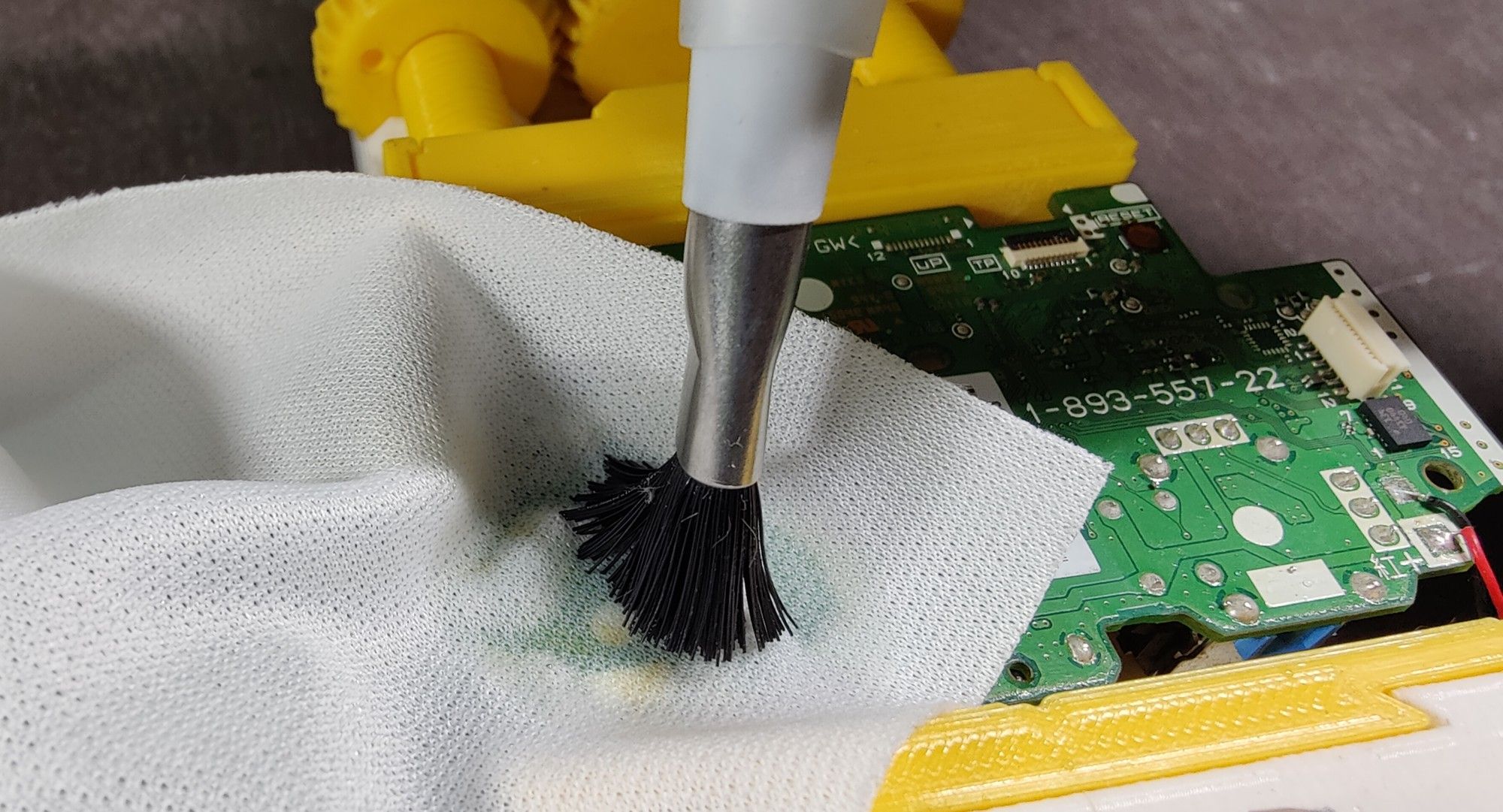
Avoid spreading the flux everywhere on the PCB. Instead, place cleanroom wipes (lint-free, static-resistant cloth or coffee filter paper works too) on the residue and dab it up with your flux cleaner of choice. You want the cloth to soak up the flux instead of smearing it around.
Clean both sides of the PCB.
Step 13: Solder the Replacement

Position the replacement analog stick assembly (or only the potentiometers) and tape it down with masking tape to hold it in place.
Don’t forget to add flux prior to soldering. Remember to bridge both the lead and the circular pad with the tip of your iron before introducing solder to form a joint. Solder is attracted to heat, so only heating the pad or the lead will lead to cold joints.
Soldering is easier than desoldering, so the four structural joints will be a bit challenging, but not impossible if you stick to our recommended soldering equipment.
Step 14: Clean Flux Residue Again
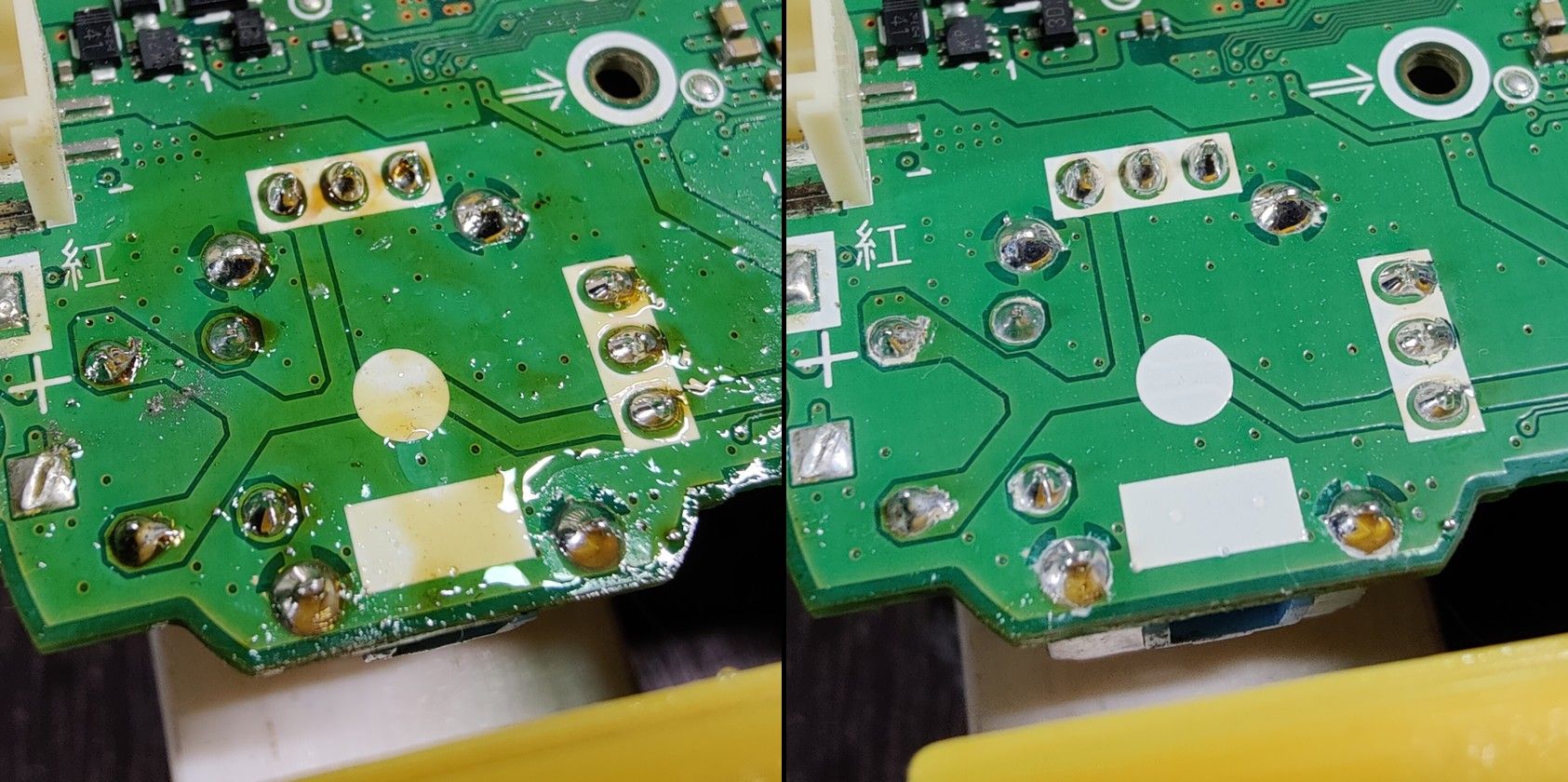
This is especially important when the flux or solder used contains activated agents. These can cause corrosion over time if left uncleaned.
We’re Finally Done!
Reassembly is the opposite of disassembly. Trace back the disassembly steps and you’ll have a working DualShock 4 wireless controller that’s ready for action.
MUO has affiliate and sponsored partnerships, so we receive a share of the revenue from some of your purchases. This won’t affect the price you pay and helps us offer the best product recommendations.
![How to Find IMSI Number on iPhone [Helps with iOS Unlock][Updated] data:post.title](https://blogger.googleusercontent.com/img/b/R29vZ2xl/AVvXsEjLjHwhnfUXNJTuiylqmlurhLRVAEVi803j6xcnvN8EZwF5_XUynz1y0Ko-vwpx6O3nT5hogTELahedGzgQpXM5Y99fcBliinyBu8ACw8_DVV3FpPLkIqR0u7v_HM39rAkpV5MyJiG1h5s/s72-c/find+imsi+iphone.jpg)