Mozilla Firefox is chock-full of exciting features and functionality that you just won’t find with any other internet browser. Despite this, however, it can sometimes feel like it looks an awful lot like them.
Luckily, Firefox has a solution to this problem. There’s a truly impressive number of different themes available for Firefox, all of which can completely change how you experience your browsing experience.
Here are 13 of the most interesting themes that you can get for Firefox.
1. Dark Space
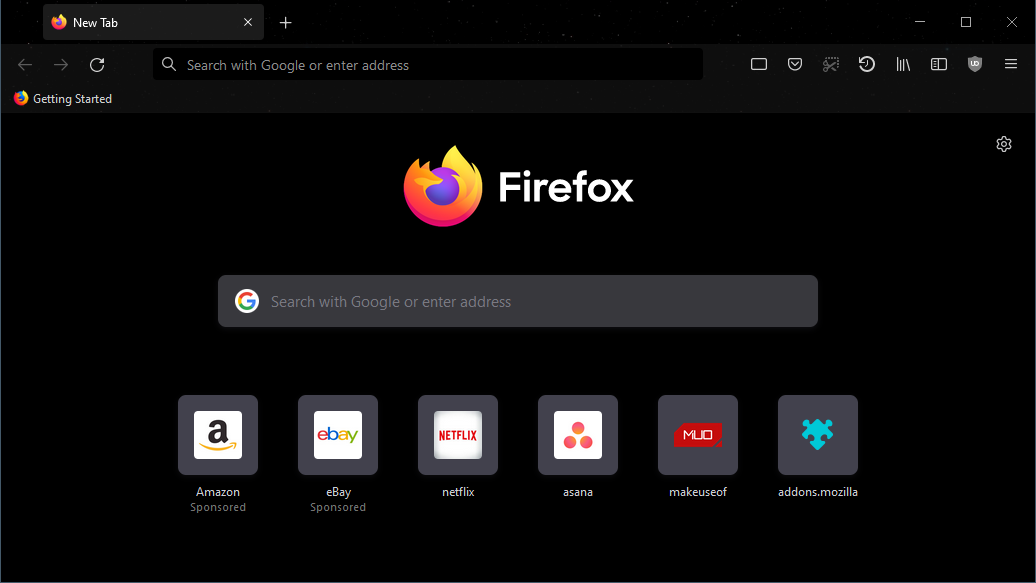
One of the most unique features with Firefox themes is that they can be animated, and Dark space is one of the best examples of this. Most of the theme features a clean matte black or dark gray color, but across the tab bar you’ll be greeted with a series of stars.
The best part? The stars slowly move across the bar, blinking and shining and dancing with one another. The movement is relaxing and enchanting without being distracting, perfect for working in the background as you browse.
2. Neutron Stars
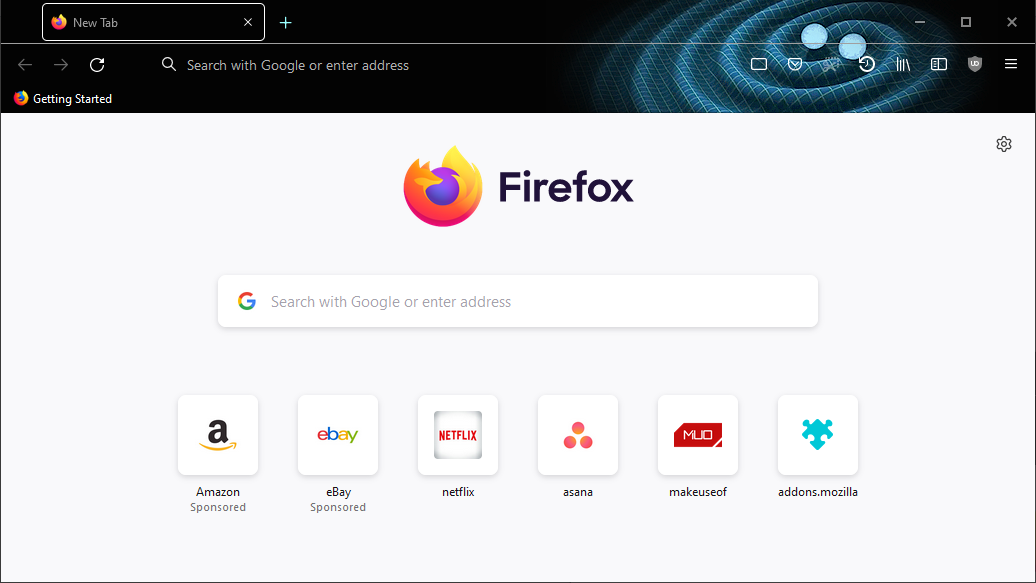
Following in the same vein as the previous theme, Neutron Stars is another animated Firefox theme. This theme features a white backdrop for Firefox’s landing page, so if you’re looking for something that doesn’t alter the default experience quite as much this is a good choice.
The appeal of Neutron Stars is, as the name implies, the two orbiting orbs that fill the search, tab, and bookmark bars. They undulate slowly about one another with enough movement to be interesting. The text of unselected tabs matches their color, another nice touch to the theme.
3. Kimi no Na wa
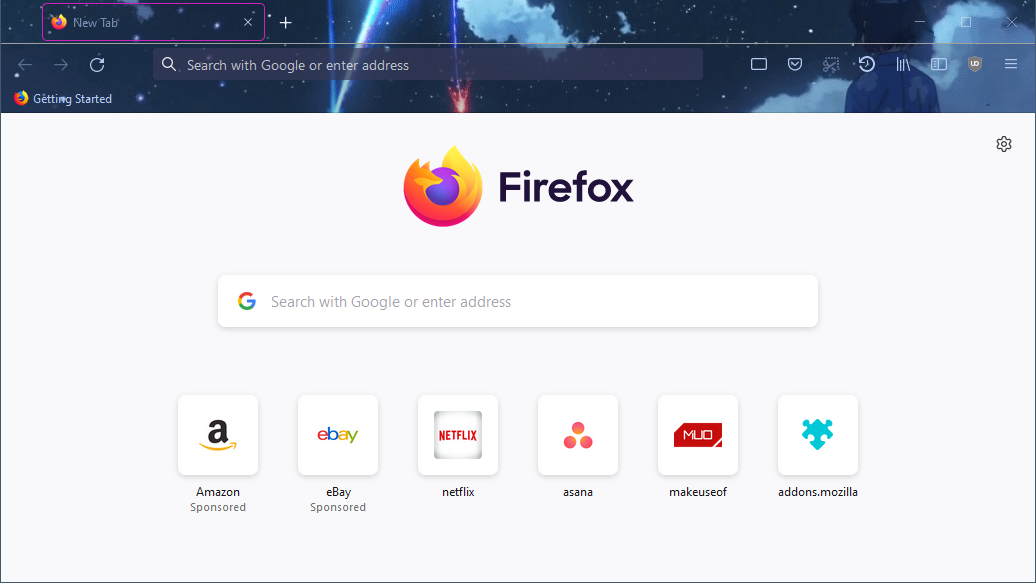
Another animated theme makes it onto this list. Kimi no Na wa, a theme inspired by the Japanese film of the same name, features a night sky with one of the movie’s protagonists standing in the corner. Their hair movies constantly as if blowing in the wind, and the stars before them sparkle.
The rest of the theme is relatively basic. The default Firefox landing page is untouched, and the theme shifts the color of the buttons and bookmarks to better suit the palette of the theme.
4. Sakura
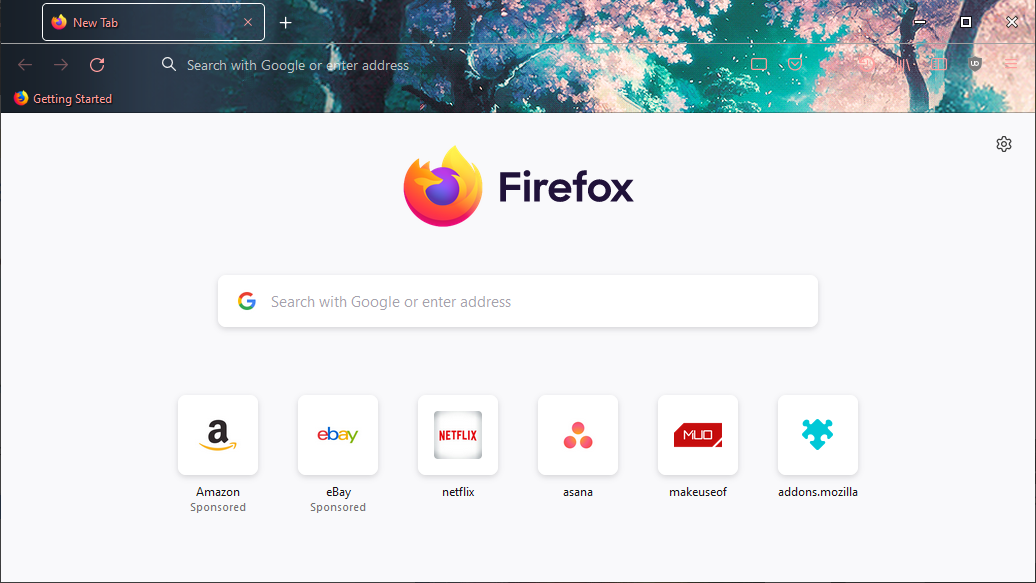
Next on this list comes Sakura, another animated theme for the Firefox browser. As you might guess from the name, the theme features cherry blossoms in bloom, complete with falling petals. The theme doesn’t extend to the landing page in any appreciable way, and alters all of the buttons to a soft pink to match the color of the falling petals.
The main draw to this theme is the animation of the falling petals. The animation can be a little choppy at times, with it not looping perfectly, and the cherry blossoms matching the icons so closely in color can sometimes make them get lost. Even so, the animation is relaxing to watch all the same.
5. Stars at Night [Blue]
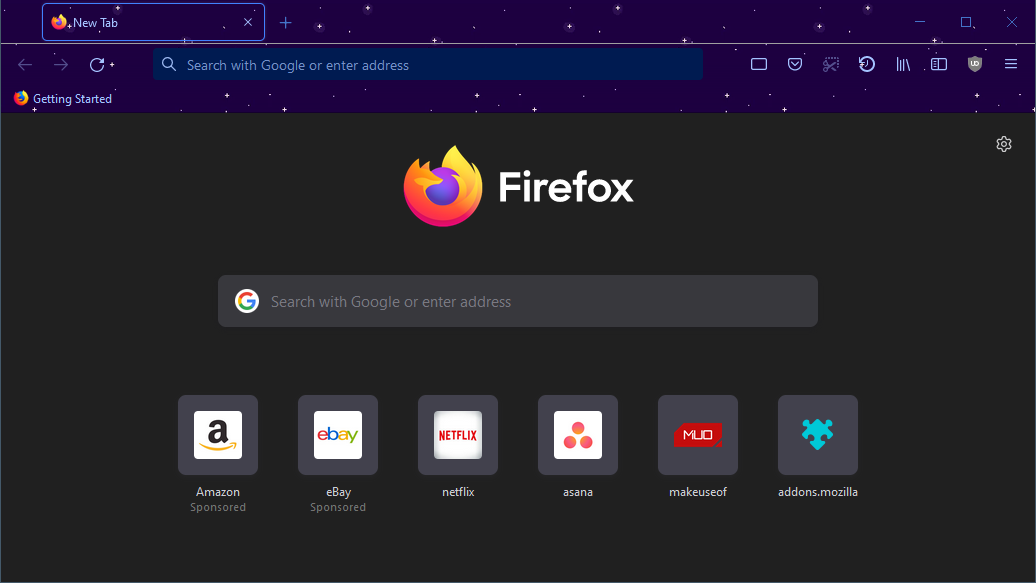
The final animated theme on this list is Stars at Night [Blue]. This theme does exactly what you’d expect, setting the tab, search, and bookmark bars to a dark blue night sky filled with glittering stars.
The theme touches the Firefox landing page, setting it to a dark gray that matches the header. The animation for the browser’s glittering isn’t overly noticeable or gaudy, though it does seem to be particularly short, which some of you might find distracting.
6. SciFi
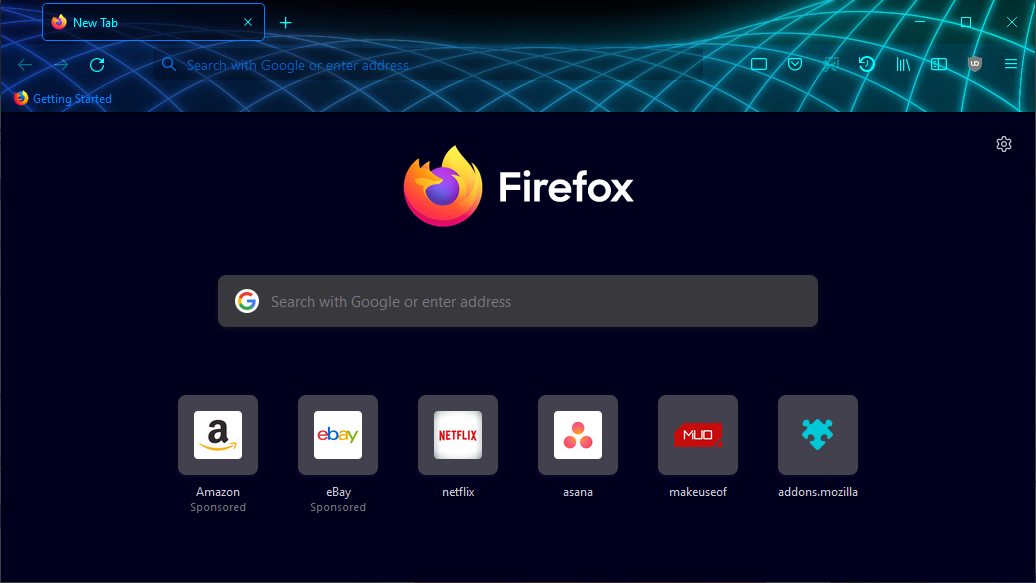
The first departure from Firefox’s animated themes is SciFi. This theme applies a warped grid effect to Firefox’s tab, search, and bookmark bars. It changes the colors of the buttons and bookmarks to a light cyan and darker blue, respectively to better match the theme.
SciFi also touches Firefox’s landing page in the process, changing it from white to a deep blue. This change really makes Firefox feel more futuristic, for those of you who want that experience.
7. Running Foxes
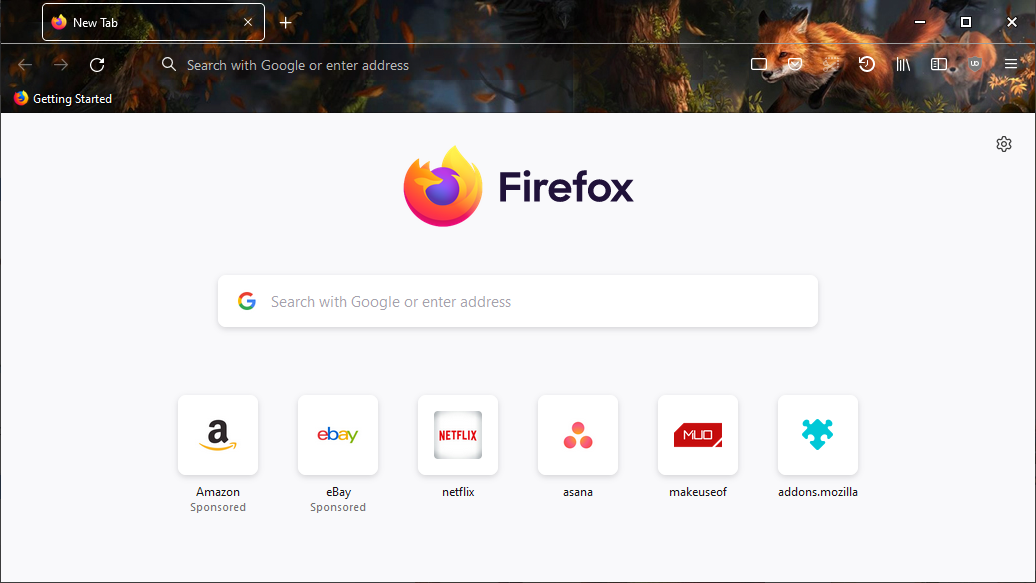
Next on this list comes Running Foxes. If you’re looking for something that leaves your browser largely alone, then this theme might just be the one for you. The theme doesn’t alter any buttons or colors in any noticeable way, giving you a nearly vanilla experience.
The main difference is the two foxes that appear in the top of the theme. A handy reminder of what browser you’re using in case you forget.
8. Sunset Foggy Sea
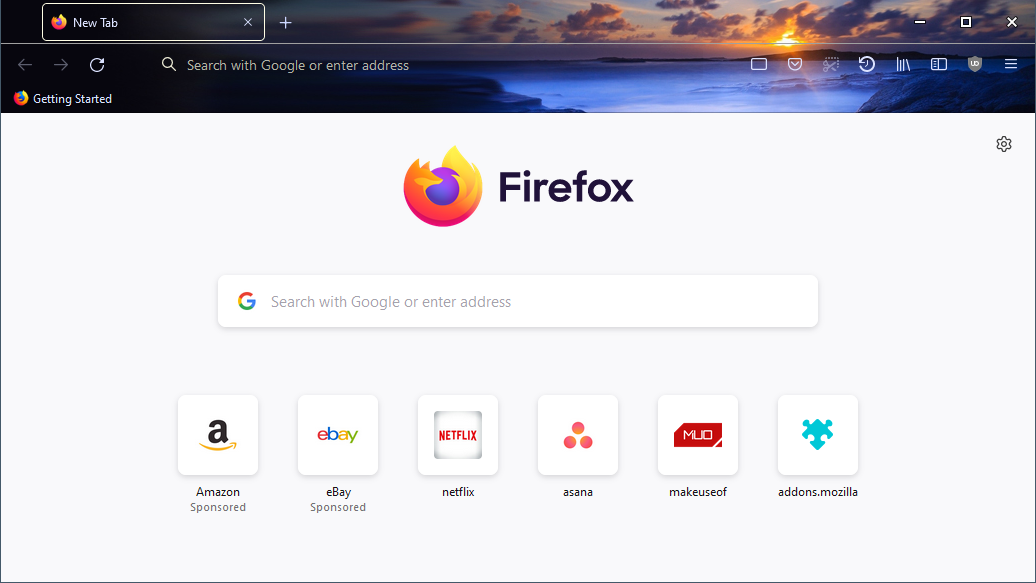
Another largely vanilla theme, Sunset Foggy Sea keeps Firefox mostly how you remember it with just a small change. This theme sets the picture of the sun setting over a foggy sea as the backdrop for your tab, search, and bookmark bars. Perfect for when you’re missing the beach.
9. Zebra Abstract
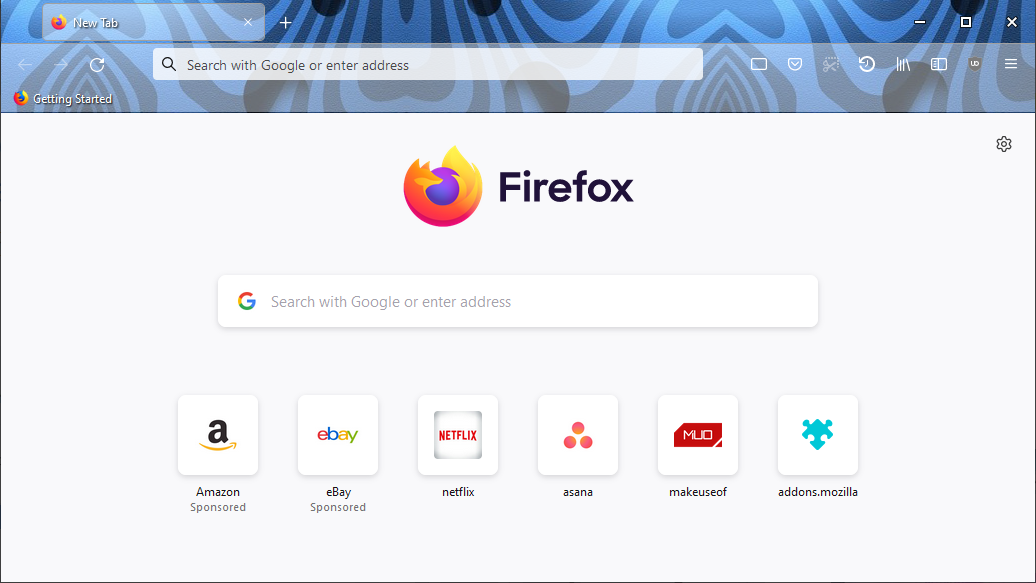
Following in this minimalist trend, we have Zebra Abstract. Zebra Abstract, like some of the previous entries on this list, doesn’t touch Firefox’s landing pages or buttons in any obvious way.
Instead, Zebra Abstract sets Firefox’s tab, search, and bookmark bars to a mesmerizing blue zebra pattern that serves as the perfect backdrop for your browsing.
10. Dreamstime Mountains

Next, we have Dreamstime mountains. This theme sets Firefox’s backdrop to a picture of some lovely mountains, though doesn’t touch any of the rest of Firefox.
11. Sky of Tiles
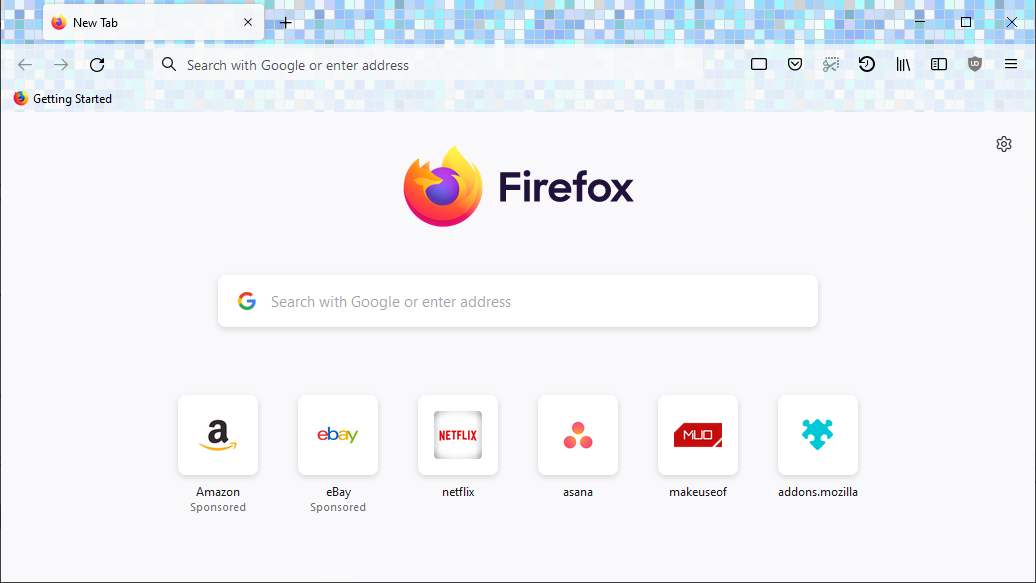
If you’re looking for a lighter theme, then Sky of tiles might just be the one for you. This theme sets the tab, search, and bookmark bars to a smattering of light blue tiles. The theme changes the color of all buttons and text to be darker in order to offset this difference.
12. Rainbow Pastel
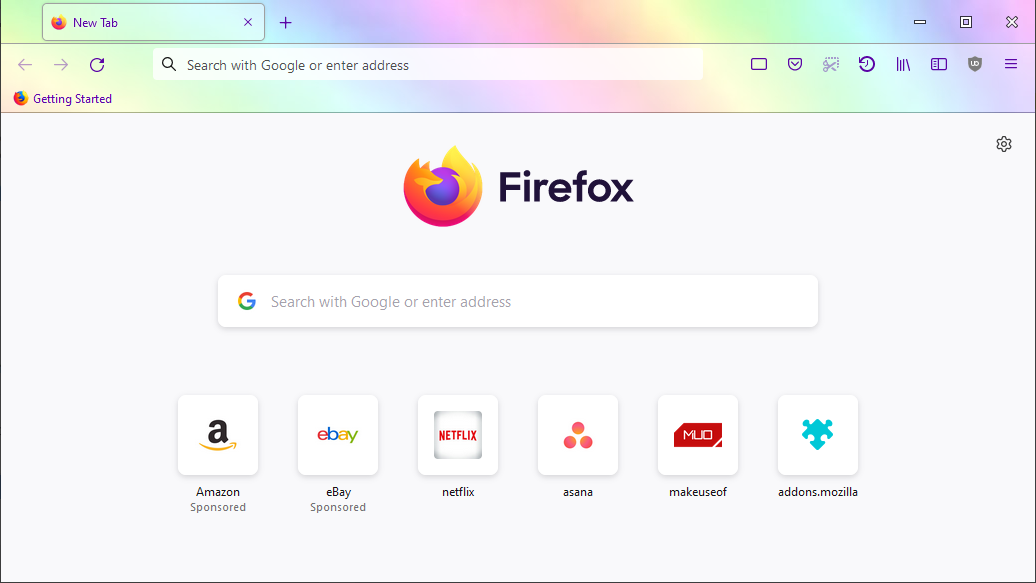
If something a little more colorful is what you’re after, then look no further than Rainbow Pastel. This Firefox theme sets the backdrop of your tab, search, and bookmark bars to a rainbow of pastel colors.
13. Two Little Birds
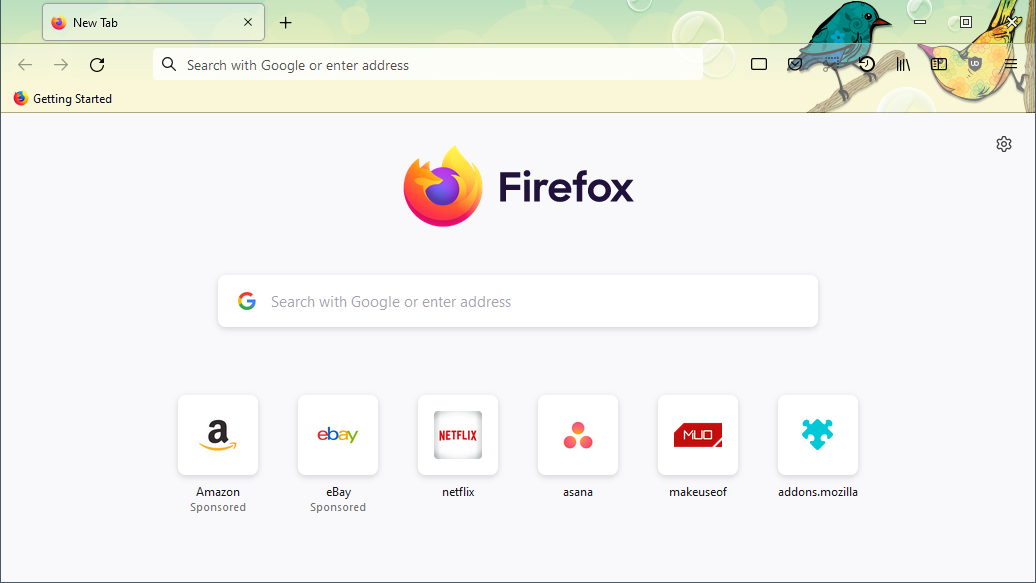
Finally, we have Two little birds, which does exactly what you might expect. This Firefox theme puts a cute picture of two little birds in the corner of your browser, and fills the rest with light, matching colors.
Customize Any Browser
These are only some of the best themes that Firefox has to offer, and hopefully, you’ve found the right theme for you. However, if you’re the type of person to use multiple or different browsers, then this might not be the best approach you can take.
Most themes aren’t available across different browsers, so if you’re looking for something for Safari or Chrome, then you’re going to be out of luck. Fortunately, there’s plenty more to find, so there’s no reason not to keep looking.