As you grade your footage, you may want to apply a look that you've created for another clip or scene. LUTs make doing so effortless. Much like your favorite pair of rose-tinted shades, a LUT can be used to quickly transform ordinary footage into something more exciting.
But cinematography LUTs are so much more than simple video filters. The right color grading LUT takes your project's look to the next level and will save you a lot of time in the grading suite.
What Does LUT Stand For?

The acronym LUT is short for "lookup table." It's exactly what it sounds like: a table of values that a computer or a camera can refer to when processing an image.
The color space that your camera shoots in exists as a comprehensive array of values. Think of these as a palette of colors that the camera can use to reproduce any image. The camera captures whatever is in front of it using these values, which, together, form a configuration that we recognize as a photographic image of the scene.
A LUT exists analogously alongside this original spectrum of values. For each chrominance and luminance value, there is a corresponding value in the LUT that may or may not be offset from the original. One LUT may deal only with luminosity, for example, without adjusting any of the original color values at all.
Essentially, a LUT is used to map a graded look onto the foundation of the original color space that you started with. That way, you can apply your look to any other footage shot under the same conditions without starting from scratch.
LUTs are exported to the .LUT, .CUBE, or .3DL file formats, depending on the LUT type and the program you're exporting from. The formats can be shared across several applications, including Premiere, DaVinci Resolve, Final Cut, and even Photoshop.
Why Are LUTs Useful?
More experienced users might scoff at pre-formulating a generic look for everything. However, using a LUT is often easier than authoring each grade from the ground up.
We respect the artisanal approach—don't get us wrong—but the practical benefits of using LUTs to grade footage cannot be denied, especially in a collaborative context. Here are a few reasons someone might want to use a LUT instead of manually grading footage:
- Consistency: LUTs take the guesswork out of color grading. If you have created a grade that's working, you can easily apply the same grade elsewhere.
- Efficiency: Grading footage can be time-consuming. With a pre-determined look, you can dash through long swathes of footage quickly, applying a generic LUT to entire sequences. You can then refine this foundation more closely on a clip-by-clip basis.
- Flexibility: No matter which creative apps you end up using, your LUTs travel with you hassle-free. There is no conversion process or approximation required between programs. Most, if not all, will readily accept your LUT file.
One cool thing about LUTs is that you're able to bring them with you on set, as well. You can then see your image in terms of any color space, whether graded to an approximation of your desired final result or flat (as many videographers prefer).
Different Types of LUTS
Many variations of LUTs are used in video production.
Camera LUTs

These LUTs come from the camera manufacturers themselves—this is where you'll find the "magic" that certain camera brands are known for.
Proprietary color science formulas are some of the most meticulously crafted creative trademarks to be found in this industry. Panavision's Panalog is one notable example. But the best camera LUTs can extract the greatest variety of values from whatever you're shooting with.
The analog-to-digital conversion process is a complex and fascinating aspect of cinematography. A camera LUT is applied to the image as a picture profile when the incoming light registers against the sensor. It is then converted into a field of voltage signals. There's good reason footage from an ARRI ALEXA feels so much different than footage from a DSLR.
Display LUTs

Display LUTs, also known as viewing LUTs, are often used simultaneously alongside a flat LUT on set to mask the lackluster look of raw footage when the footage is being displayed on a reference monitor—Rec. 709 is a classic example.
Top-of-the-line cine cameras can produce both a full-res log video for postprocessing and a display feed enhanced with a viewing LUT simultaneously. This footage displayed on set looks good. And whoever is in the editing bay will still have the appropriately flat footage required for a professional-looking grade.
Creative LUTs

After color correcting the footage in a technical sense, the filmmaker has a chance to enhance the atmosphere of each scene with a more creative grade. Once the grade has been selected, it can then be saved as a LUT for use elsewhere.
If you've ever taken a stroll through the Lumetri presets in Premiere, you'll find many video filters that fall under this heading. Like these filters, creative LUTs are used to set the mood. Whether brooding, ethereal, sterile, these LUTs help you communicate moods to the audience subconsciously.
Technical LUTs
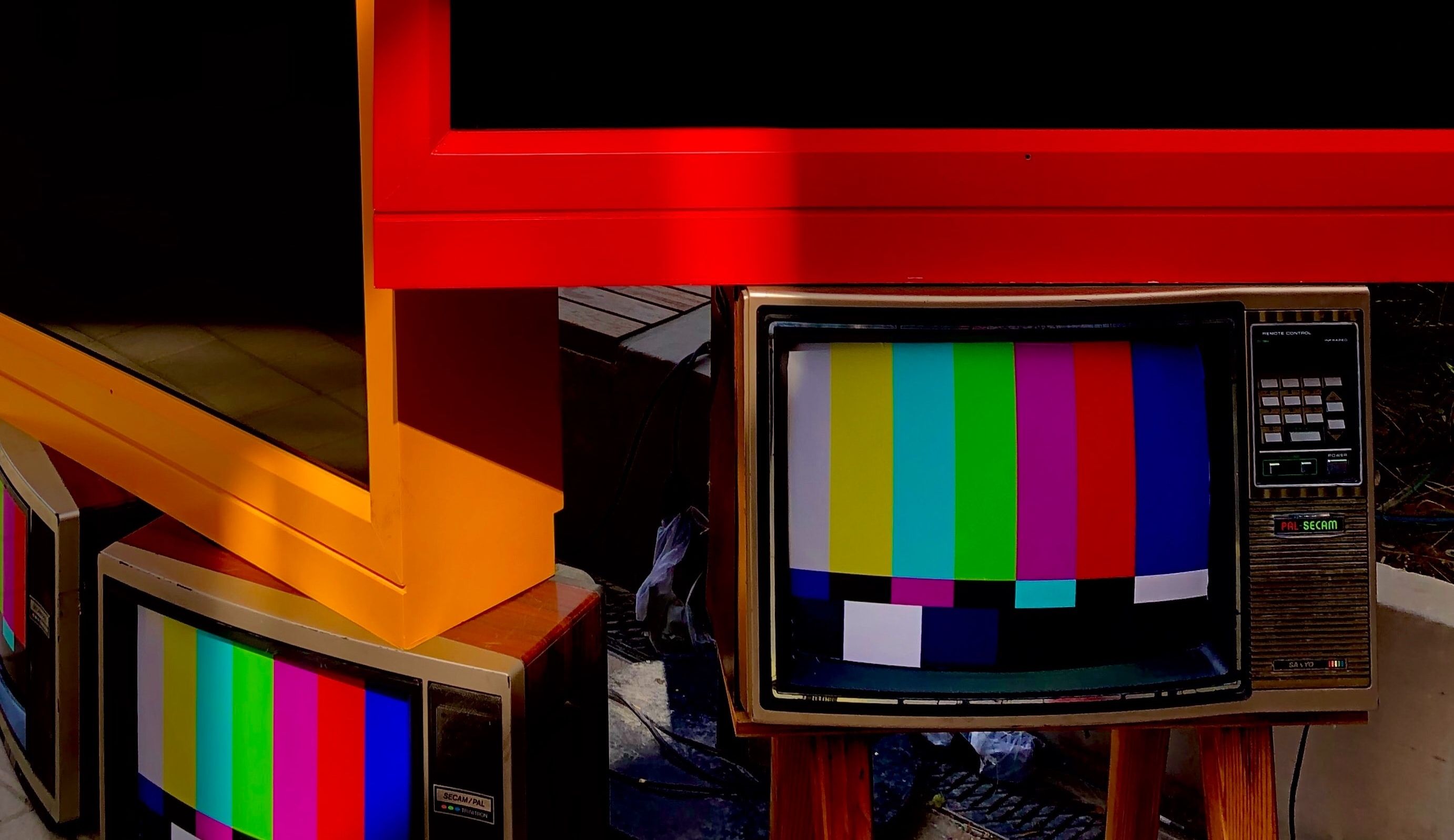
LUTs are extremely useful from a technician's perspective. Technicians can use them to convert footage from one color space to another for exhibition. For example, using a specialized LUT to convert Rec. 709 footage to something like DCI-P3 makes switching color spaces easy.
Calibration LUTs are also commonly used in filmmaking. These are used to standardize the look of a project across several types of displays. They also compensate for minor technical inconsistencies in quality that different monitor brands may impose upon the image.
Incorporating Video LUTs Into Your Own Projects
If all this talk of LUT conversion and camera LUTs is enough to have you reconsidering your career in postprocessing, we implore you to think again. Using LUTs for your videos helps you bring that big Hollywood look to your audience, and you can do it all on your own.
While there are many free LUT packs out there to download, it's even more rewarding to create a custom look. So, if your project feels dull, we suggest experimenting with different LUTs until you find one that is perfect for your footage.