If you love leaving reviews of apps, a new opportunity has just opened up to you. With the release of iOS 15, it's now possible to rate Apple's own default iOS apps on the App Store. This wasn't possible before, even though Apple's built-in apps have been on the App Store for a few years.
Here's how to review your favorite (or least favorite) default iPhone apps.
Why Is Apple Now Allowing Reviews of Its Apps?
Starting with iOS 12, Apple allowed iPhone users to uninstall many default apps. And while this meant that these apps became available on the App Store in case you wanted to re-download them, those listings didn't support reviews.
Since iOS 15's release in September 2021, though, Apple has now enabled reviews of its own apps. You can review them like any other app on the App Store.
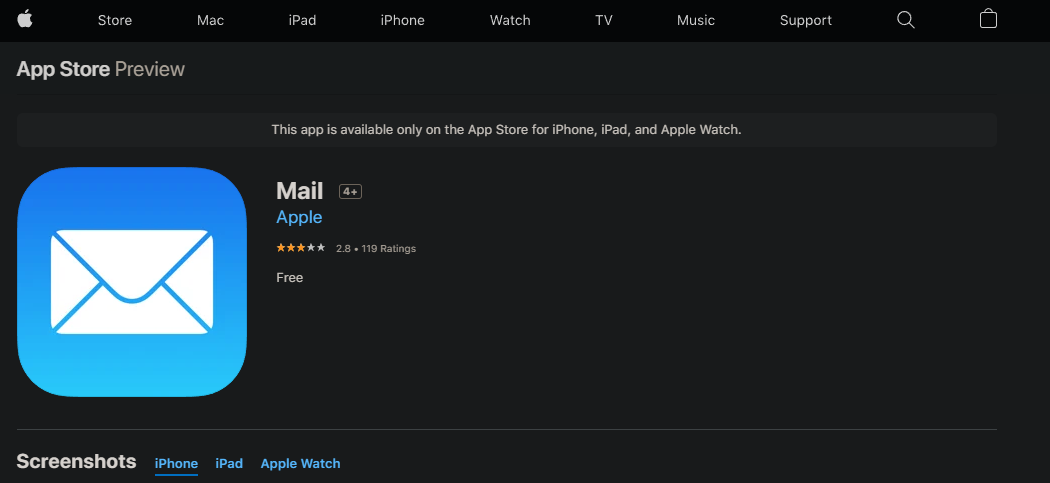
While Apple didn't announce this explicitly and hasn't given a reason for doing so, we can infer why this has changed. It's possible that Apple turned on reviews to garner more feedback from users, but this likely isn't the only reason.
The company has been in the spotlight over the Epic Games vs. Apple lawsuit, so it might have enabled reviews to avoid anti-competition accusations. People could argue that by hiding reviews for its own apps, Apple is making them look more polished and popular than they actually are. Third-party developers aren't allowed to hide reviews, so why should Apple get to break its own rules?
How to Rate Apple's Apps on the App Store
It's easy to rate one of Apple's apps on the App Store just like you would for a third-party offering. Open the App Store on your iPhone or iPad, then you'll have to find the Apple app that you want to rate. If you have a specific one in mind, use the Search tab to look for it.
Otherwise, tap your profile picture in the top-right of the app to open your Account page. Select Purchased to show all apps you've downloaded (free and paid); you can use the Search bar here to filter your purchased apps. Note that this won't show built-in Apple apps unless you've downloaded them from the App Store, however.
With the app's page open, scroll down to Ratings & Reviews. There, select a number of stars in the Tap to Rate field to leave a quick rating. If you want to write out a review, tap Write a Review. In addition to a star rating, these let you set a title and write out your thoughts.
To easily find other Apple apps to review, scroll to the bottom of the page and tap See All next to More by Apple. Be aware that you can only rate Apple apps that are removable from your iPhone and thus appear on the App Store. These include Podcasts, Weather, Stocks, Maps, Mail, Calendar, and similar.
You can't review core apps like Messages, Phone, and Camera. If you can't uninstall it from your iPhone, it's not on the App Store.
Time to Review Apple's Apps
Now you can leave your thoughts on Apple's stock iPhone and iPad offerings. Even if you don't want to write a review yourself, consider taking a look at other people's reviews for comedic value. Some of them, especially on the Stocks app, are amusing.
Keep in mind that Apple doesn't update most of its apps regularly like third-party developers do. Default apps only receive major revisions when a new version of iOS launches, so don't expect Apple to make quick changes based on these reviews.
While you're browsing around in the App Store, it pays to know all the options you can configure.