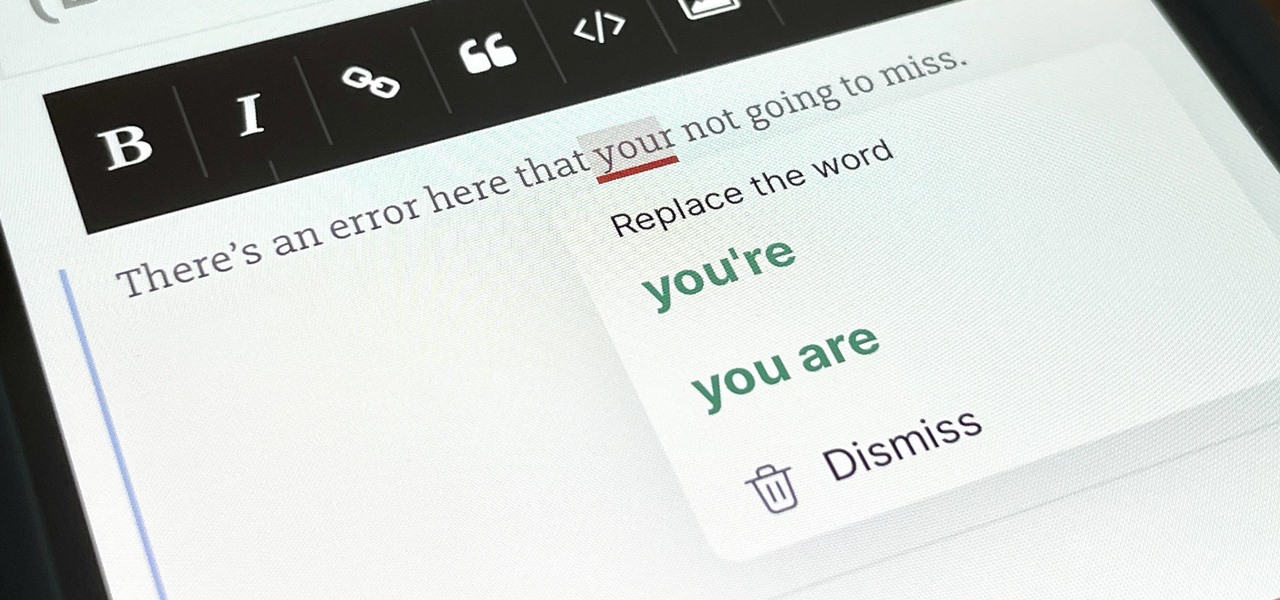You've probably already used a few Safari Extensions on your Mac, but if you haven't explored Safari's web extensions on your iPhone yet, you're missing out on some fantastic possibilities to increase productivity, make tasks easier, filter out noise, and bring more fun to your browsing experience. Safari Extensions have been available on macOS (and Mac OS X before it) for over a decade, and with iOS 15 and iPadOS 15, Apple finally brought them to iPhone and iPad. Don't Miss: How to Move Safari's Search Bar to the Top of the Screen in iOS 15 For the most part, they work on iPhone and iPad... more