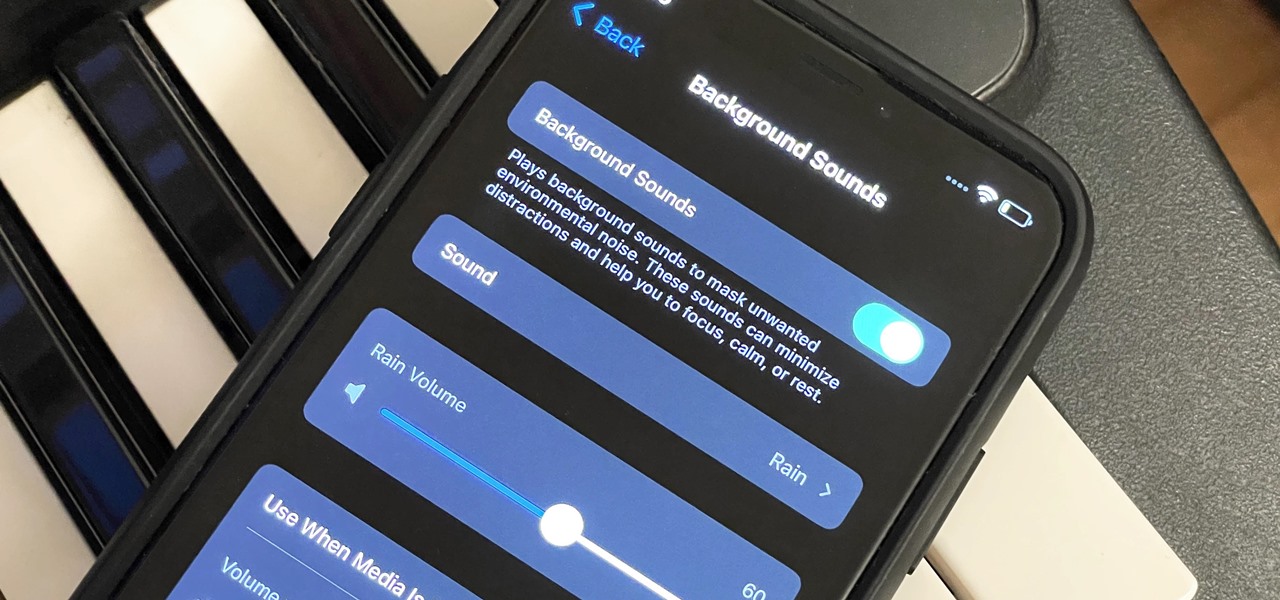You can play background sounds in iOS 15 to help you focus, stay calm, or fall asleep, essentially turning your iPhone into a personal sound machine wherever you go. Even better, there's a way to set each of your apps to play one of Apple's six ambient soundscapes automatically. When you open the app, its assigned sound plays, then it stops when you exit or switch to another app. While iOS 15 includes "Per-App Settings," you won't find any background sounds in there. Instead, you'll need to create an automation in Shortcuts. Because there is no "Detect Background Sounds" action in Shortcuts... more