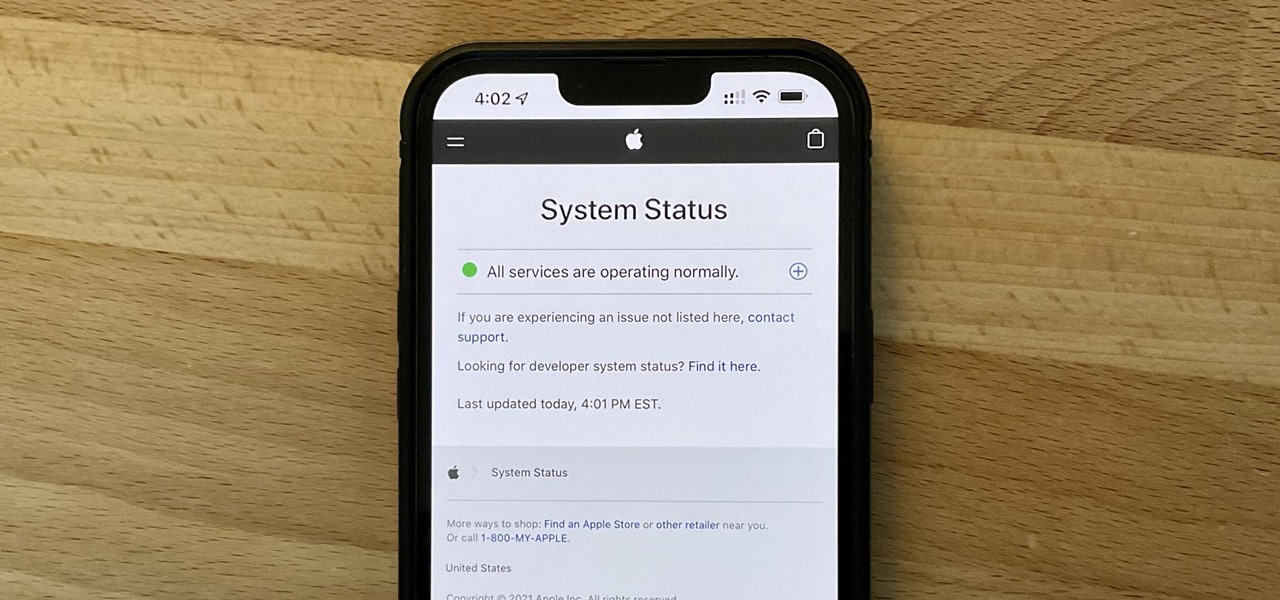It can be very frustrating: You open your Messages app, send an iMessage, and then see that dreaded red exclamation point or horrible green SMS bubble. At this point, you may be curious whether it's just your iPhone or whether iMessage is broken for everyone, but how do you find out? There are several ways to check if iMessage — as well as the App Store, Apple Music, Apple TV+, FaceTime, iCloud Mail, Maps, News, or any other Apple service — is down for everyone. At the very least, you can check if others are experiencing the same problem or if there is a temporary service interruption. The... more