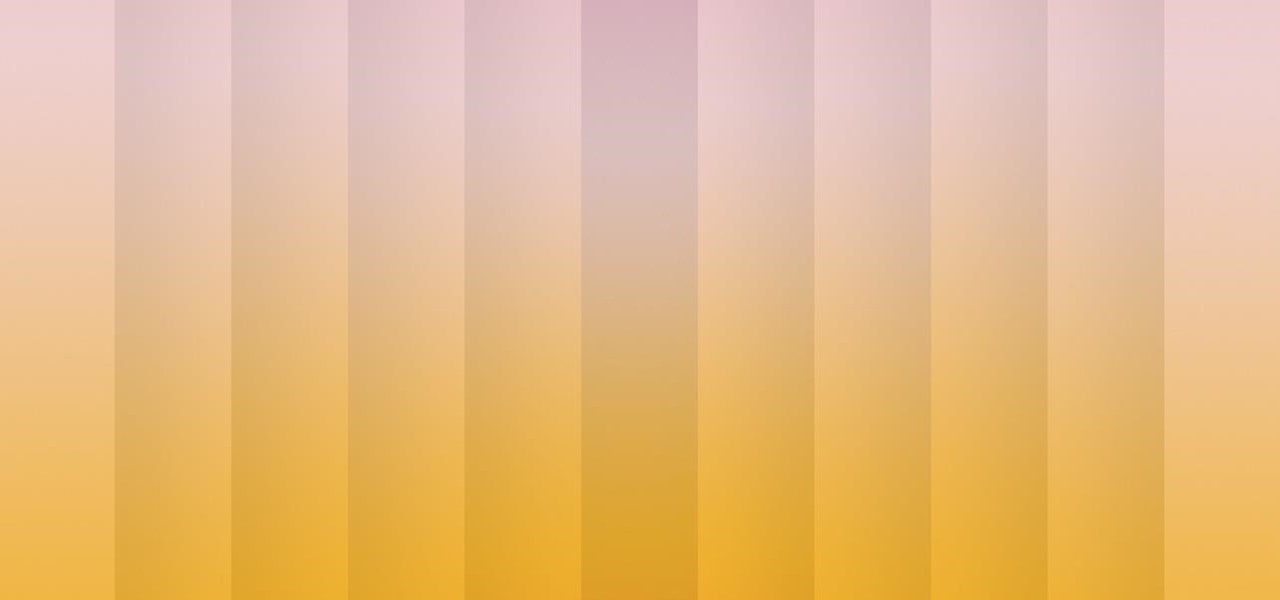At its March 8 event, Apple showed off the new green iPhone 13 and alpine green 13 Pro models, as well as the third-generation iPhone SE with 5G. Each comes with new wallpapers, and you can get all of them on your phone right now. The new iPhone SE 3's wallpapers are vertical segments with gradient outbursts of various colors, and you can download them to your iPhone or another smartphone and make them your wallpaper. These mockups were designed by Basic Apple Guy. Just tap the image you want and save it to your Photos app. Then, on an iPhone, share the image from the Photos app and tap "Use... more