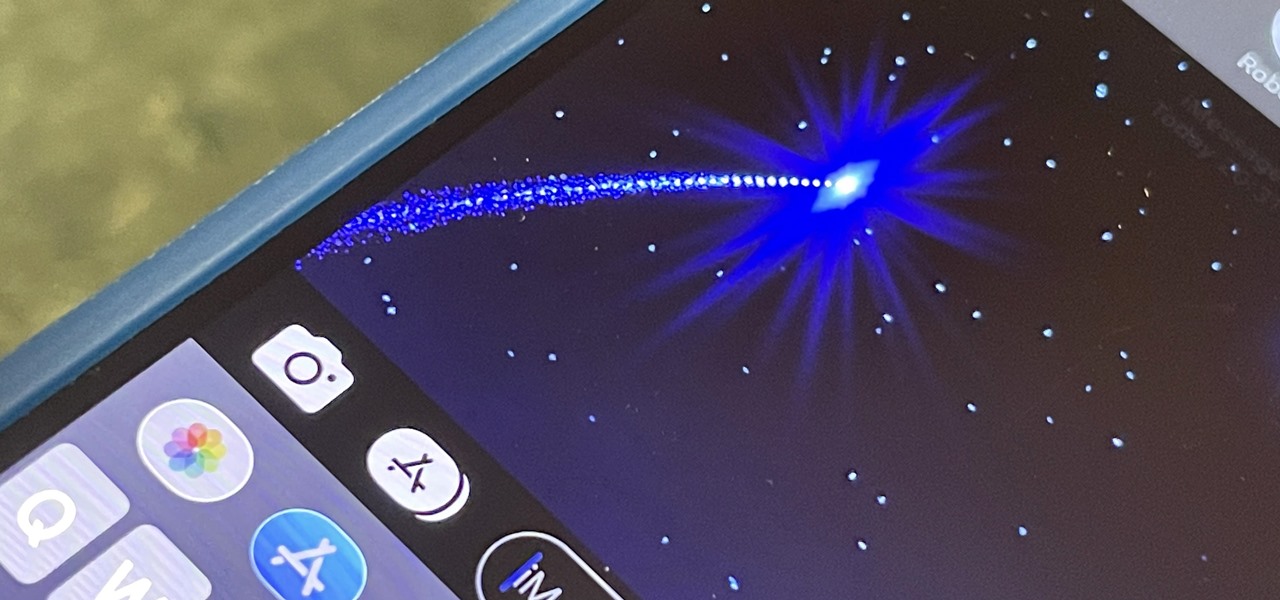There are many things your iPhone or iPad can do, and Apple does an excellent job of documenting everything on its website. But there are some features that won't show up in any Apple manuals or help pages. We've rounded up some of the best secret features hiding in iOS 15 and iPadOS 15, and it's all but guaranteed that you haven't heard of at least one of them. And no, the list does not include the "hidden" trackpad on the keyboard or Print Center app, nor the invisible delete tool in Calculator. While these are commonly seen in "hidden feature" articles across the web, they are well... more