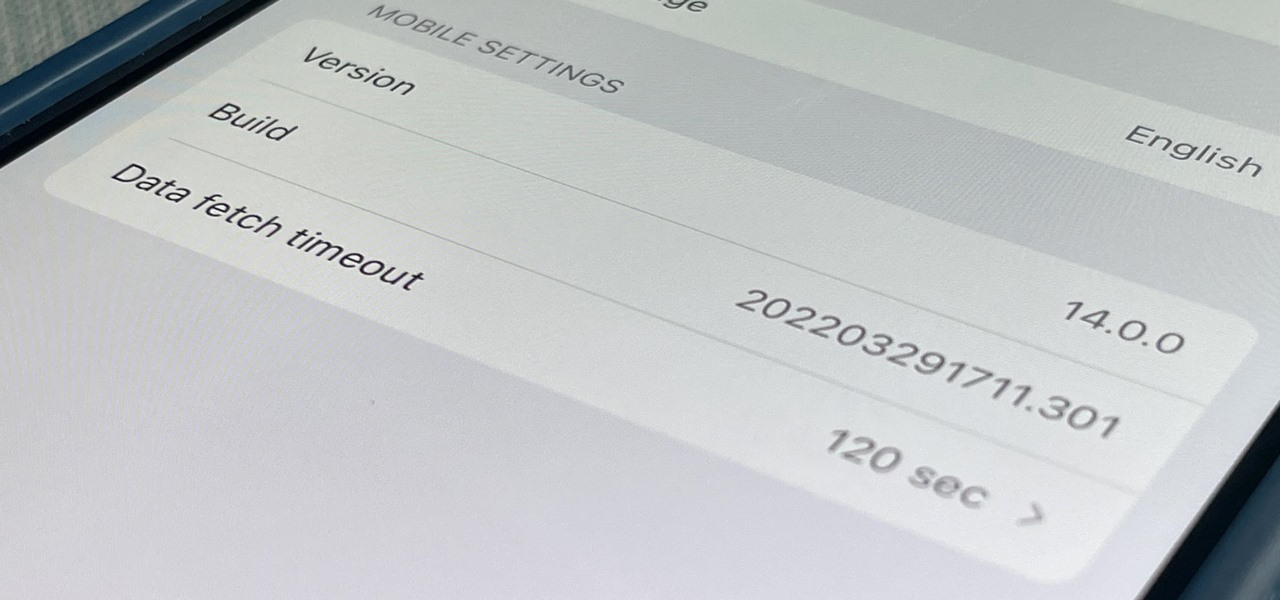From time to time, you may need to locate the version and build number for a particular app on your iPhone or iPad, but it's not at all obvious where you can find the information. Well, there's more than one place to look on iOS 15 and iPadOS 15, but none are perfect solutions. Knowing each method will ensure you can always find any app's real version number. Android shows the version number for every app in the "Apps" settings menu; All you need to do is open the list, tap the app you want, and scroll to the very bottom. On iOS and iPadOS, the equivalent of that would be going to the app's... more