If you've never edited a screenshot on your iPhone or iPad, there's a chance you're missing out on one of the coolest features Safari has to offer: full-page screenshots. Full-page screenshots are saved as PDFs instead of PNGs like regular screenshots. So if you were looking to save images of entire webpages to the Photos app, you'd have to use a PDF to PNG converter app or shortcut. It's also worth noting that you can only take full-page screenshots in Safari, so you won't be able to use Chrome, Firefox, or another third-party browser. Apple's screenshot editor first appeared in iOS 11, but... more
News Update
Loading...
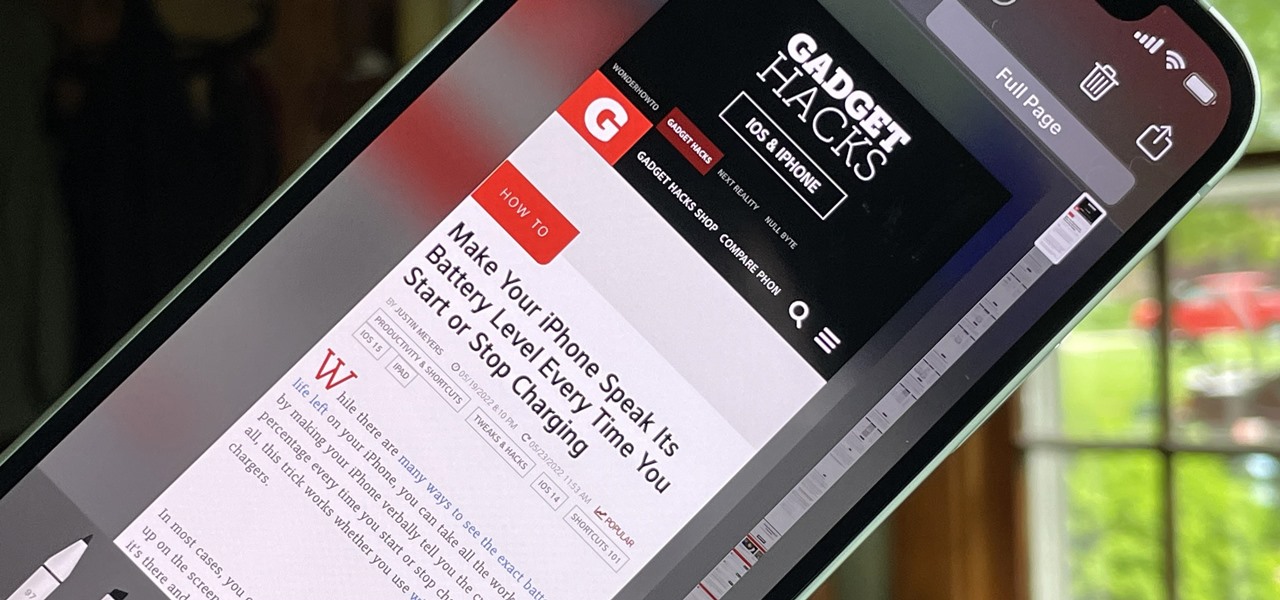
![How to Find IMSI Number on iPhone [Helps with iOS Unlock][Updated] data:post.title](https://blogger.googleusercontent.com/img/b/R29vZ2xl/AVvXsEjLjHwhnfUXNJTuiylqmlurhLRVAEVi803j6xcnvN8EZwF5_XUynz1y0Ko-vwpx6O3nT5hogTELahedGzgQpXM5Y99fcBliinyBu8ACw8_DVV3FpPLkIqR0u7v_HM39rAkpV5MyJiG1h5s/s72-c/find+imsi+iphone.jpg)