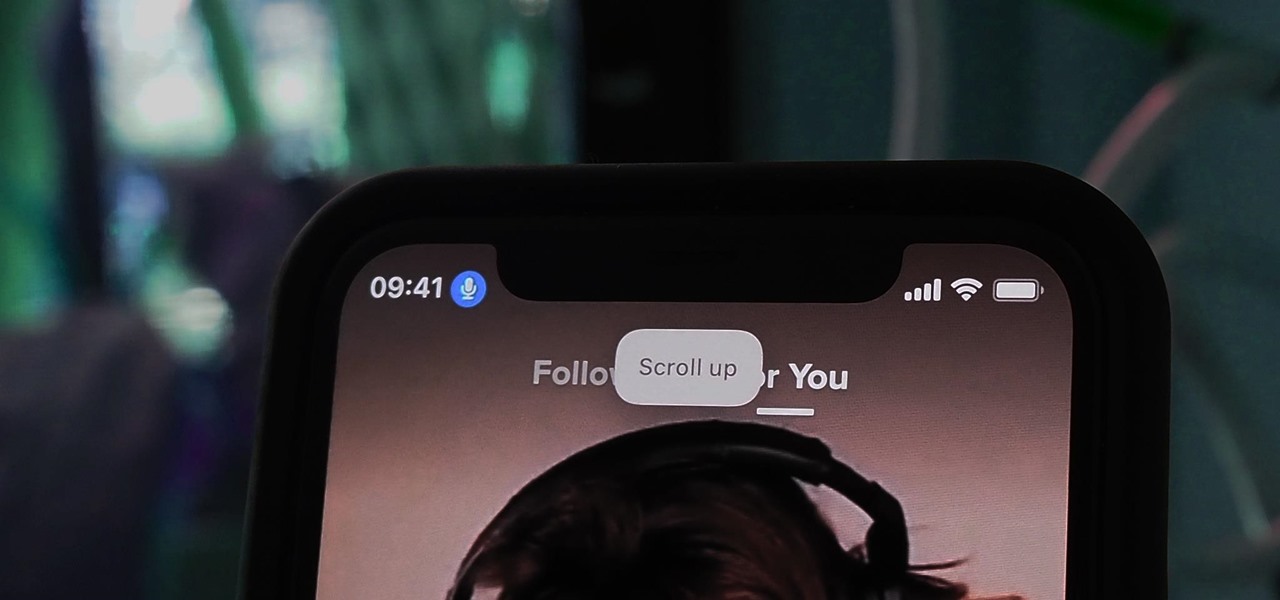If you can't curb your TikTok obsession, at least make it more efficient by taking your hands out of the equation. So when you're eating breakfast, working on your computer, or using your hands for another non-TikTok task, you don't even have to touch your iPhone or iPad to scroll through all of those videos in your feed. Instead, you can just tell it what to do, and it'll listen. This TikTok hack is made possible thanks to Voice Control, a hidden accessibility feature on iOS and iPadOS geared toward users who have a hard time interacting physically with their devices. A few of its built-in... more