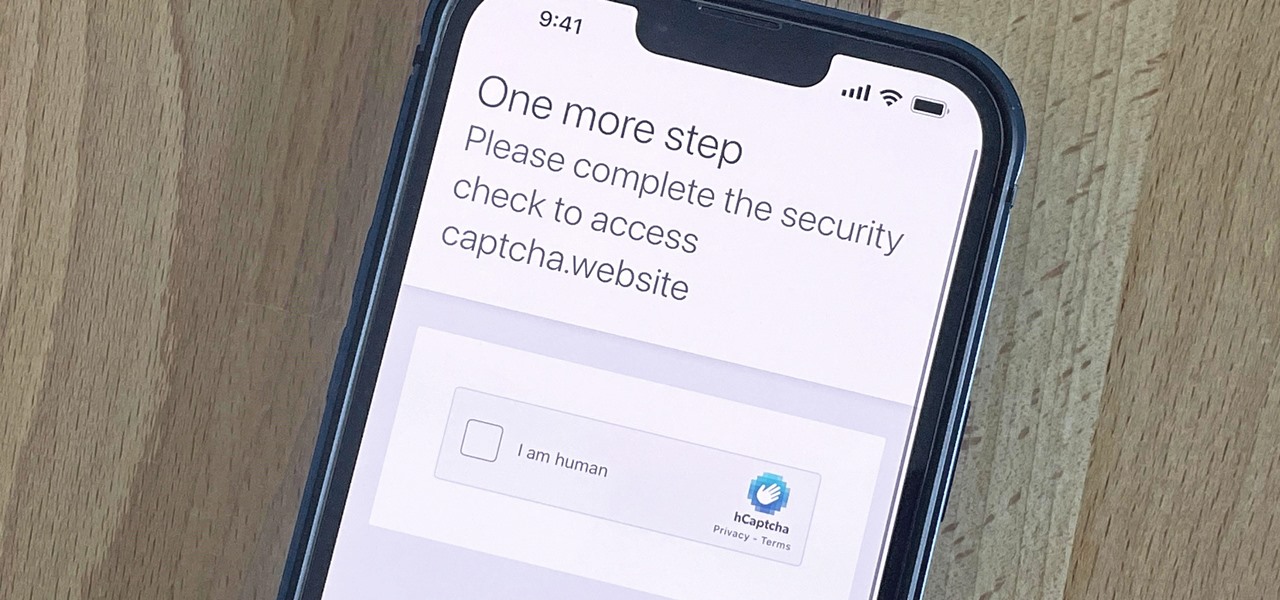If you hate matching images or typing letters for CAPTCHA human verification, you'll love Apple's newest iOS, iPadOS, and macOS software updates. Generally, CAPTCHAs can be a massive nightmare on mobile devices. They are used by websites for security purposes, to detect bots, stop active denial of service attacks, and otherwise protect their servers, but they end up annoying their users. It slows the user experience down, adding another step to log in or complete a task. Cloudflare estimates that it takes an average of 32 seconds for a user to complete a CAPTCHA challenge. You can get bad... more