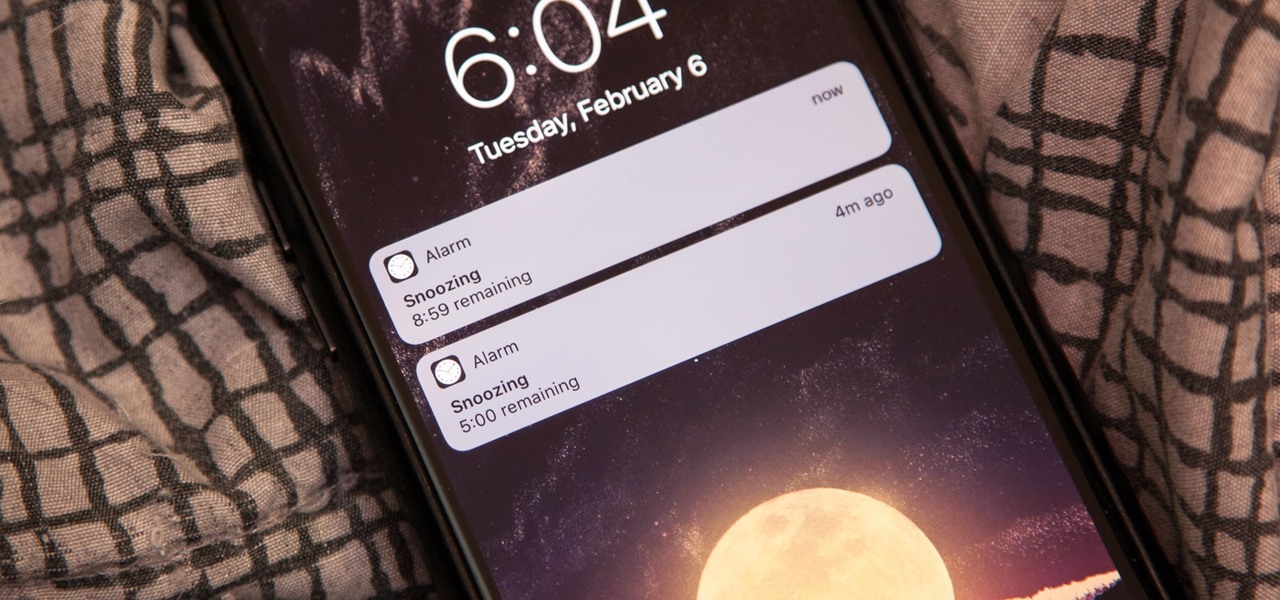While hitting snooze won't help you much if you fall back asleep, it can help you wake up more gently. However, your iPhone's default nine-minute snooze may be too long or too short for your preferences. If you tend to fall back asleep quickly, you might be better with a two-minute snooze. In case you're wondering, old-school mechanical clocks had physical restraints that prevented them from using 10 minutes as the snooze time, so nine minutes was set as the default since 11 minutes didn't seem punctual enough. Eventually, digital clocks continued the trend of 9-minute snoozes when dial... more