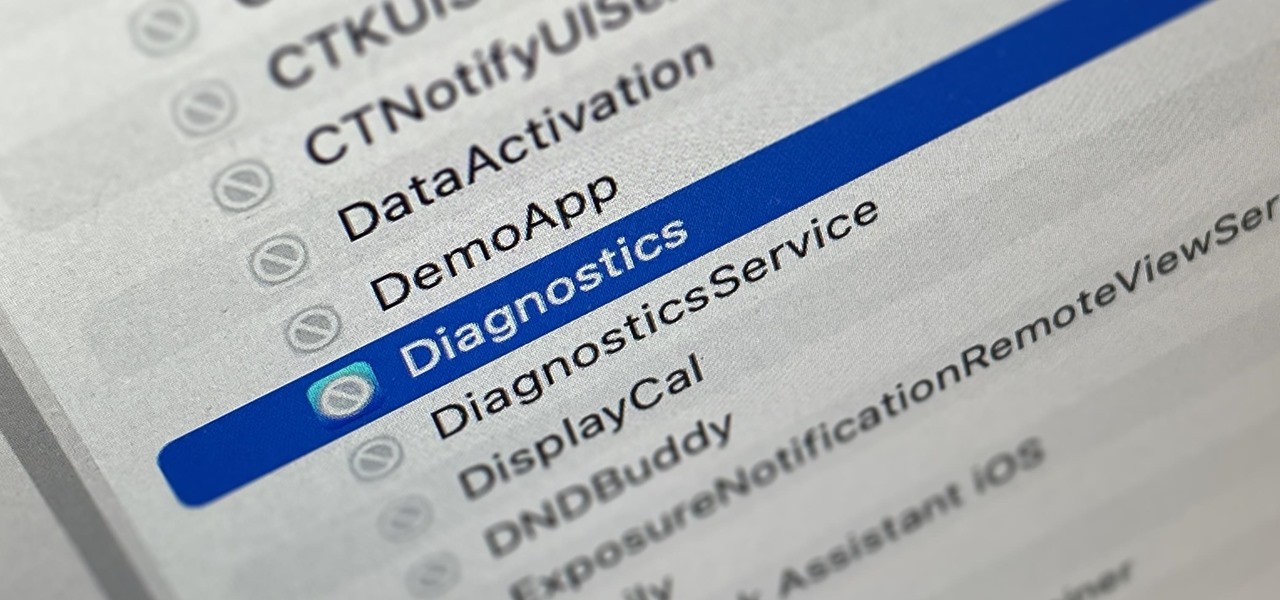Your iPhone has heaps of hidden apps that work behind the scenes to filter SMS messages, trust computers, deal with payments, test ads, and perform other actions. You won't find any of them in your App Library, but you can unlock and use a few of these secret apps with a bit of work. Siri is technically an app, and so is Setup (which sets up the iPhone after a restore), Screen Time (which lets you manage your iPhone usage), and Spotlight (the search tool on your Home screen) — but you should already know how to use those. Other apps you've probably used that don't look like apps include... more