Apple is finally letting us edit iMessages after sending them, and I can honestly say it's a game-changer. Editing texts after sending them can prevent miscommunication and allow you to fix embarrassing mistakes before the other person even notices them. On the other hand, giving us the ability to edit texts after sending them has raised concerns about the possibility of abuse by malicious individuals. Thankfully, Apple reacted quickly to address most of the controversial issues with its new iMessage editing tool, implementing new rules to help curb intentional misuse. You can edit iMessages... more
News Update
Loading...
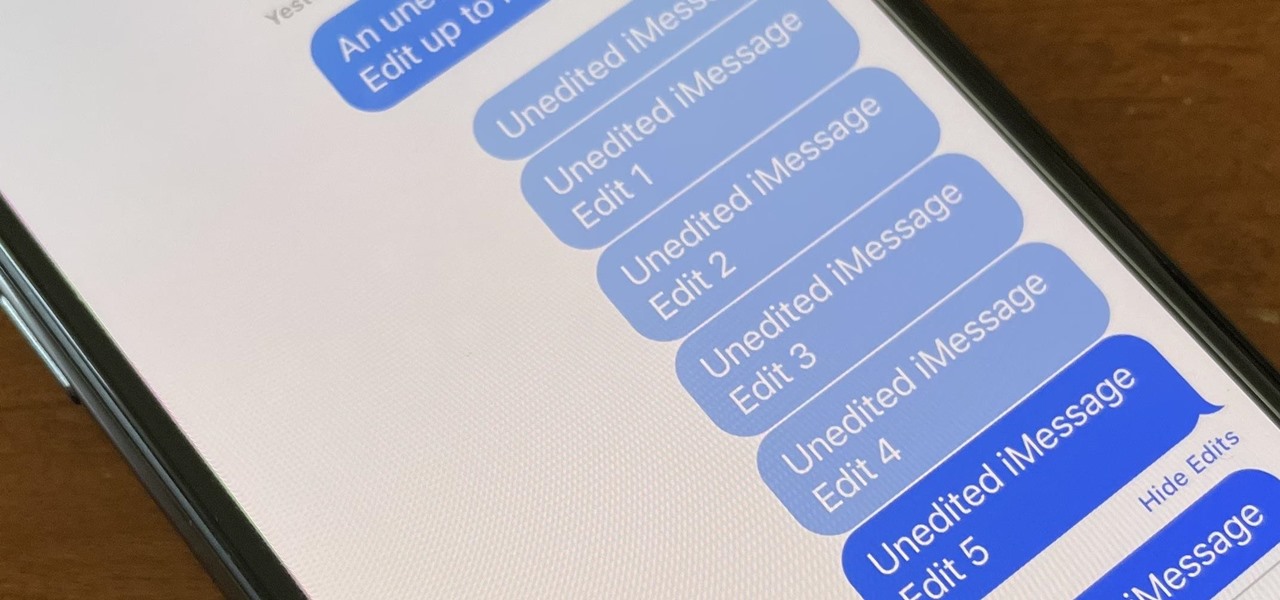
![How to Find IMSI Number on iPhone [Helps with iOS Unlock][Updated] data:post.title](https://blogger.googleusercontent.com/img/b/R29vZ2xl/AVvXsEjLjHwhnfUXNJTuiylqmlurhLRVAEVi803j6xcnvN8EZwF5_XUynz1y0Ko-vwpx6O3nT5hogTELahedGzgQpXM5Y99fcBliinyBu8ACw8_DVV3FpPLkIqR0u7v_HM39rAkpV5MyJiG1h5s/s72-c/find+imsi+iphone.jpg)