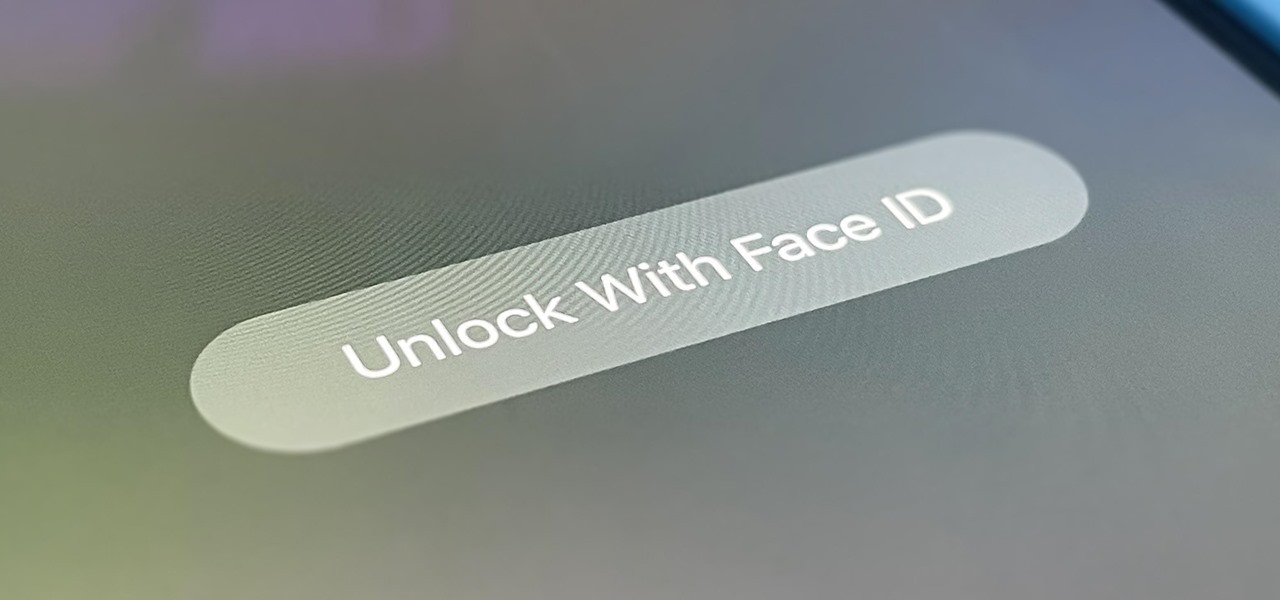Safari's private browsing mode on your iPhone won't sync to other Apple devices or remember your search history, AutoFill data, or visited webpages. Still, it doesn't stop anyone who accesses your iPhone from opening your private tabs. If you don't want anyone snooping through your private tabs, use Chrome instead so you can lock the tabs behind biometric authentication. To get started, ensure you're running the latest version of Google Chrome. Then, open it up, and tap the ellipsis (•••) button in the navigation bar. You can do it from an incognito or regular tab — it doesn't matter. You may... more