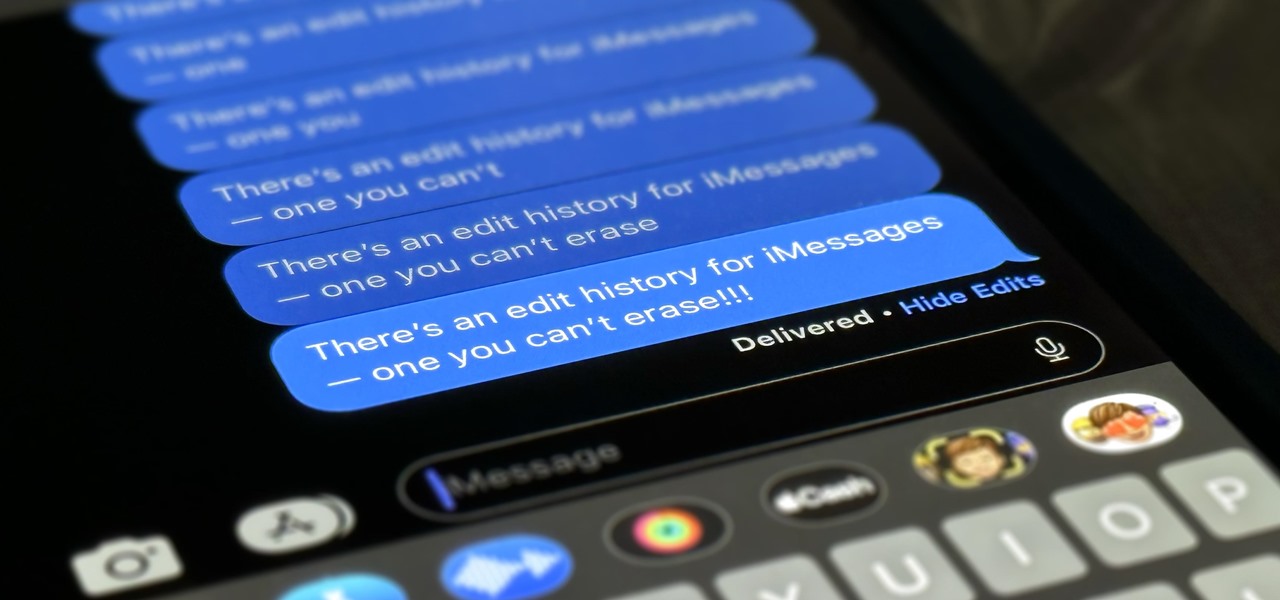Apple lets you edit iMessages in the Messages app on iOS 16 and later, but everyone in the chat can see all the edits between the final and original text. Thankfully, there's an easy workaround to stop that from happening when you only want them to see the last message and nothing else. You can edit any iMessage you've sent in a single-person or group chat as long as the 15-minute time limit didn't expire, and you haven't already hit five edits on the same message. When you do it that way, everyone in the conversation can quickly see all the edits you've made via the edit history. Don't... more