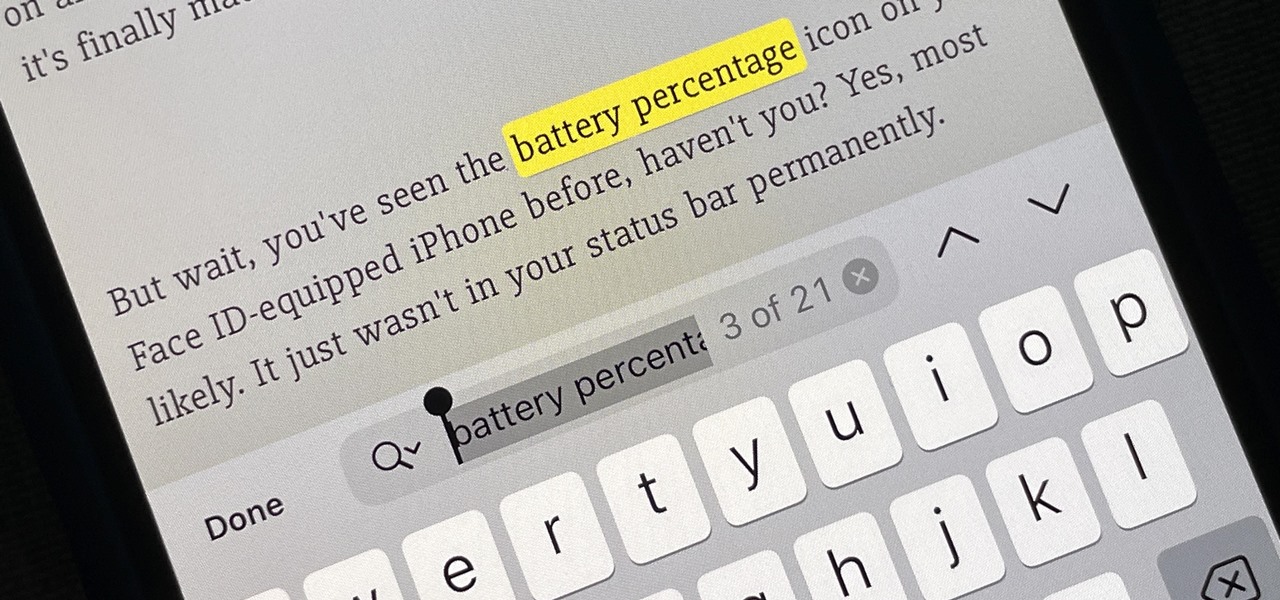There's a new hidden Safari feature for your iPhone, one that makes it even easier to find words, numbers, phrases, and other text on a webpage. In case you didn't know, Safari has a built-in "Find on Page" feature on the iPhone, and it helps you locate content on a webpage just like the Command-F keyboard shortcut would on a Mac. It's actually been around since iOS 4.2 and was a part of Safari's independent search bar until iOS 7 incorporated search into the URL bar. That part of "Find on Page" works the same to this day; Type whatever it is you're looking for on the webpage in the URL bar... more