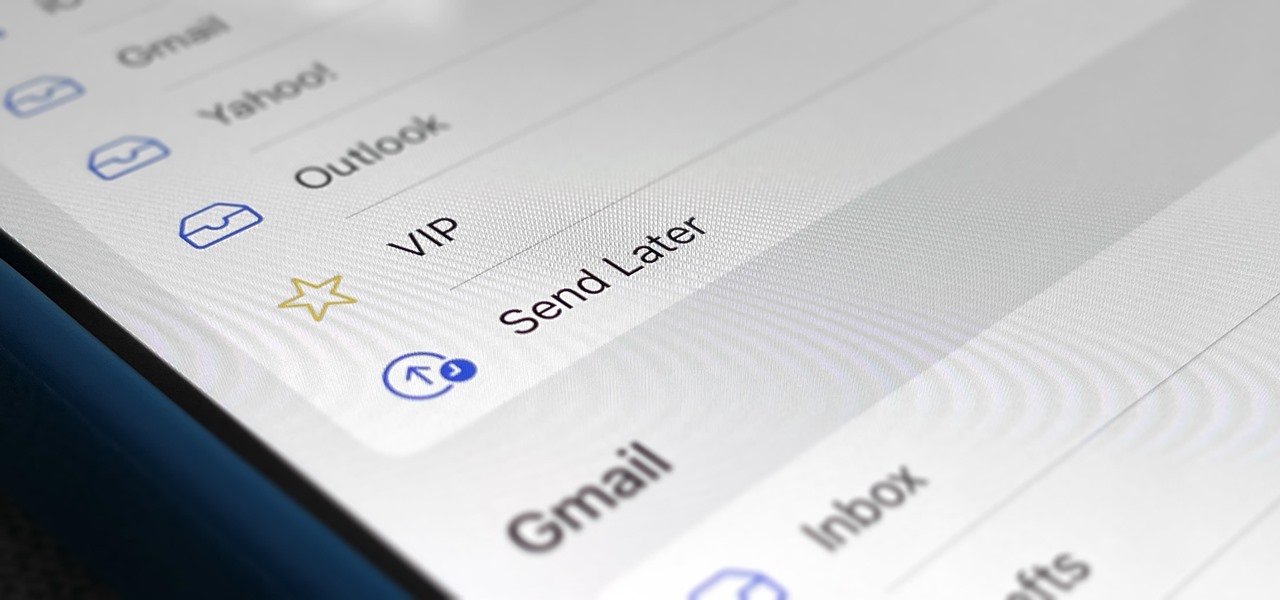You no longer have to resort to a third-party email client on your iPhone to schedule messages to send whenever you want. Apple built the scheduling functionality into its Mail app, and it works with any email client you use, whether iCloud, Gmail, Yahoo, Outlook, or another service. To try it out, ensure your iPhone is running iOS 16. The change also appears on iPadOS 16 for iPad and macOS 13 Ventura for Mac, which are still in beta. Start or open a draft in the Mail app from any email account. When you're ready to schedule it to send later, long-press the send button. From the menu, you... more