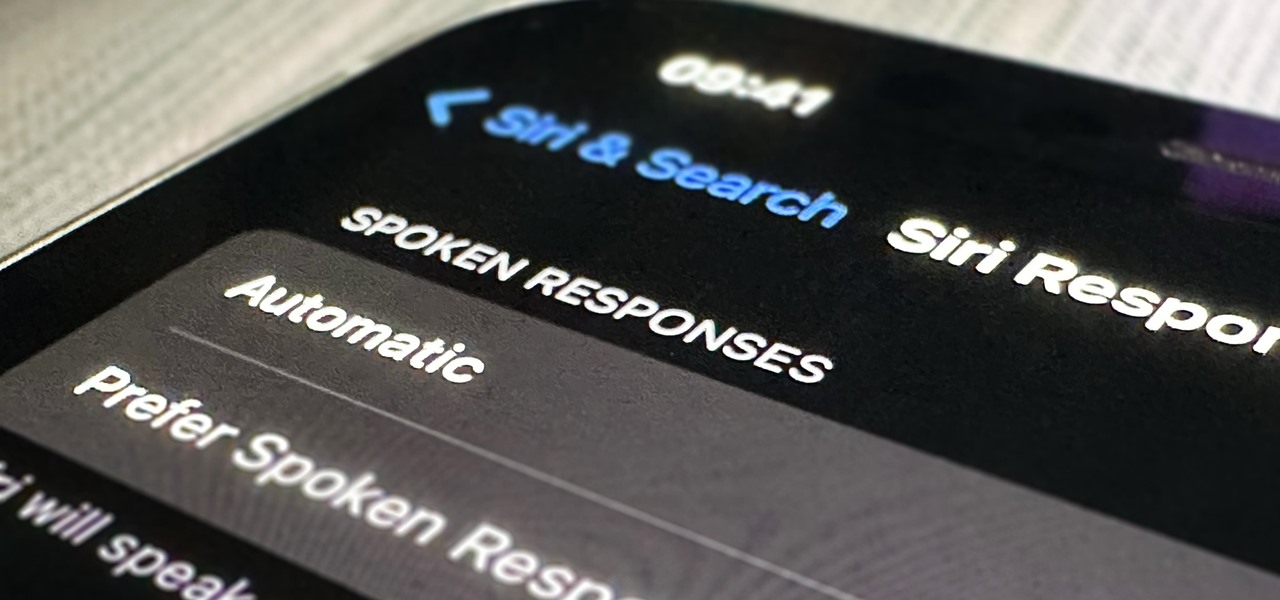Apple's iOS 16 update changes the way Siri speaks responses, defaulting to a more "automatic" solution that lets your iPhone decide when it should or shouldn't talk out loud. That may sound like a good thing, but it makes it harder to keep Siri quiet when you only want muted responses. Thankfully, a new iOS update gives you back some control. Before we dive right into the newly updated Siri feedback preferences, let's see how these options have progressed over the years. This can help you understand how constantly changing a menu can lead to confusion. On iOS 13.7 and Earlier: Siri's voice... more