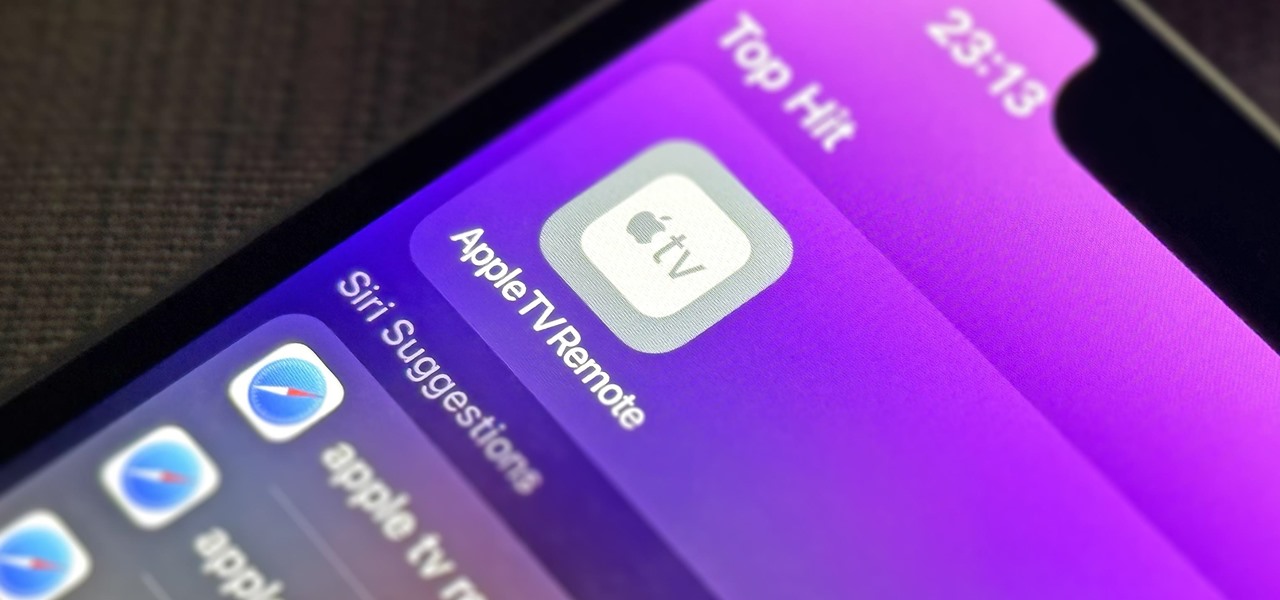If you use the Apple TV Remote found in your iPhone's Control Center, there's a hidden surprise you'll like with the iOS 16 update — one that lets you use the remote without ever having to open Control Center. You can use the Apple TV Remote to control media playback on your Apple TV or smart TV with AirPlay 2 connectivity. Apple TV (3rd generation) and newer models should already be usable with Apple TV Remote on your iPhone. AirPlay 2-compatible smart televisions must be added to your Home app in an assigned room before you can use Apple TV Remote to control them. Don't Miss: The Hidden... more