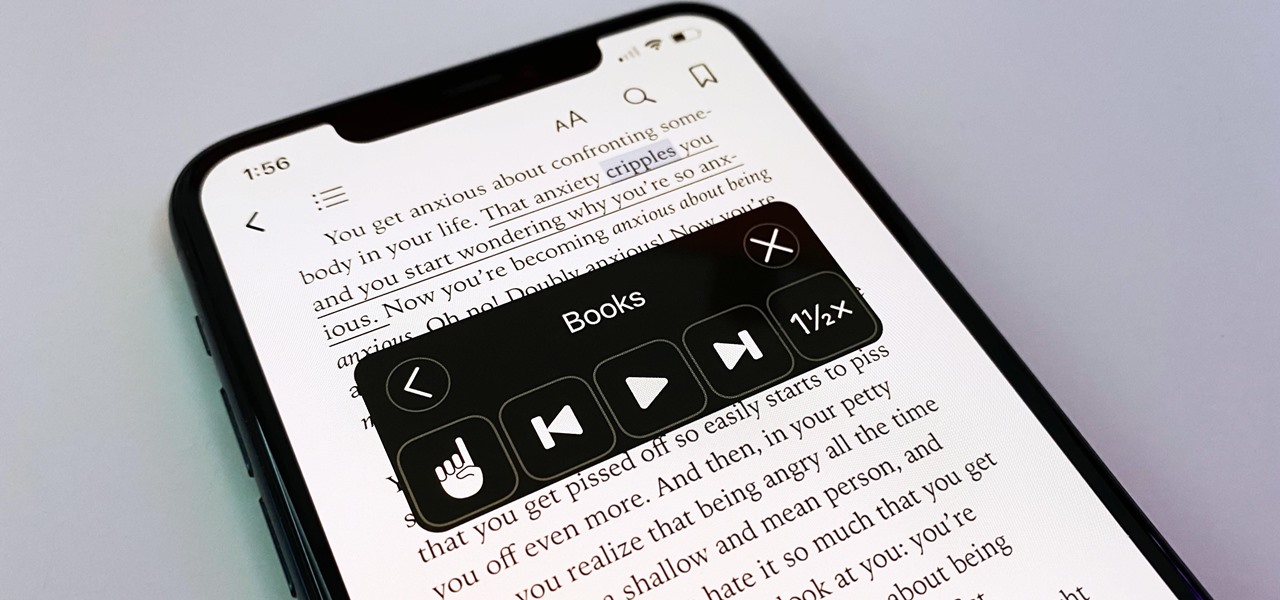You may prefer reading news stories, web articles, and books on your iPhone over listening to them in spoken form. Still, sometimes it's necessary when driving, walking, cycling, cleaning, working, or performing other activities requiring a little multitasking. To help you out, Apple has a text-to-speech service on your iPhone — you just need to know how to find and set it up. The built-in tool that can read on-screen content to you out loud is Speak Screen, an accessibility feature meant for those with visual impairment. But like many other accessibility tools, anyone with an iPhone can use... more
News Update
Loading...