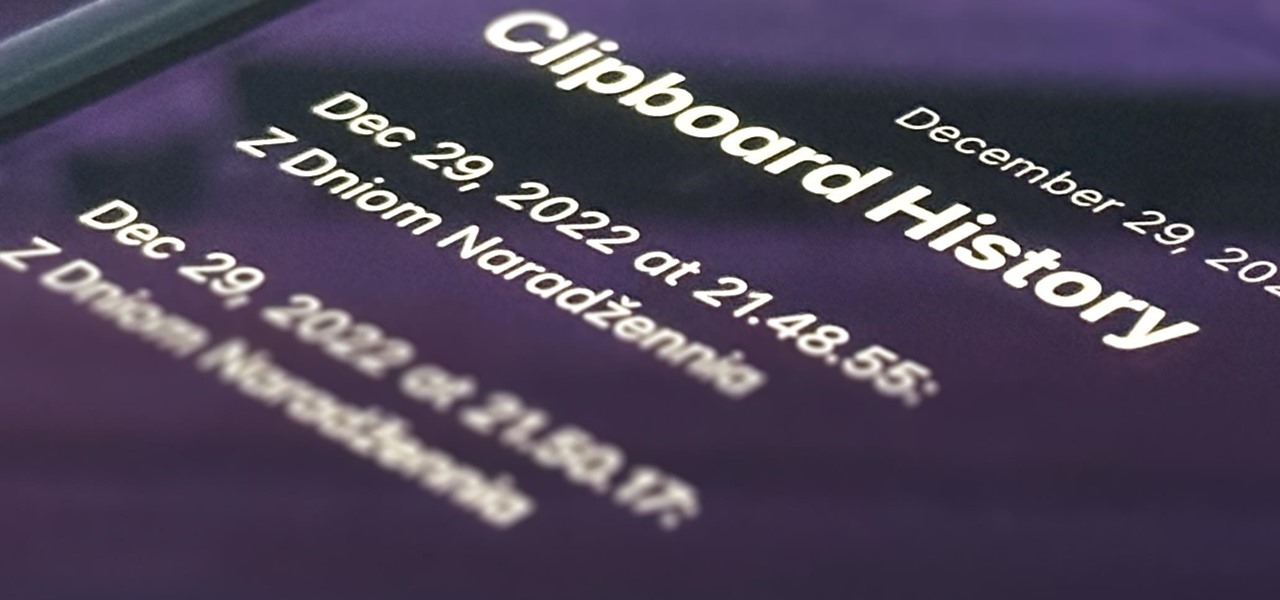Your iPhone's clipboard can only save one item at a time, so it may seem impossible to retrieve your entire history of copied text, images, and other content. Luckily, there is a workaround you can use to find and copy your past clipboard contents, but you have to implement it first. While there's no built-in way to view more than one item in your iPhone's clipboard, you can record and retrieve everything you copy from this point onward. That way, you have a record of everything in case you need to recopy something important. There are third-party apps like Clipboard, Clipboard++, Clipboard... more