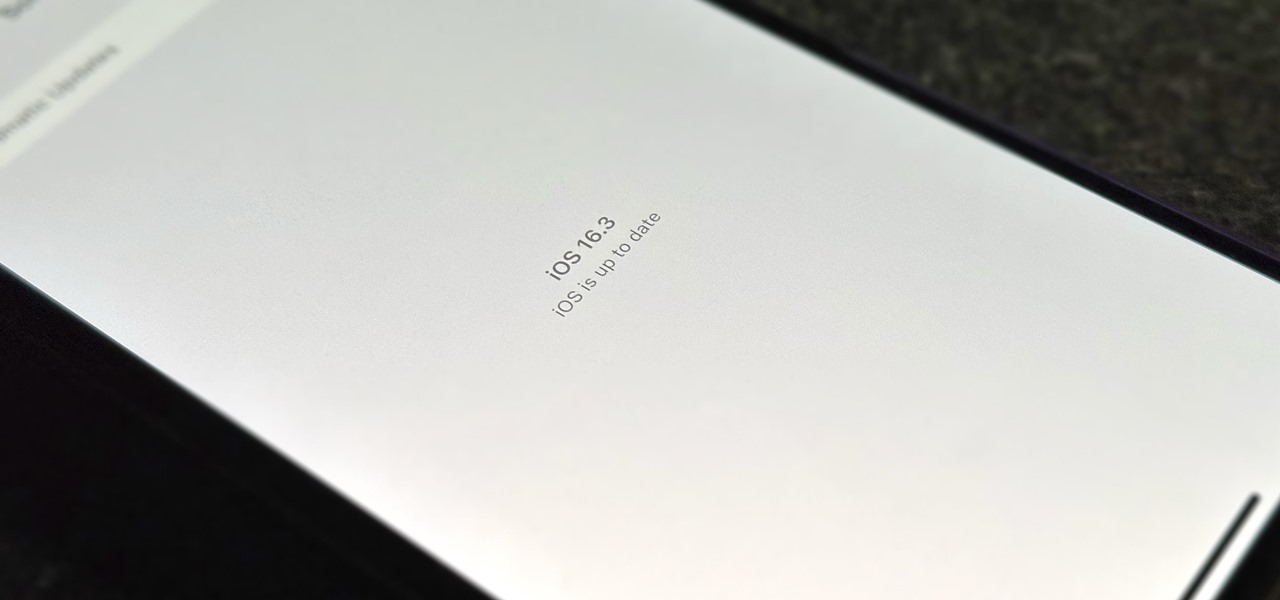While most iOS updates will only improve the experience on your iPhone, some can cause more havoc than good. If an update unexpectedly breaks or degrades certain functions on your iPhone, you may be able to roll it back to the previous software. Like Windows computers, Apple has a rollback feature available for iPhone in case you need to uninstall certain iOS updates, but it hasn't always been around. It's only available on iOS 16.0 and later, as well as iPadOS 16.1 and later for iPad, and it only applies to Apple's new Rapid Security Responses. Don't Miss: Your iPhone Has an Important New... more