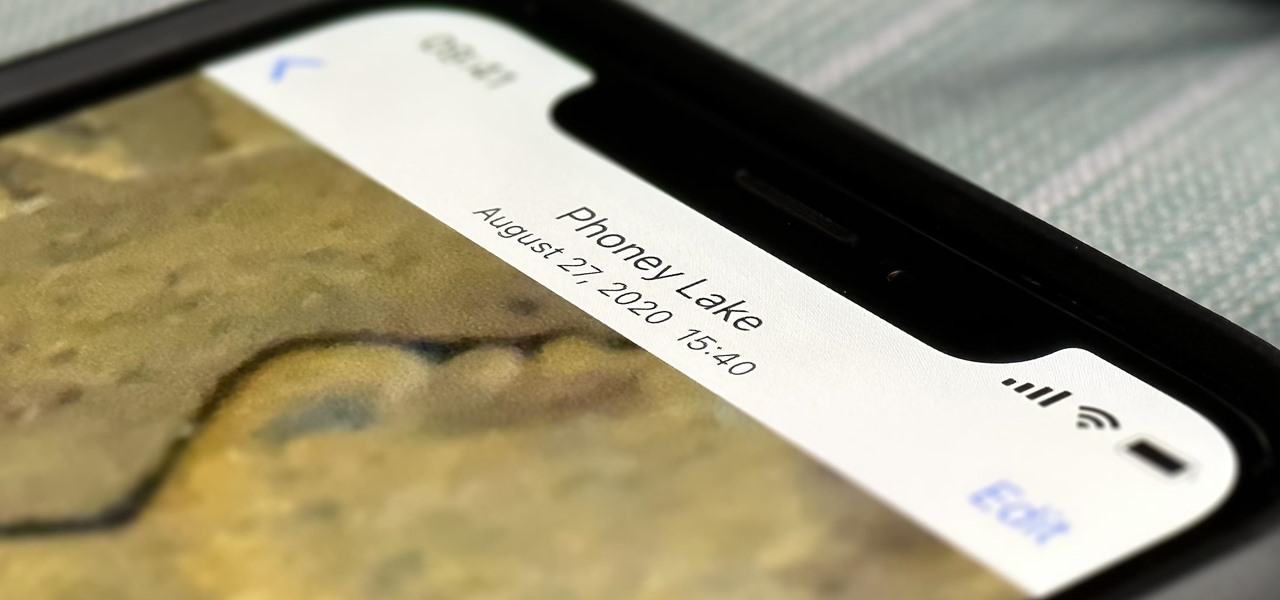Without realizing it, you may be giving away the GPS coordinates of your home, workplace, school, and other important or secret locations. Unless you've blocked the feature on your iPhone, location data is stored in almost every photo and video you take, and anyone you share the content with can find out where you are or were. But there are a few things you can do to safeguard the information. When you opened up the Camera app for the first time, it asked you if it was OK to use your location when using the app, and you likely approved the request. And that's perfectly fine. Tagging your... more