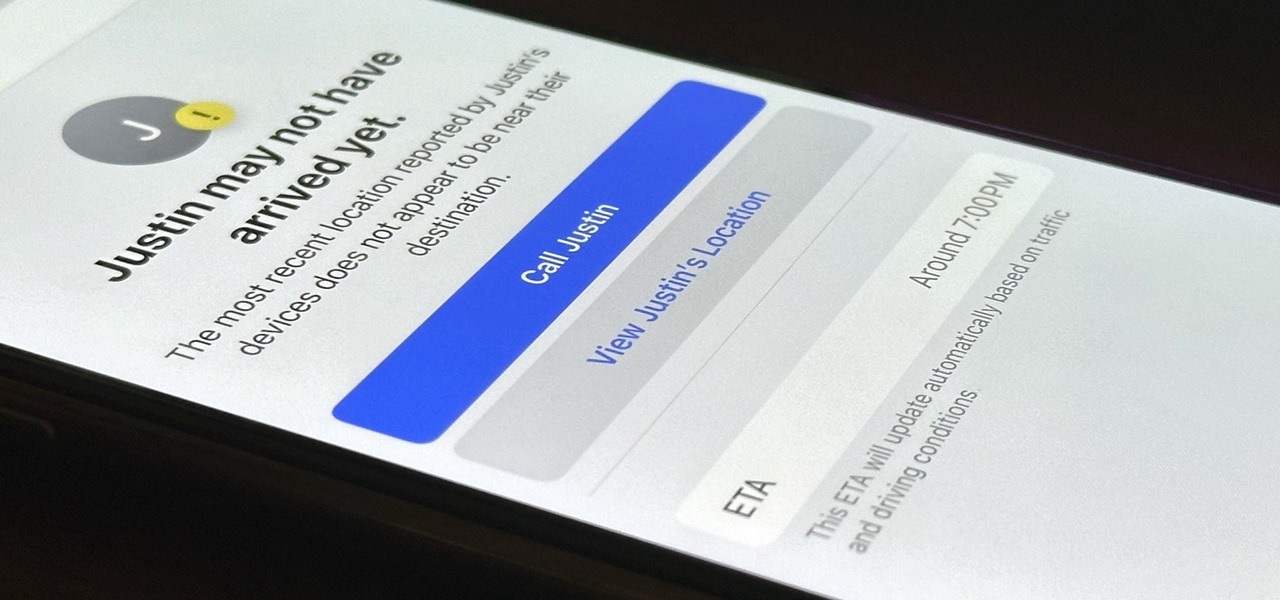Check In is a new safety feature built into the Messages app that can automatically notify a family member, friend, another contact, or a group the moment you arrive safely at a destination, giving them peace of mind in knowing you're all right. If you never reach your stopping place, it will also send them clues to help them figure out what went wrong. It's one of numerous changes that iOS 17 brings to the Messages app and totally separate from the Find My app, as it does not require continuous location sharing. Check In provides the convenience of sharing not only your real-time location... more