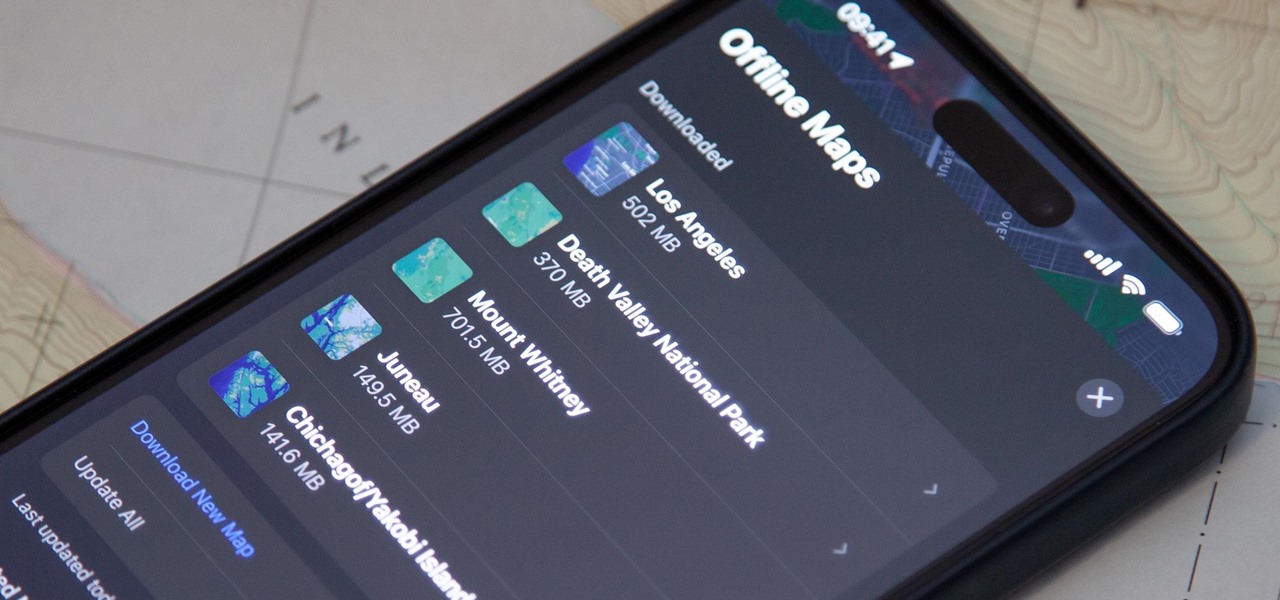Offline maps help you get around an unfamiliar area whenever you anticipate encountering bad cellular reception and no internet connectivity. Google Maps and other map apps have had offline maps for a while now. But Apple Maps only had a little-known caching workaround to produce something even remotely similar to full offline maps — until now. Apple finally gives us true offline maps in Apple Maps with iOS 17 and iPadOS 17. So there's no more need to use a third-party app or buy a paper map. If there's any chance that the area you're traveling to will be a dead zone where you won't be able... more