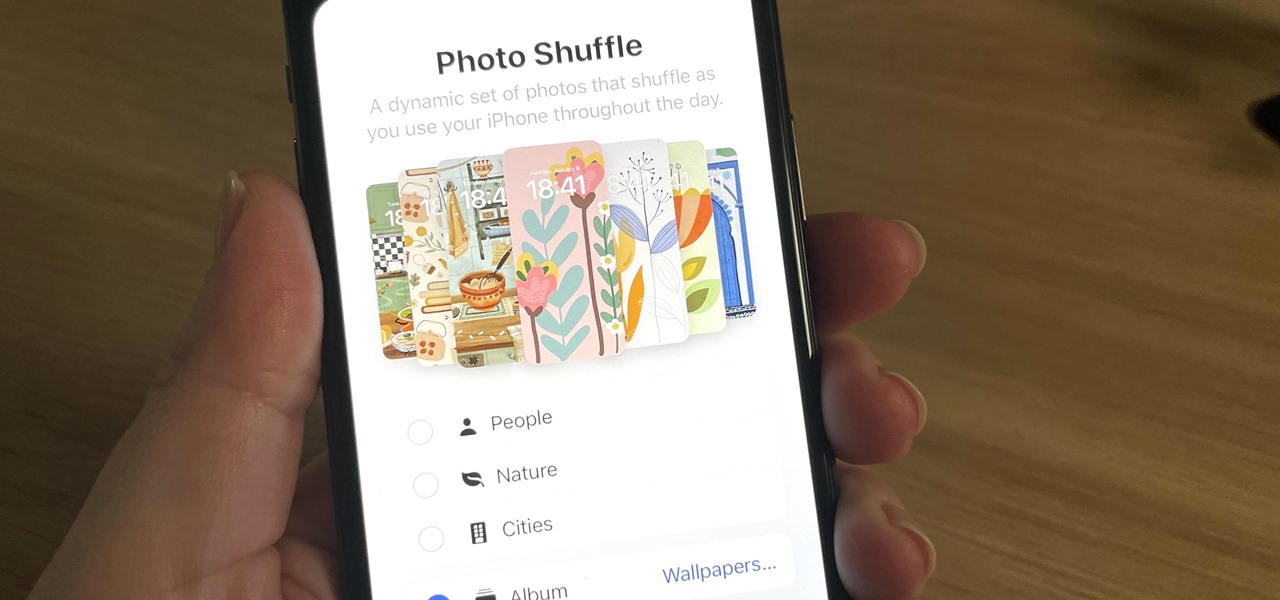Your iPhone has plenty of already-created Apple wallpapers just waiting for you to set as your Lock Screen and Home Screen backgrounds. But using a photo from your own library can provide a more emotional connection, help you express yourself better, and give your phone a more unique look. To maximize these effects, auto-rotate your personal images daily, hourly, when locked, or when tapped. Apple added photo-shuffling Lock Screen and Home Screen wallpapers as an option with iOS 16, and it's only gotten better. For example, since iOS 17.1, you can choose a specific album to pull images from... more