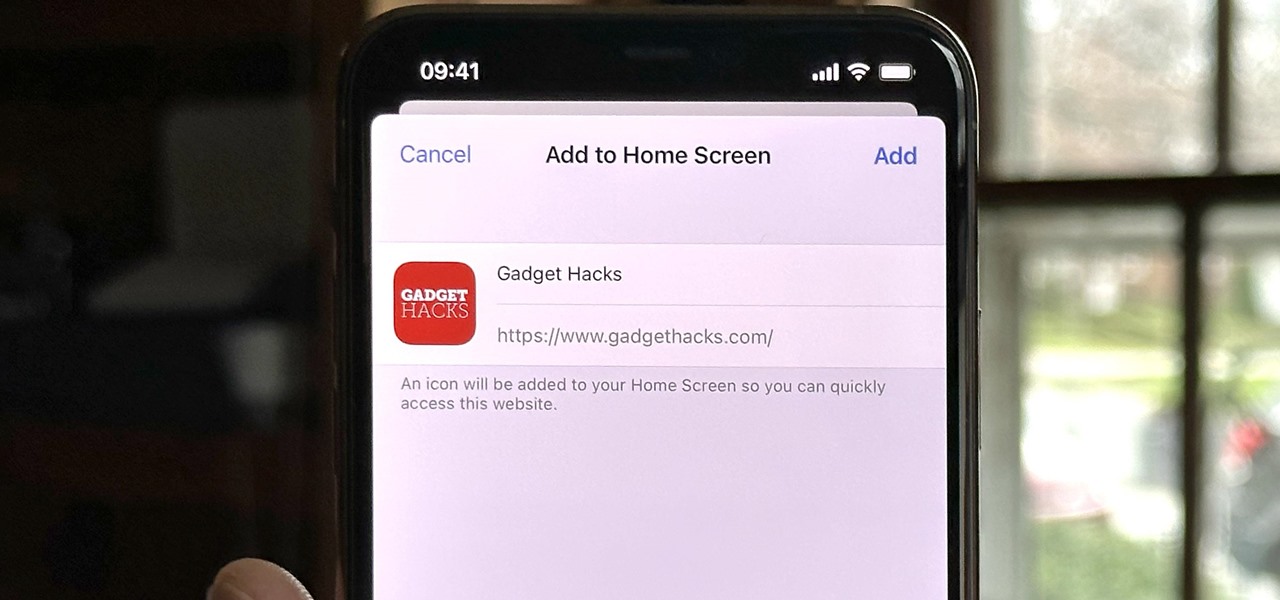Safari isn't the only web browser on your iPhone or iPad that will let you add icons to your Home Screen for progressive web apps and website bookmarks. Apple gave developers the key to its "Add to Home Screen" feature, and your favorite iOS or iPadOS web browser may already support it. Since iOS 16.4 and iPadOS 16.4, third-party mobile web browsers have had the tools needed to implement Add to Home Screen. If supported, whether it's your default browser or not, you can add shortcuts for web apps to your Home Screen that will open in their own WebView instances. If you're favorite iOS web... more