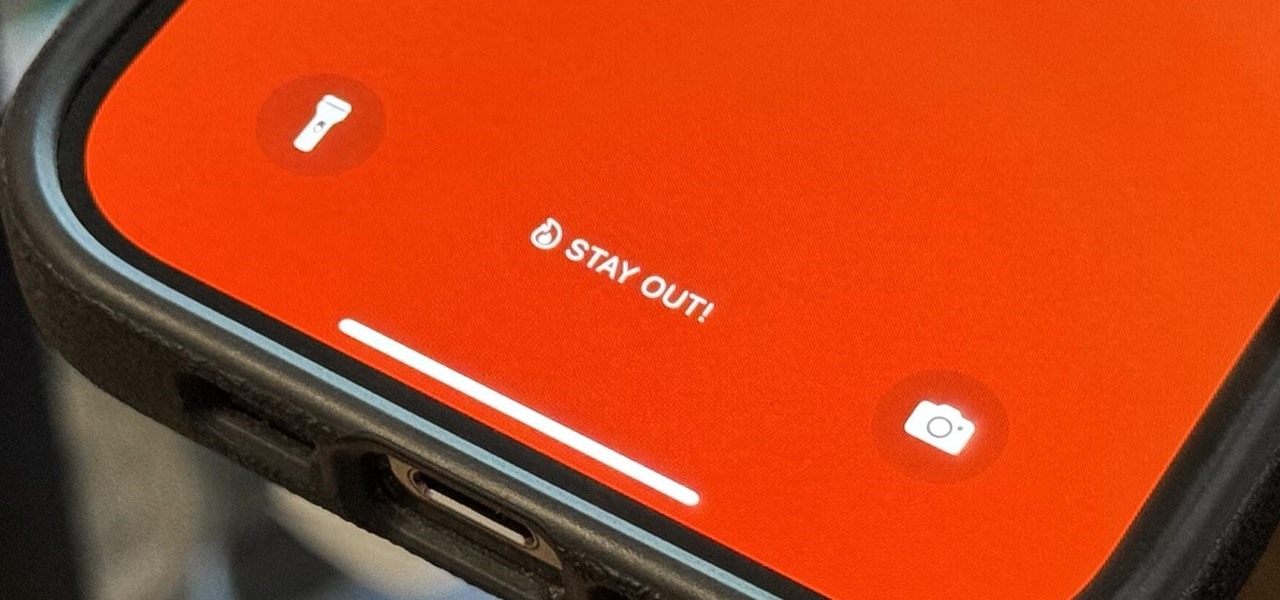There's a lot you can customize on your iPhone's Lock Screen — wallpapers and photos, widgets, the display mode, notifications, and even the time's font and color. But there's another feature that lets you add custom text for whatever you want, whether it's an inspiring quote, a reminder, a warning to anyone who dares touch your iPhone, or even just your name. For this hack, you'll need to take advantage of the Focus feature on iOS 16 or iOS 17, which is normally used to help you, you know, focus. You could set a Focus to only show you work-related widgets, apps, notifications, calendars... more