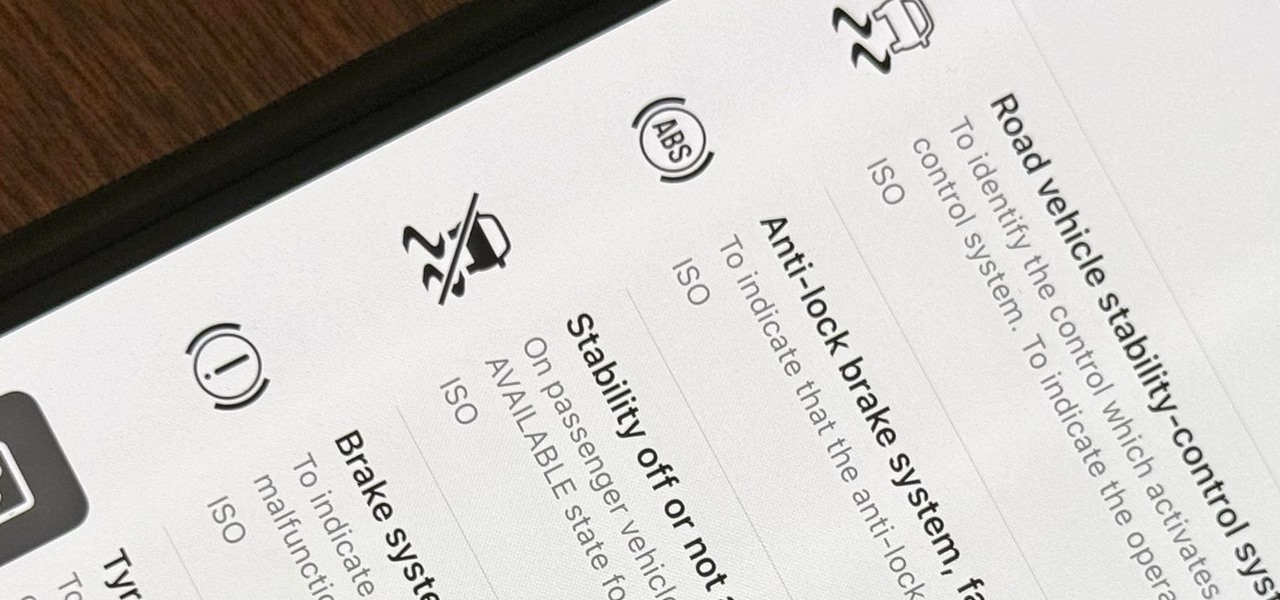When you encounter a mysterious laundry care symbol or alarming vehicle indicator light, you might just ignore it rather than ask somebody, search online, or open a user manual for the answer. If you have an iPhone, there's an easier way to decipher the meanings behind perplexing symbols and signs—and it only takes a few seconds. Designed for the curious, the meticulous, and anyone in between, Apple's built-in Visual Look Up tool, which has been available since iOS 15, expands its dataset on iOS 17 to include not only animals and insects, plants and flowers, places, and art and media but also... more