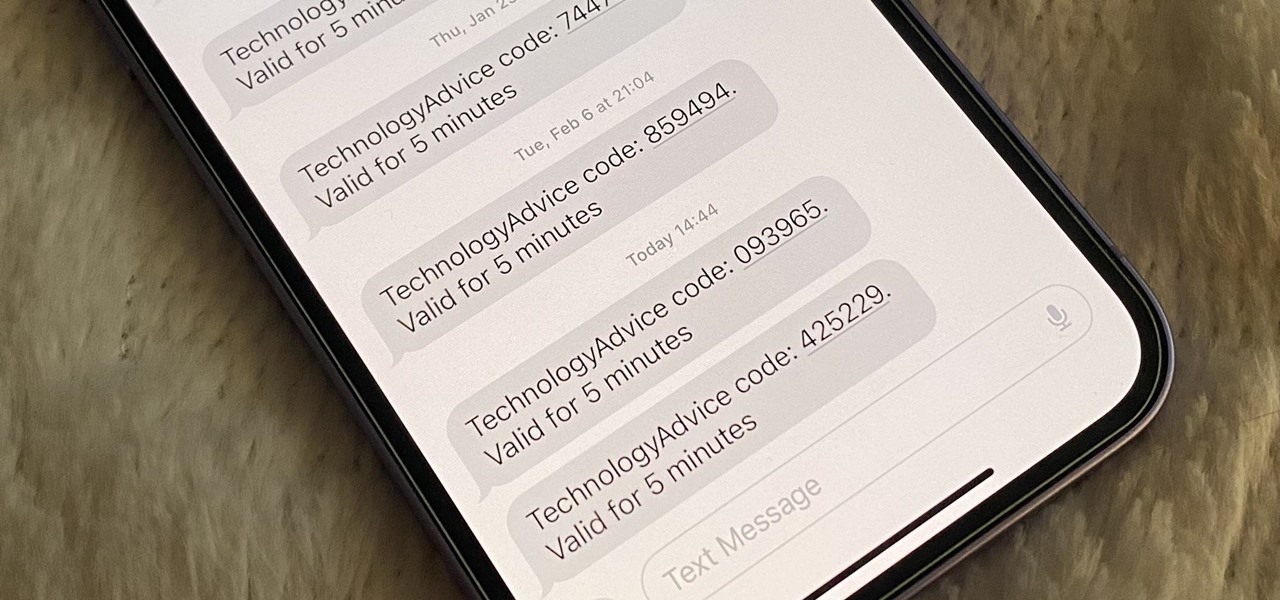Many of your accounts online likely require two-factor authentication (2FA) or two-step verification (2SV) to confirm your identity when logging in, and there's a good chance the second factor or step for each is a one-time email or SMS verification code. If you get a lot of email and SMS codes, it can clutter your Mail and Messages apps with junk if you don't delete the messages after signing in. Your iPhone can help you autofill these one-time verification codes by showing you the code as a suggestion above the keyboard when it's received. You just tap the code when it appears to autofill... more