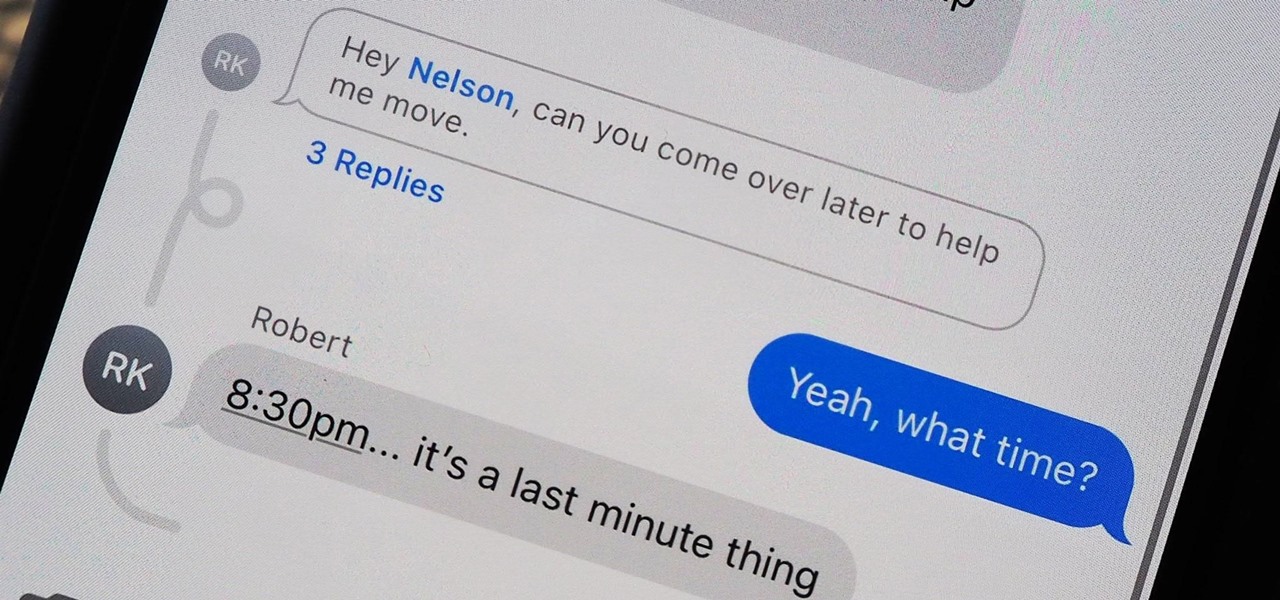A group conversation can be a chaotic place. Even with a small number of people, you still may get more messages than you can keep track of on your iPhone. What makes it even worse is trying to sort through all of the conversations within conversations. Apple, however, wants to make things easier on all of us, which is why iOS 14 allows you to respond to specific iMessages using inline replies. In tandem with the new mentions feature in Messages, inline replies allow you to create a separate mini-conversation within a larger group chat, making it easier to keep track of essential texts in the... more