
Want to automate more tasks than your smart device app can offer? Connect your smart plug or bulb to IFTTT and open a whole new world of possibilities for your devices.
For those of you who don't know: IFTTT stands for If This Then That. It allows you to create various conditions, and when these are fulfilled, the app triggers an action for your smart devices.
In simple words, if you want your AC to turn on when the weather gets too hot, you can do that with an IFTTT condition. These used to be called "recipes" but are more commonly referred to as applets.
IFTTT integrates with an app called Smart Life to let you control smart devices with conditional triggers. If Smart Life isn't the app that your smart plug or bulb uses, you should still be able to use the app as it's universal and works for several smart devices.
Assuming you've already linked your smart device with the Smart Life app, you need to add Smart Life to IFTTT.
- Launch IFTTT on your phone and sign in to your account.
- Tap Get more at the bottom, search for Smart Life, and tap it.
- Tap Connect to link Smart Life with your IFTTT account.
- Enter the login details for Smart Life, tap Link Now, then Authorize.
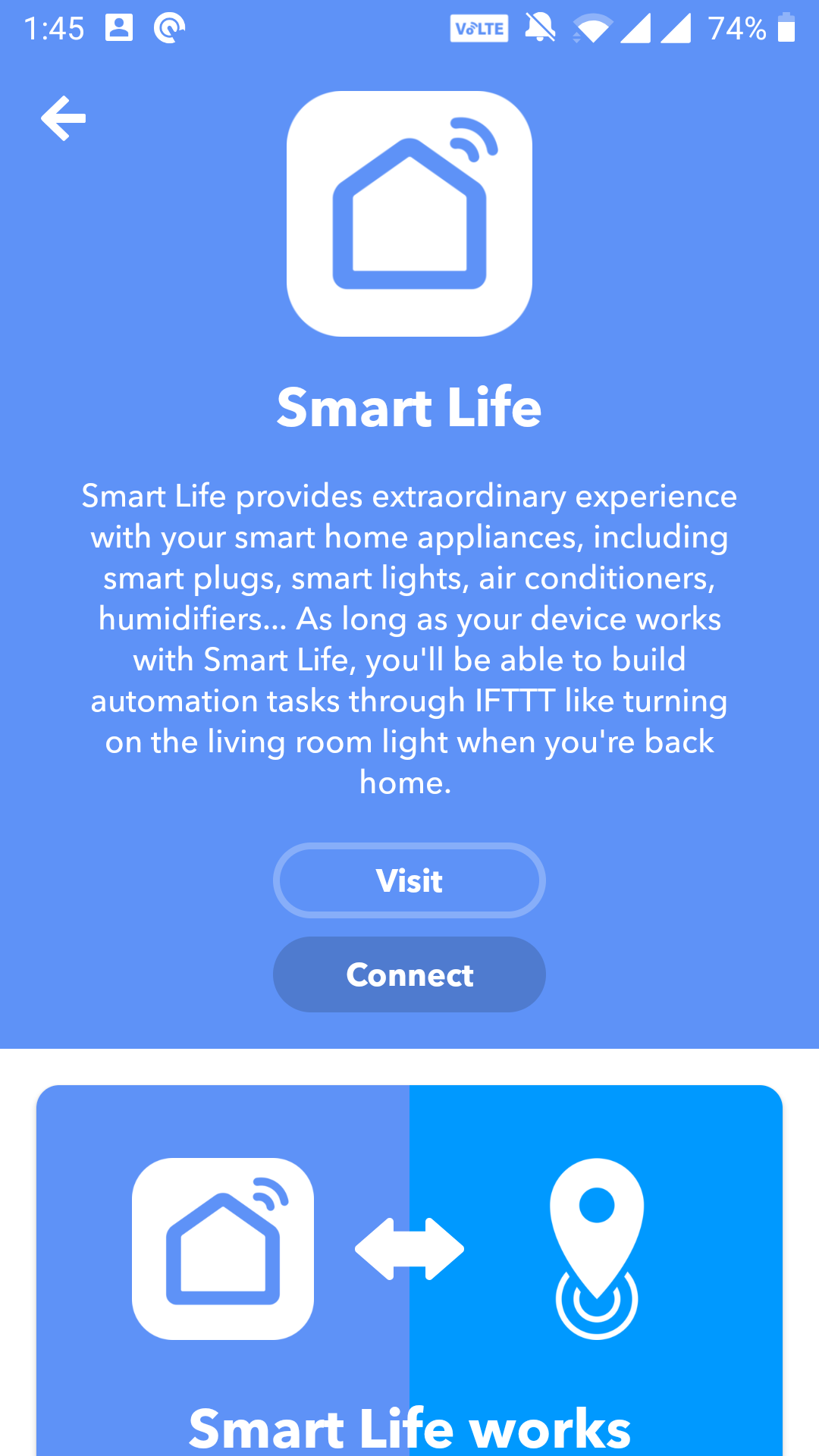
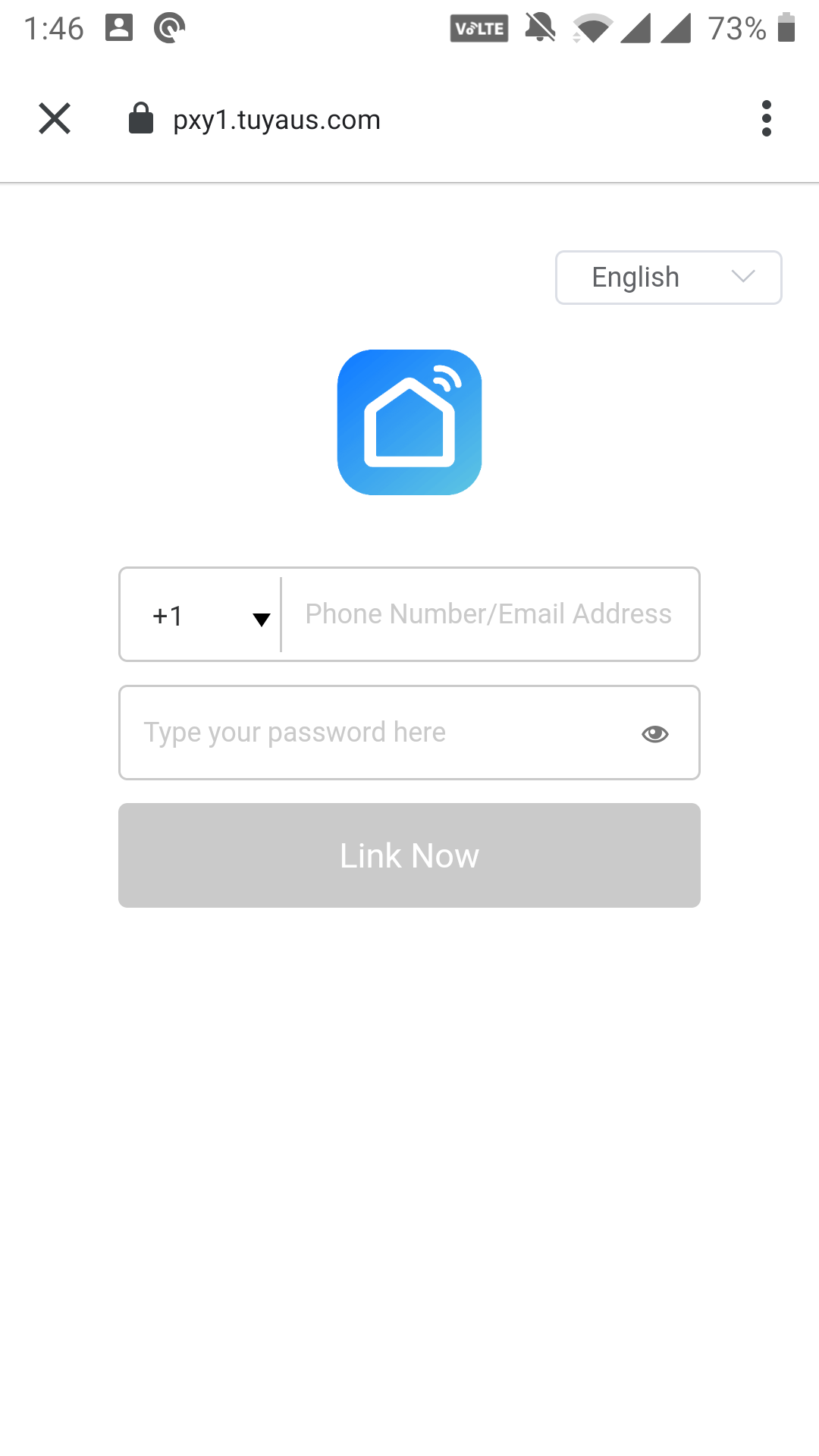
You can now use your Smart Life-linked devices with IFTTT. While you might explore the available applets in IFTTT, here are some ideas to get started.
1. Turn Your Smart Plug/Bulb On or Off With WhatsApp
Did you know you can turn on your smart plug, smart bulb, or any other Smart Life-enabled device by just sending a WhatsApp message? There's a applet that helps you do just that.
This applet works by letting you specify a trigger keyword. Once you do that, it then checks your incoming WhatsApp messages for that keyword. When the keyword is found, it turns your smart plug or bulb on or off depending on how you set up the applet.
Creating this applet is as easy as this:
- Launch the IFTTT app and tap on Smart Life.
- Tap Create on the following screen to add a new applet.
- Select the + (plus) sign next to This to add a condition to your applet.
- Tap Android Device followed by Notification received from a specific app.
- Enter WhatsApp as the app name, and then enter a keyword to launch this applet. This is the word that you'll use in the WhatsApp message to turn your smart devices on or off.
- Tap Continue.
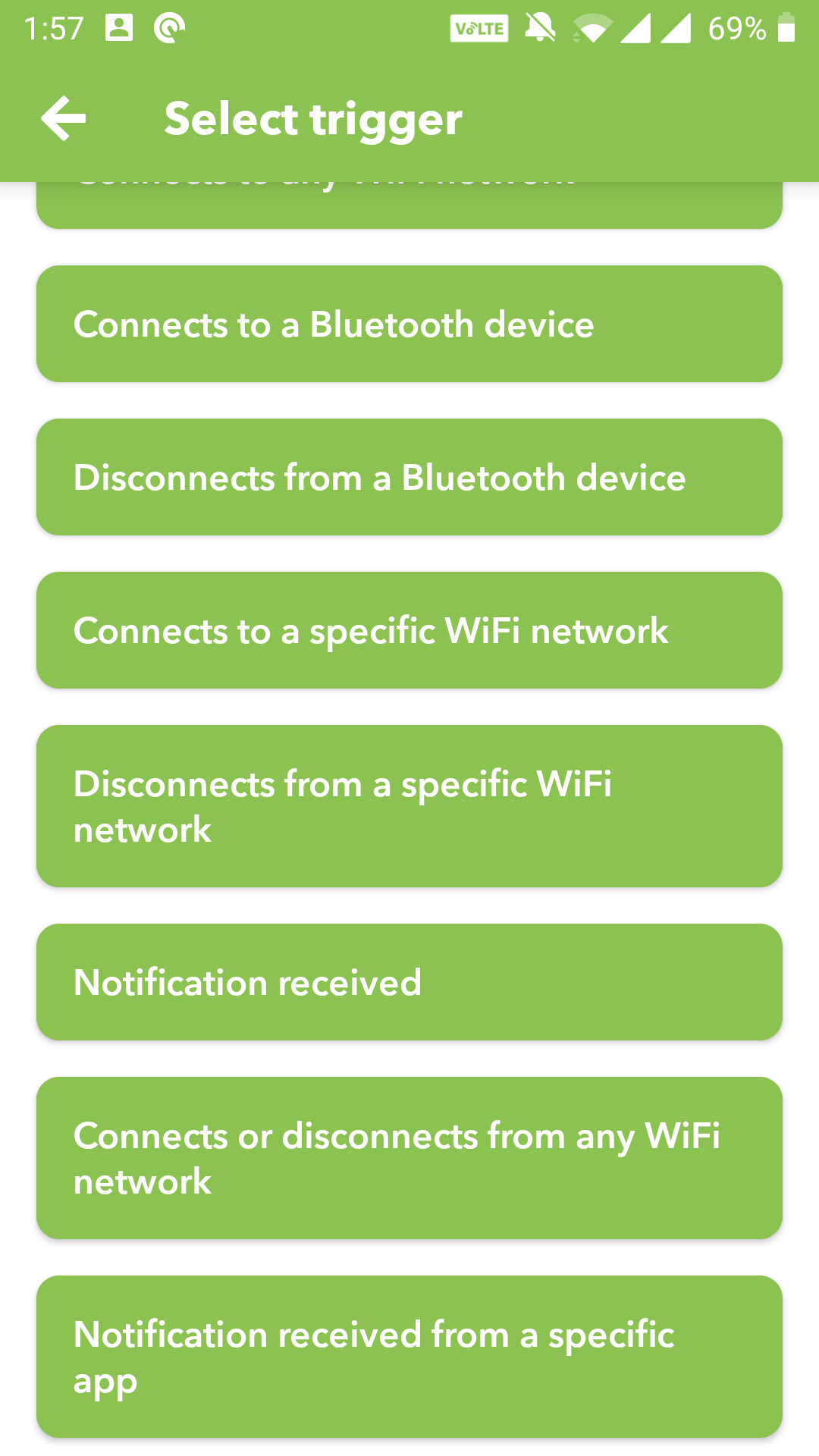
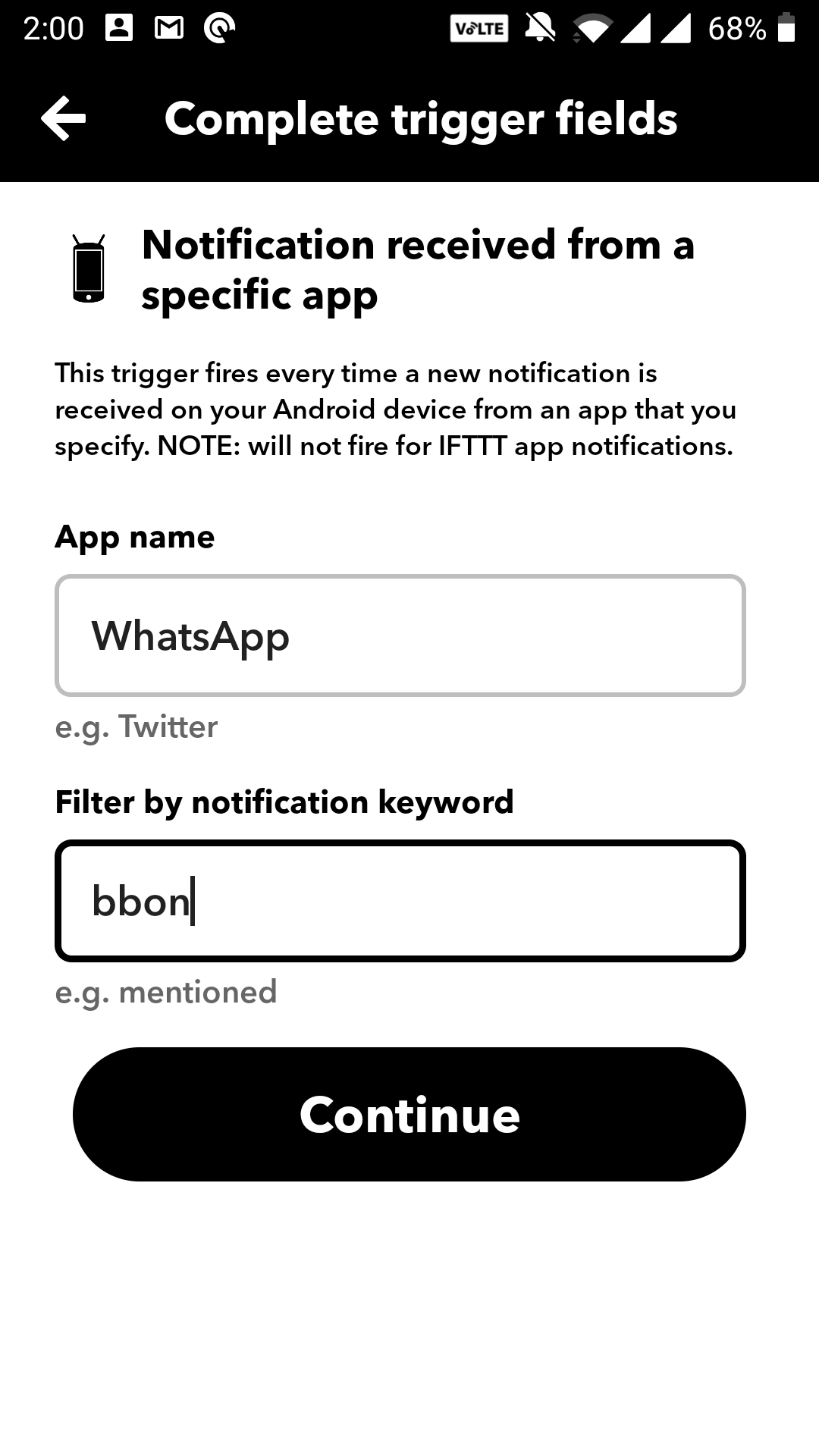
- Tap the + (plus) sign next to That to specify what happens when the applet runs.
- Select Smart Life and tap Turn on or Turn off depending on what you want to do.
- Choose your device from the dropdown menu and tap Continue to finish.
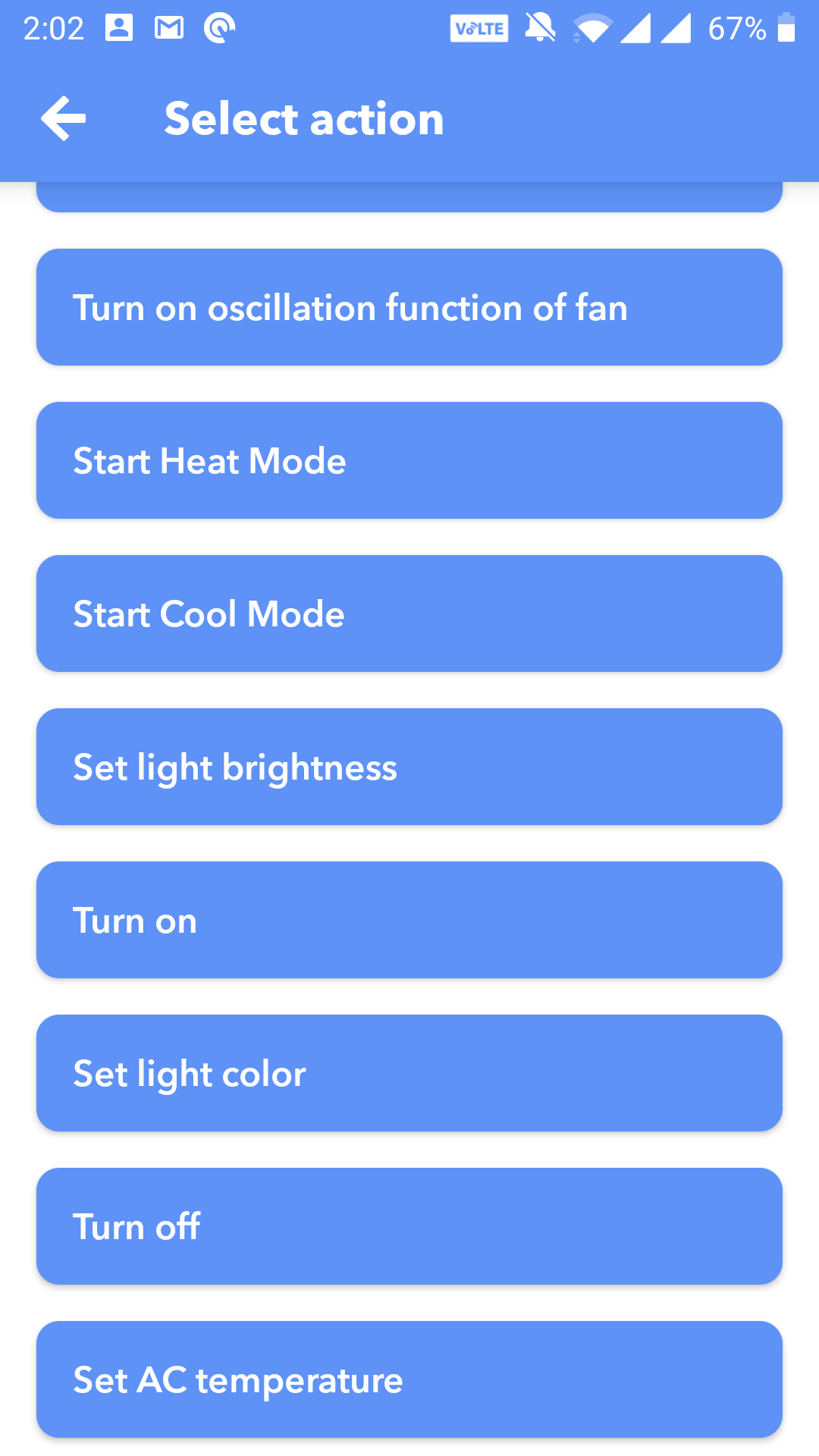
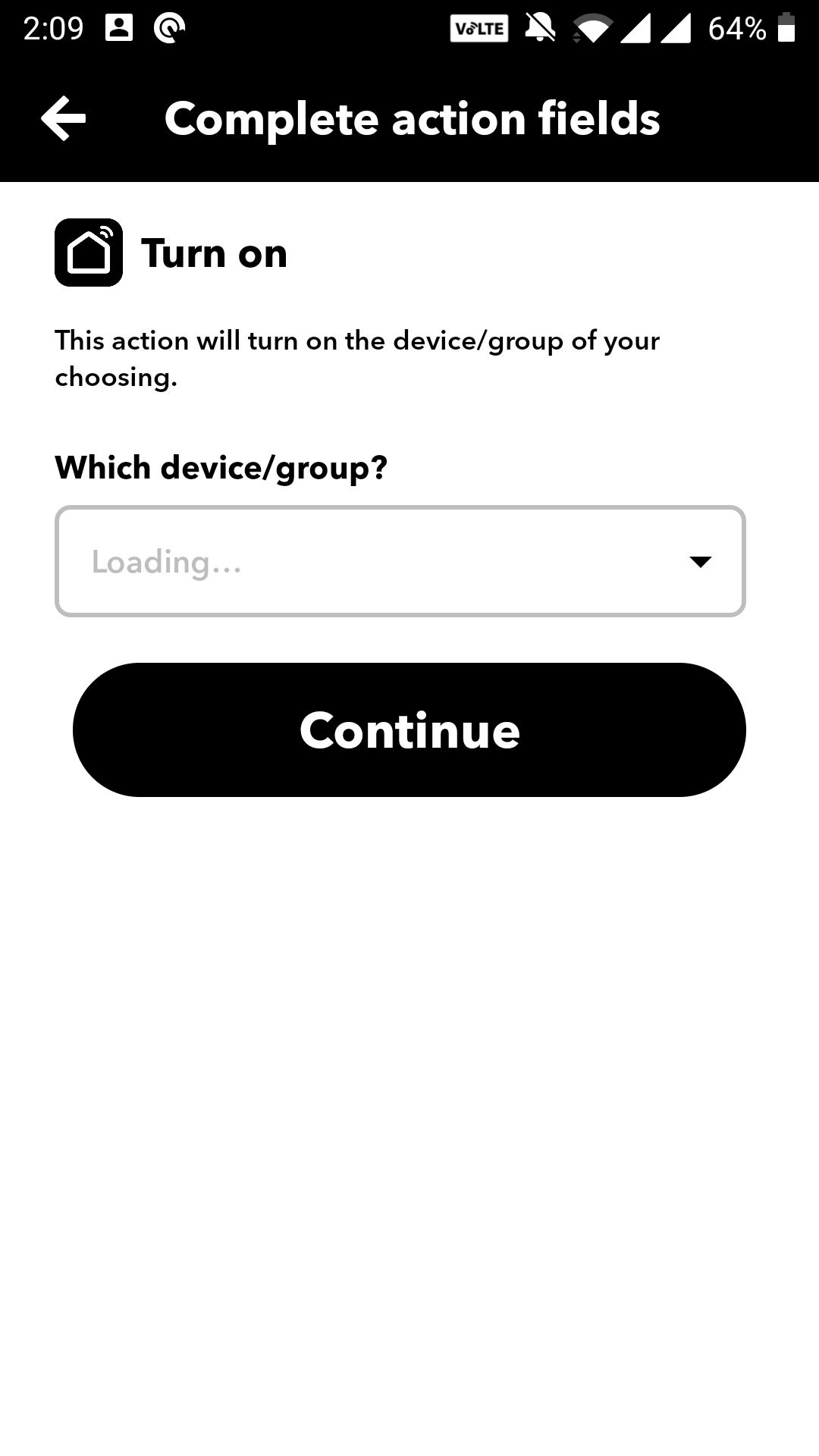
2. Automatically Charge Your Phone
Do you need to get off your bed to turn on your phone charger? Well, there's an applet that can save you from that hassle. This applet turns on your smart plug as soon as you plug your phone into it.
It can also turn off the smart plug when your phone is unplugged.
You can set this up as below:
- On the applet creation screen, tap + (plus) next to This to add a condition.
- Select Android Battery.
- Tap Device is plugged in, so that this applet runs when you plug in your phone.
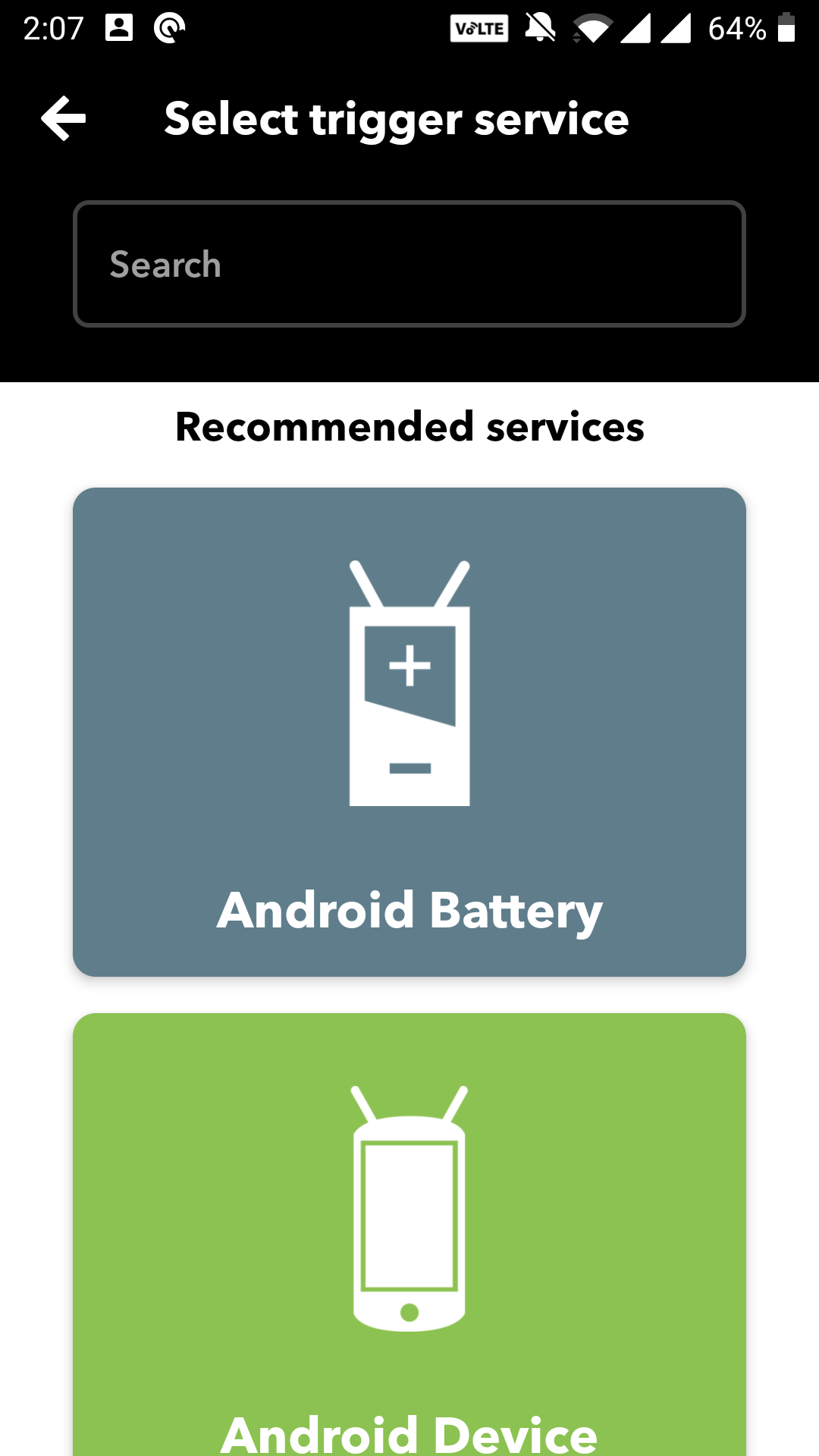

- Tap the + (plus) sign next to That.
- Select Smart Life and tap Turn on.
- Choose your smart plug from the dropdown menu and tap Continue.
3. Light Up Your Room When You Get Home
Have you ever accidentally bumped into something after coming home because the lights were off? With IFTTT, you can make an applet that turns on your smart bulb as soon as you come home.
This applet runs when your smartphone connects to a specific Wi-Fi network. You can use your home Wi-Fi network here, and when you're home and your phone connects to this network, the applet executes and turns on your smart bulb.
Here's how you go about setting it up:
- Create a new applet for Smart Life in IFTTT.
- Tap + (plus) for This and choose Android Device.
- Select Connects to a specific WiFi network.
- Enter the name of your home Wi-Fi and tap Continue.
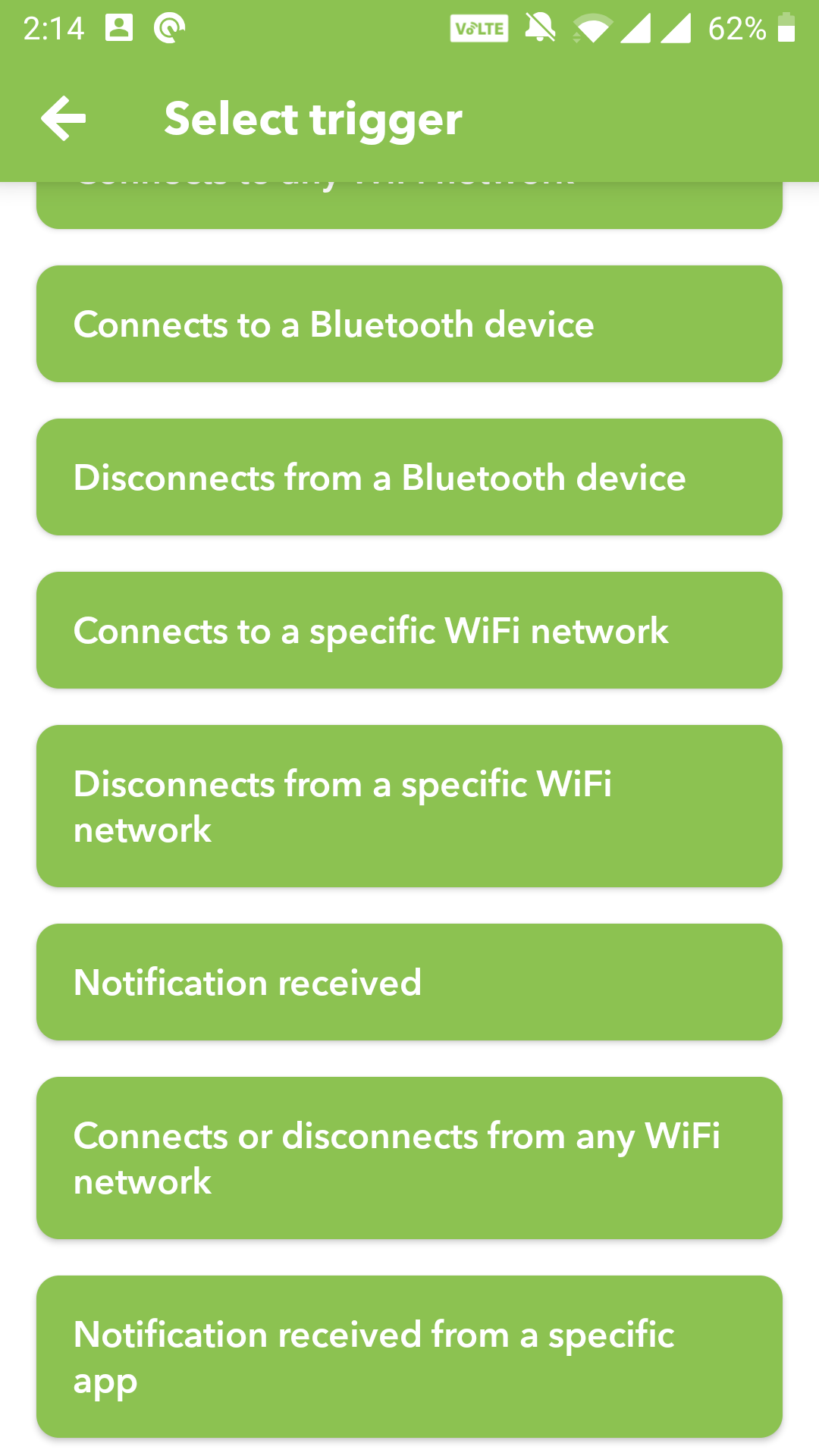
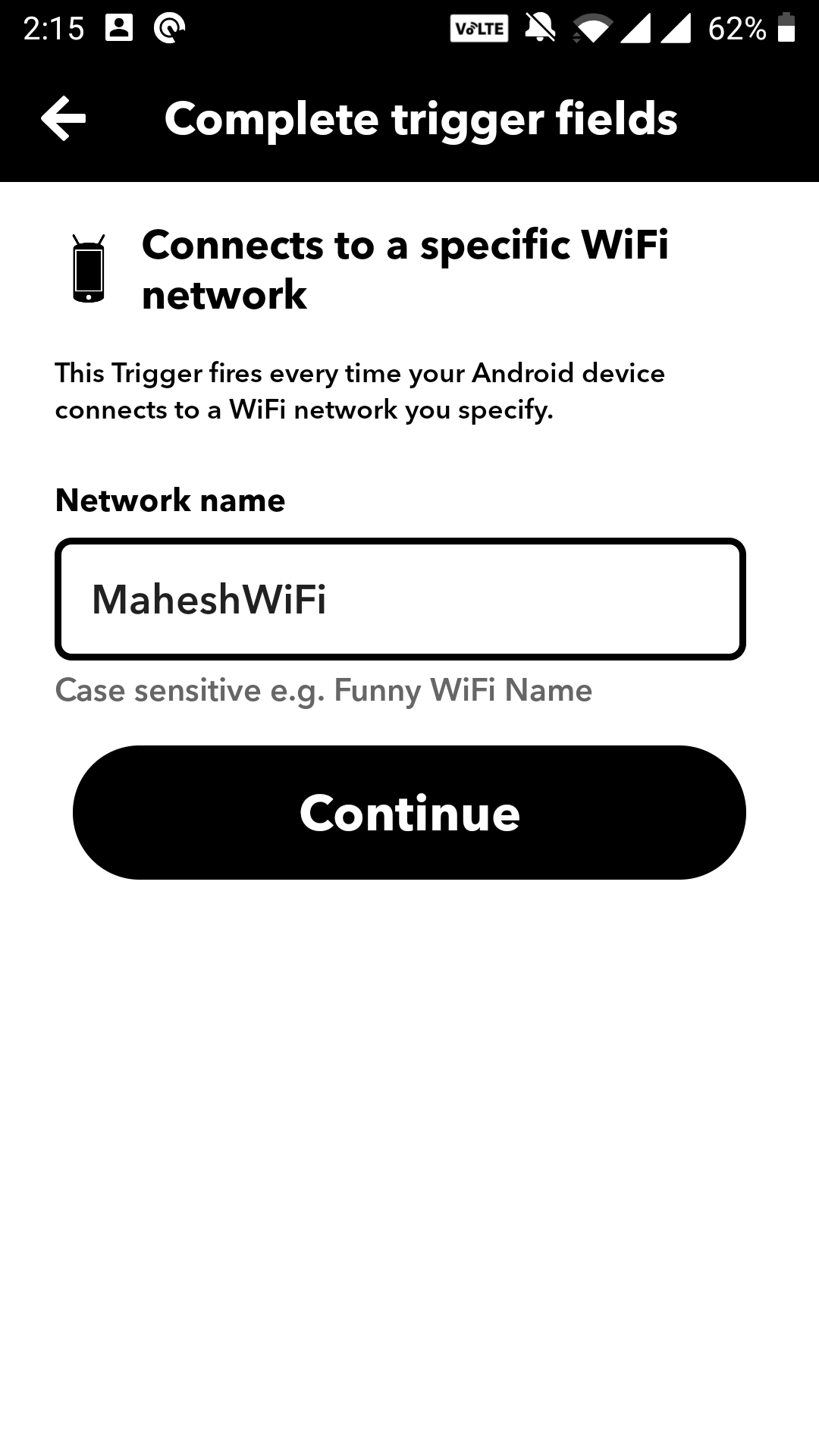
- Tap + (plus) for That and select Smart Life.
- Choose Turn on, select your smart bulb from the dropdown, and tap Continue.
4. Power Off Your Smart Appliances When Your Uber Arrives
Do you take Uber rides frequently? If so, you can benefit from an IFTTT applet that turns all your smart devices off when your Uber ride arrives. This helps you save on your energy bills and makes you a more responsible human.
You can create this applet in IFTTT as follows:
- For This, select Uber and tap Ride arriving on the following screen.
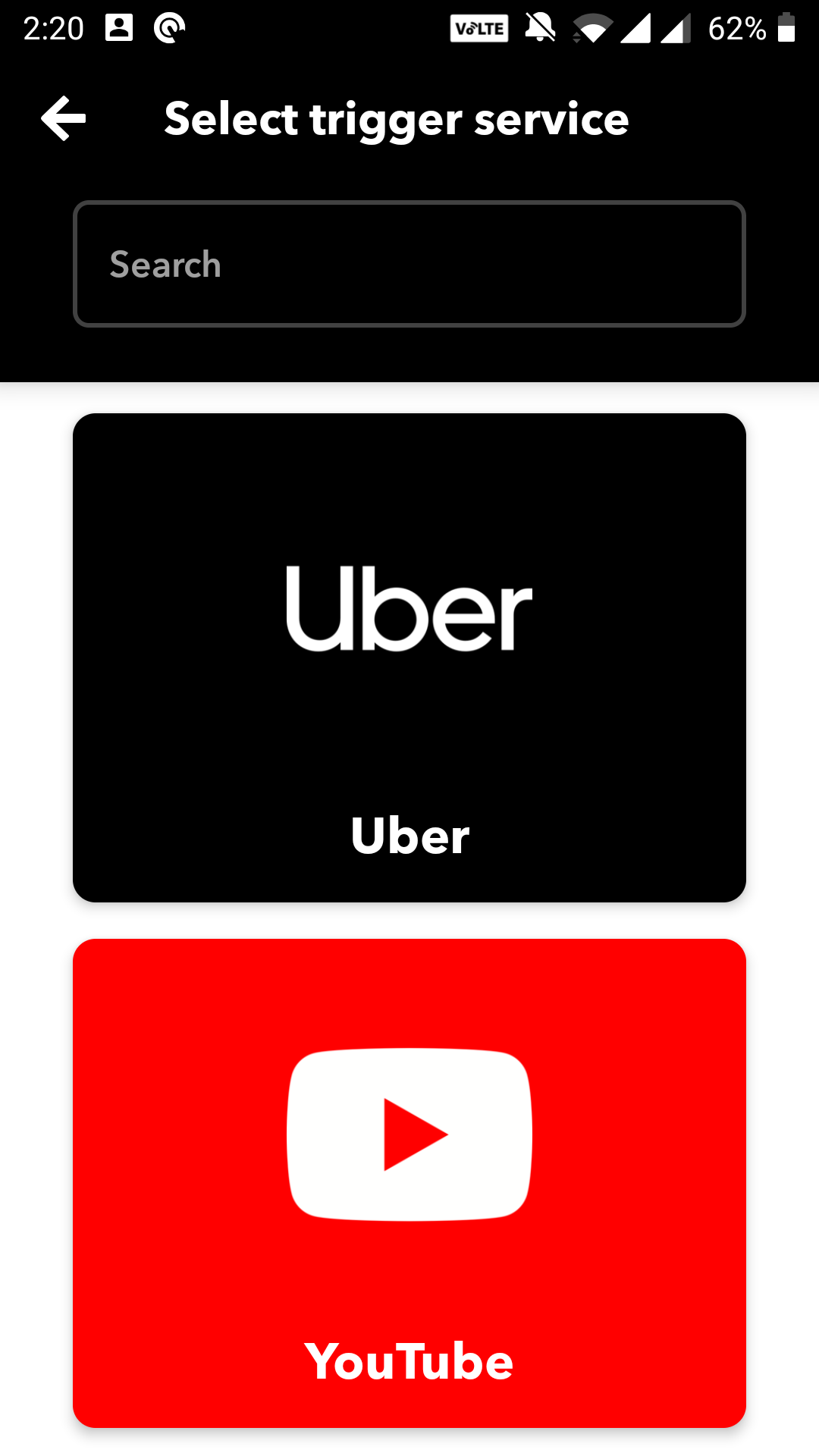
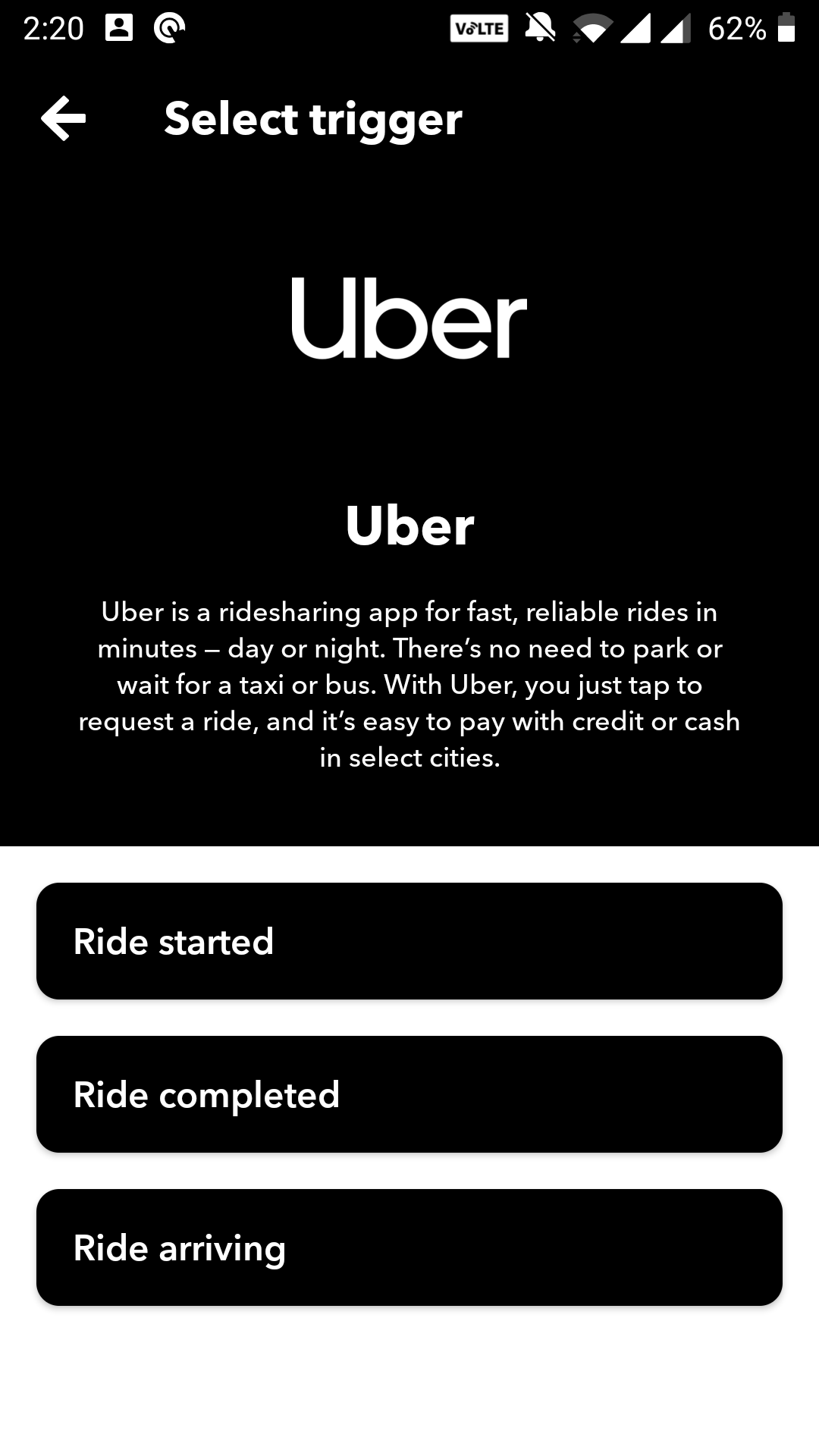
- You'll need to link your Uber account to IFTTT, if you haven't already done so.
- Optionally, specify a particular location if you only want to use this location to trigger the IFTTT applet.
- For That, select Smart Life, tap Turn off, and choose your device.
If you want to turn off multiple devices at the same time, you need to create a Scene for that in Smart Life and use it in That part in IFTTT.
5. Automate Your Smart Bulb for Sunrise and Sunset Times
Wouldn't it be great if your smart bulb turned on when it's sunset and it turned off automatically when the sun rises? An IFTTT applet lets you do that.
Here we show how to configure the Sunset applet; you can use similar steps to make an applet for sunrise:
- Choose Weather Underground for This in IFTTT.
- Select Sunset on the resulting screen.
- Type your location and tap Continue at the bottom.
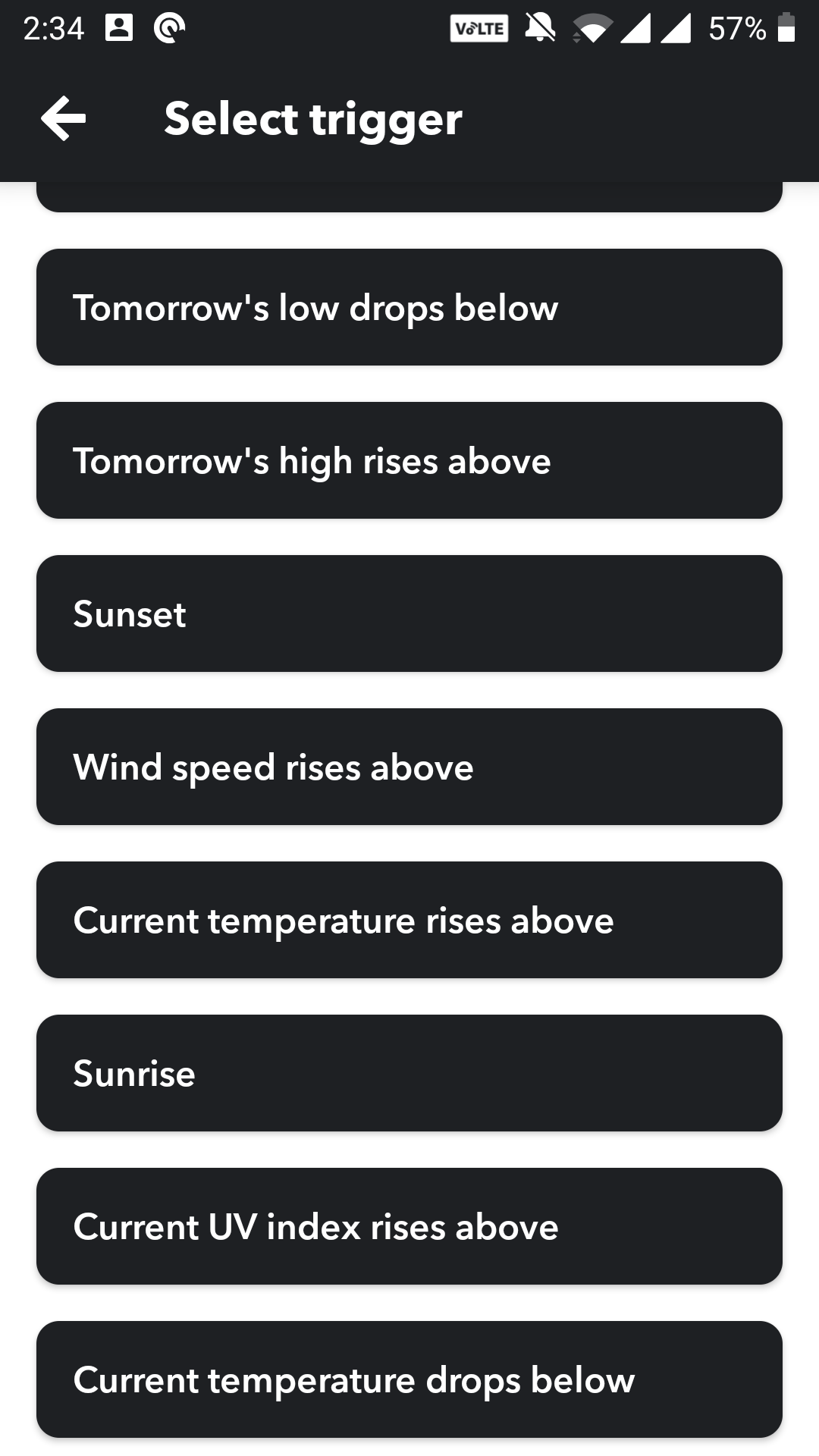
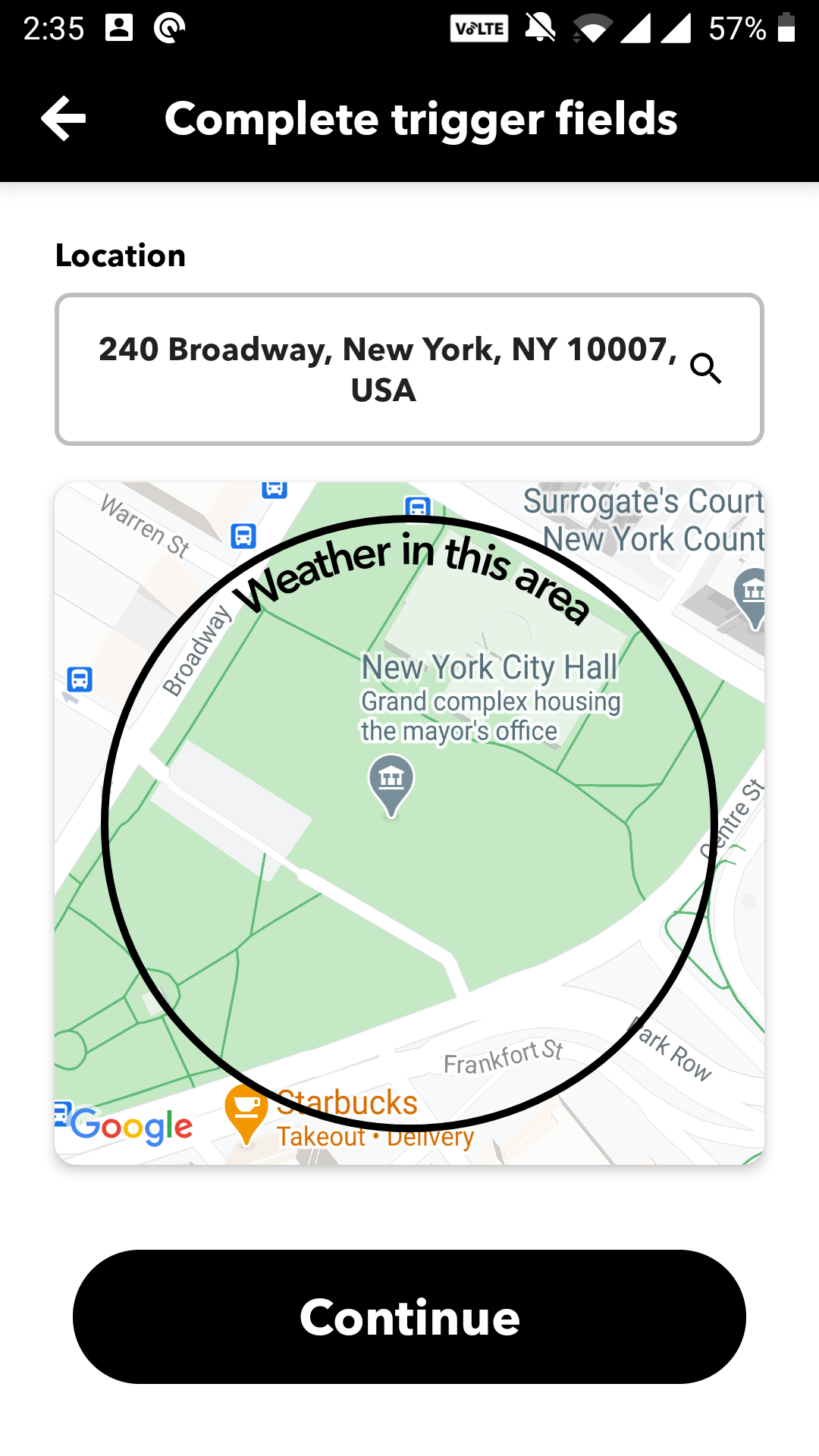
- In That, select Smart Life, tap Turn on, and select your smart bulb from the dropdown menu.
6. Never Get Sweaty or Frozen Again
If your air conditioner or heater is smart or it's plugged into a smart plug, you can actually turn it on and off when the temperature reaches a certain degree.
This IFTTT applet allows you to avoid getting sweaty when the weather gets too hot. Or, if you live somewhere cold, you can turn on the heater automatically when the weather gets too cold.
Here we show how to set up a applet that turns on your AC when the temperature rises above 86 degrees Fahrenheit:
- Tap Weather Underground from This in IFTTT.
- Select Current temperature rises above.
- Enter 86 (or your preferred temperature) in the Temperature field, choose a unit, type your location, and tap Continue.
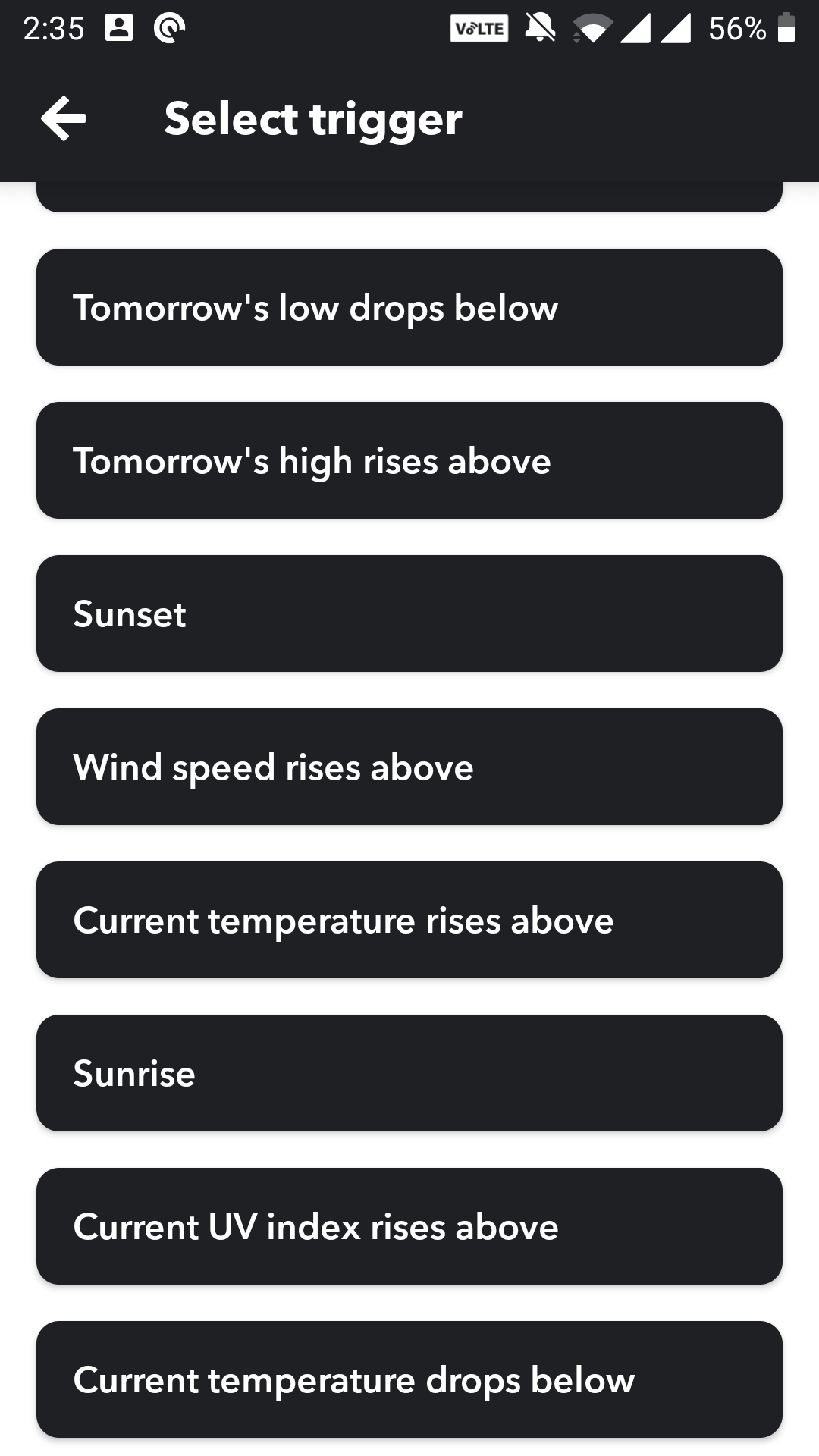
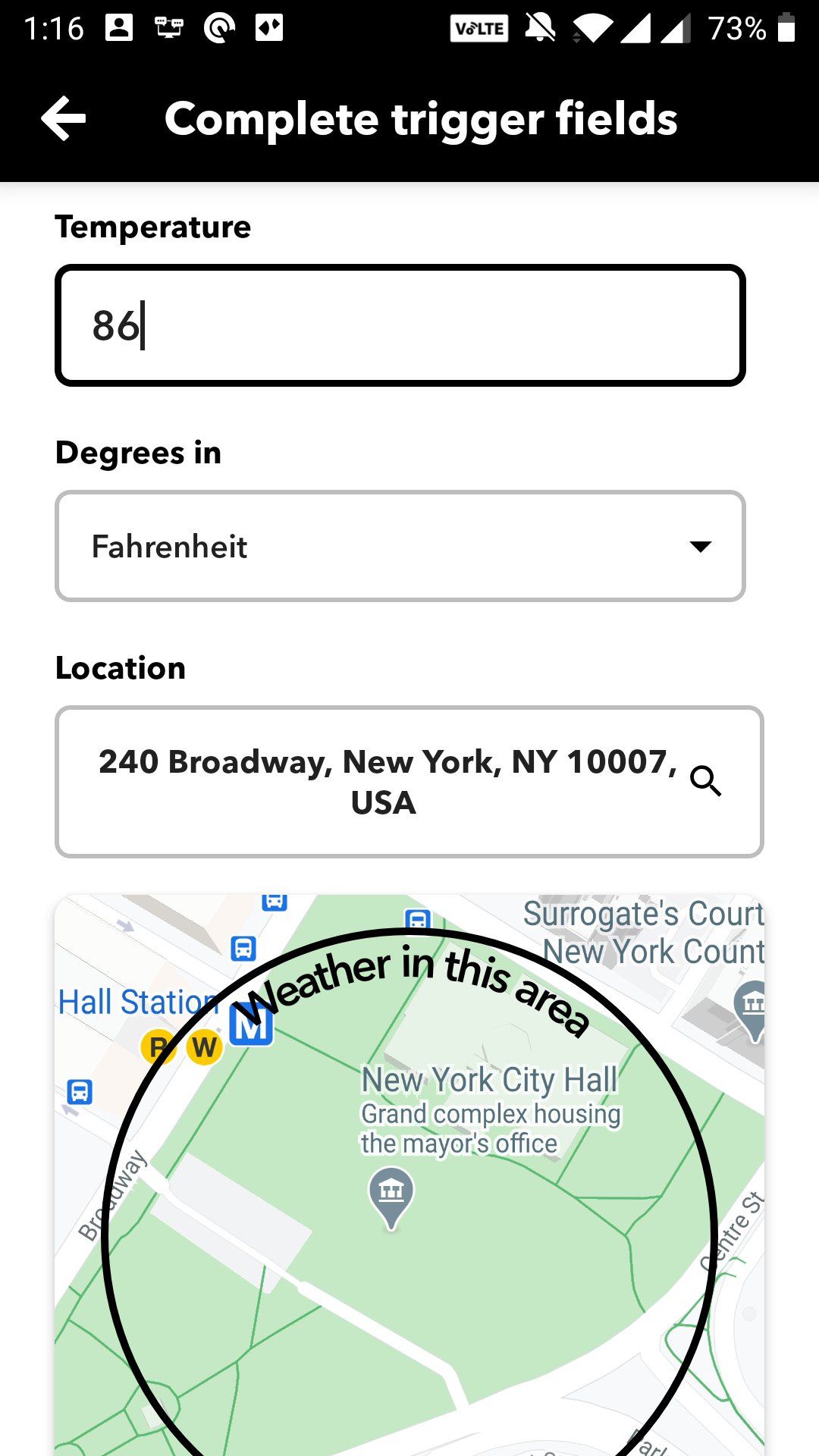
- In That, select Smart Life, tap Turn on, and select your smart AC or the smart plug that your AC is connected to.
Your smart devices can do many things by default, but there's still some good untapped potential in them. IFTTT helps reveal that hidden potential and shows what your smart devices are actually capable of doing.
Not only is IFTTT an extremely useful tool for smart devices, but it works equally well for your smartphones as well. There are some amazing IFTTT applets you can use on your Android phone to automate many of your favorite tasks.
![How to Find IMSI Number on iPhone [Helps with iOS Unlock][Updated] data:post.title](https://blogger.googleusercontent.com/img/b/R29vZ2xl/AVvXsEjLjHwhnfUXNJTuiylqmlurhLRVAEVi803j6xcnvN8EZwF5_XUynz1y0Ko-vwpx6O3nT5hogTELahedGzgQpXM5Y99fcBliinyBu8ACw8_DVV3FpPLkIqR0u7v_HM39rAkpV5MyJiG1h5s/s72-c/find+imsi+iphone.jpg)