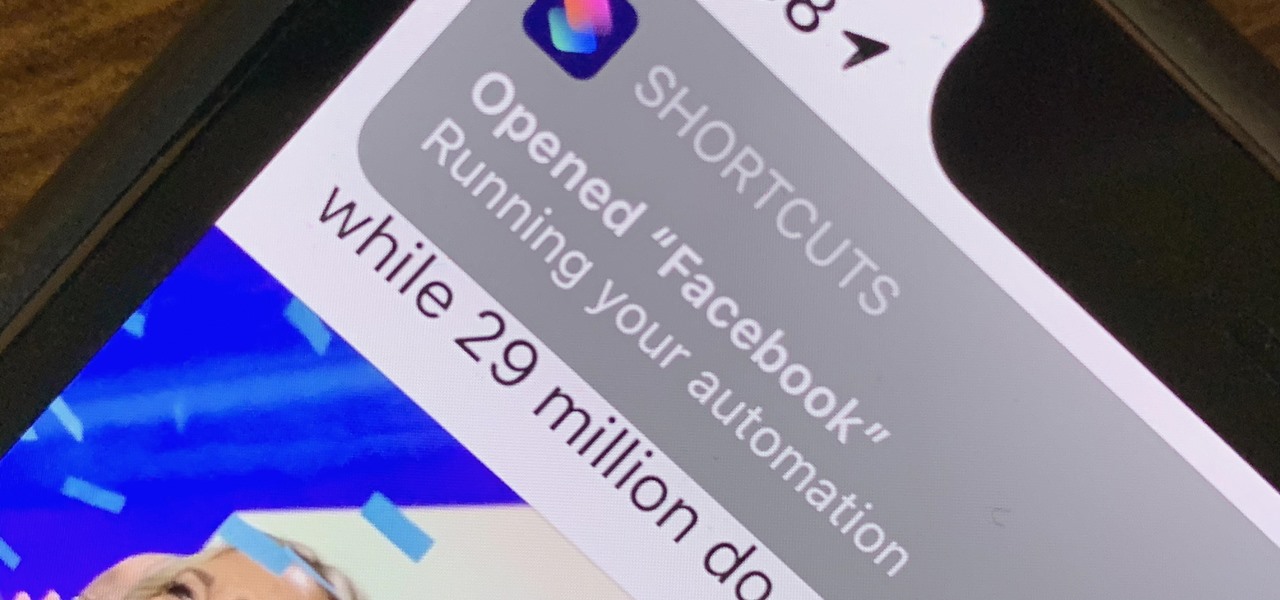There are a lot of cool shortcuts you could run on your iPhone, but in iOS 13 and iOS 14, you'll likely see a notification any time you try to run an automation. Shortcuts should feel seamless when their actions are performed, and getting a banner alert each time one initializes takes away the seamlessness of it all. But there is a way to block them. Why Notifications Suck for Shortcuts To better explain the problem, let's look at the Dynamic Wallpaper shortcut, which changes your iPhone's home and lock screen wallpaper automatically based on whatever action or trigger you define. For... more