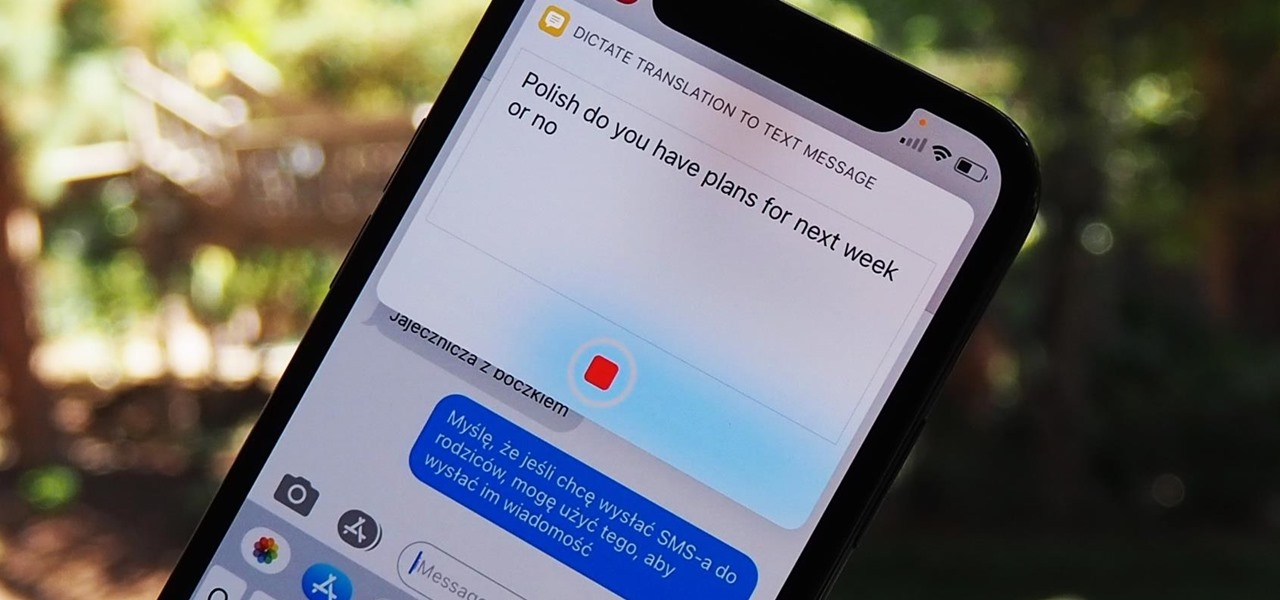When iOS 14 came out, Apple released Translate, an app for translating voice and text between several languages (even within Safari). Unfortunately, it's not as comprehensive as some third-party apps or even Siri. That's why Apple uses Microsoft's translation services within Shortcuts. It may sound surprising, but we're not complaining since you can do some pretty awesome things with it. One such thing is letting you send translated messages more easily on your iPhone. A pre-made shortcut called "Dictate Translation to Text Message" transcribes whatever you say, then has it translated into... more