Looking for lo-fi beats to study, work, or sleep to? These free apps and sites serve lo-fi music to play in the background and help you focus.
So what is lo-fi music? Unlike high-fidelity sound recordings, these are low-fidelity songs that use hums, distortions, and other background noises. Hyde School says this activates the brain as it tries to pick out these sounds, and primes the mind to stay focussed on a task. The genre is known by many names, like lo-fi beats, lo-fi hip hop, and chillhop. Try it out, you might just discover the best music to stay productive.
1. Lofi Girl (YouTube): Most Popular Free Lo-Fi Creator

It would be impossible to talk about lo-fi music without mentioning Lofi Girl, formerly known as ChilledCow. This YouTube channel is the home of the famous anime girl studying next to a window, an image synonymous with this genre of tunes.
Lofi Girl, run by Dimitri, usually runs multiple live-streams of music set against this animation. The beats vary depending on the mood, for example, beats to relax or study to, and beats to sleep or chill to. In the video description, you can also find links to the same playlists on other music streaming services like Spotify and Apple Music.
Dimitri brings together several different songs and music to create a new type of sound that's meant to help you focus on a task. In the channel's uploads, you'll find several versions of these, usually running for about 20 minutes to half an hour. If you use YouTube Music, you can also listen to Lofi Girl's songs through it.
2. Lo-Fi Music (Web): Webapp to Play Any of the Popular Lo-Fi Streamers

Lo-Fi Music is a progressive web app that acts like a radio for popular Lo-Fi streamers like Lofi Girl. You can quickly switch between any of the popular streams, and it will update the animation accordingly too. You'll also find links to follow the original streamer.
The list of streams currently has all the major Lo-Fi streamers, including Lofi Girl, ChillHop, Lofi Code Beats, College Music, The Jazz Hop Cafe, The Bootleg Boy, and In Your Chill. You can also randomly switch to any of the other stations to change the mood of your background track.
Lo-Fi Music also has its own volume control and doesn't depend on your system volume. That's a crucial feature that some other such apps lack, especially when you want to play this music softly while still hearing notifications or other sounds normally.
3. Viberoom (Web) and Chillhop Radio (iOS): Lo-Fi Radio and Artist Discovery
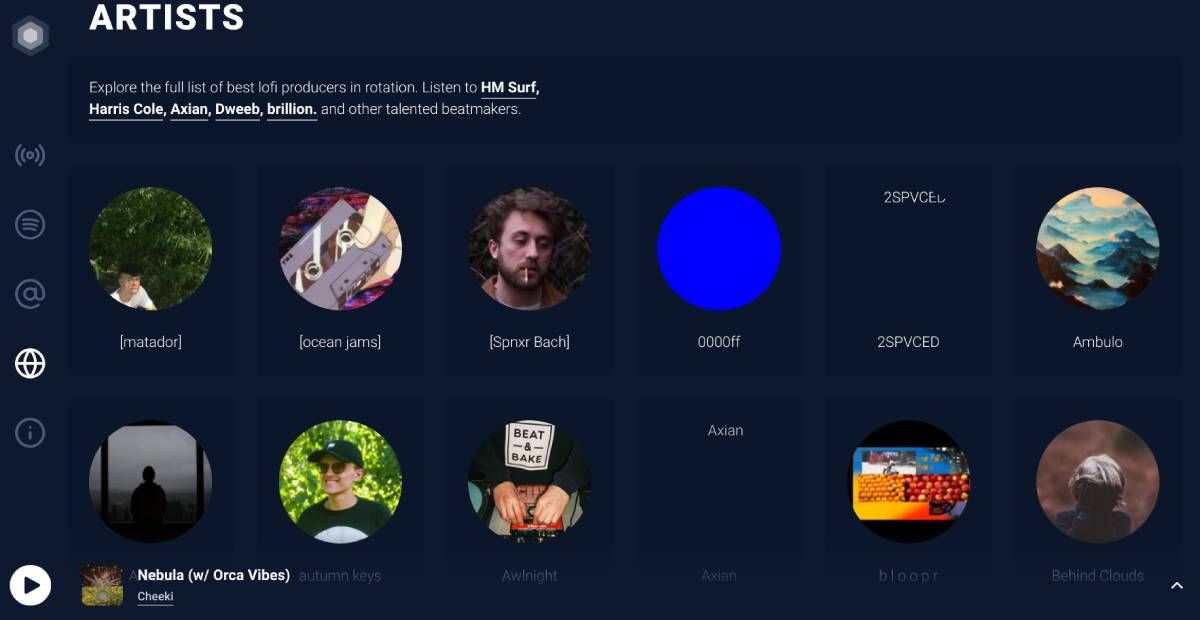
Viberoom is the best free alternative to Lo-fi Radio, a now-defunct streaming channel. Developed by Konstantin Zhitkov, the web app is a simple 24/7 radio station playing a variety of chill hip-hop songs for studying, working, or relaxing. At any point, you can see the current playing track and share it with friends with a simple link.
Apart from the endless radio station, Viberoom offers a collection of playlists for different moods, such as herbs, rap, morning, night, and other exclusive mixes. You can also listen to lo-fi music by a particular beatmaker as well as discover other musicians in the Artist tab. It's difficult to find this directory and discography of lo-fi artists elsewhere.
If you use an iPhone, check out the Chillhop Radio app by Viberoom. Again, you get the 24/7 lo-fi radio station, along with 3000 beats. Three skins (morning, day, night) change the look of the app based on the time of day. After all, you need a little visual soothing with those tunes.
Download: Chillhop Radio for iOS (Free)
4. Loffee (Android, Spotify): Offline, Gorgeous Lo-Fi Music Player
Loffee is perhaps the best Lo-Fi music player app for Android. The best part is that it works offline, saving you data and phone battery. Naturally, the collection of songs is not that huge then, but it's wide enough and personally curated by the app developer.
The app offers five basic types of mood: Morning Coffee, Winter Woods, Heal, Late Night Vibe, and Rainy Days. In each, you'll get eight further sub-sections, which you swipe left and right through. At any point, the menu offers music info and wallpaper info. You can also quickly look up the list of previous songs in this. The app design only lets you stop or play the track, but its notification panel lets you skip to the next or previous track.
Loffee offers a timer, which is a fantastic feature for listening to lo-fi songs while sleeping, especially with the Late Night Vibe category. Set the timer for how long you want the app to play, after which it will automatically switch off. This could be one of those unexplored ways to sleep more peacefully.
The app is only available for Android, but you can also listen to the tracks through the Loffee Spotify playlist. In this, you won't get the different categories or mixes, as it's a full list of 313 songs, running for about 10 hours. But hey, play it on shuffle and it gets the job done.
Download: Loffee for Android (Free)
5. Lo-Fi Player (Web): Make Your Own Lo-Fi Beats With AI
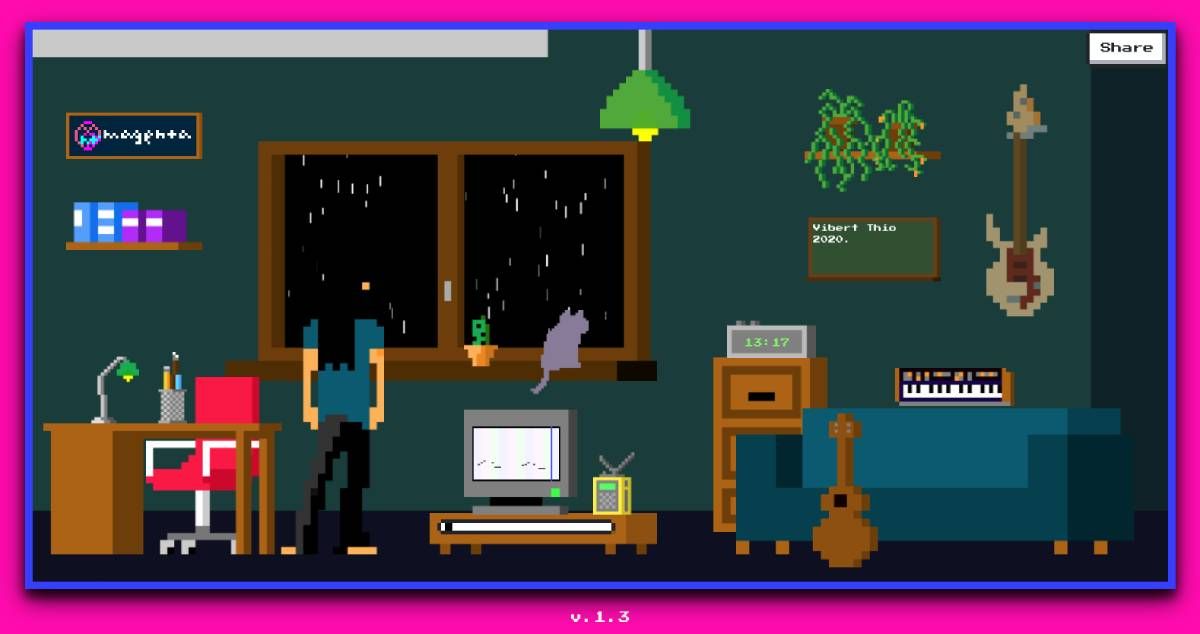
Instead of relying on others for lo-fi tracks, how about making your own? Lo-Fi player creates a virtual room with interactive elements to let you improve focus with your own audio cocktail. It is developed by the team at Magenta, a machine learning tool that explores the intersection of music, art, and technology.
The pixel-art room features a girl, a cat, a window, and other clickable elements. Try clicking around and you'll find each thing mapped to a different sound. For example, the window adds environmental sounds like rain or breeze. You can adjust the sounds of guitar, synth, drums, chords, choosing their volume and their tone, or switching them off.
The two main elements are the desk and the TV. The TV is for melody interpolation, where you mix two melodies such as chill, dense, sad, or moody. The desk is the master control, where you adjust beats per minute, tone, volume, and reverb. It also includes a cool "auto random change sometimes" option so that once you choose your elements, it'll keep creating a new sound from it while you listen along.
Once you make your own lo-fi track, you can share it with others through a unique link. When you do that, make sure you also customize the text on the blackboard. You can learn more about the project at Magenta's blog.
Focus Matters More Than the Music
With this collection of lo-fi music providers, you should be able to find something that you can listen to while you work. Don't spend too much time trying them out, pick one that fits your needs and go with it. After all, remember that the purpose of lo-fi music is to focus on something else.
And in case you find it distracting, don't lose hope. Background music works differently for people. It's all about finding what suits you. For example, if you're a gamer, you might have better luck listening to video game soundtracks to study or relax.