Your daily habits give you a sense of accomplishment and motivation. Being positive helps you keep your sanity and succeed in the professional world.
HabitHub is an app that helps you create and maintain good habits. It keeps track of your daily productivity and the amount of effort you put in. Let's look at HabitHub and how we can get more out of it:
What Is HabitHub?
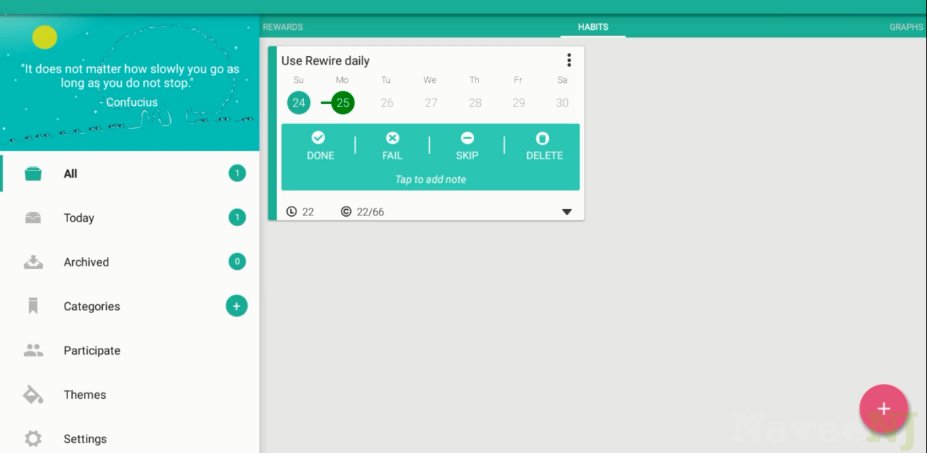
Most people do not like outsourcing discipline to an app, but it is necessary to achieve a small amount each day rather than struggling to get it. HabitHub assists you in building a routine to follow. It tracks your habits so you can assess them and work on their improvement.
The intelligent thing about HabitHub is its analytics. You don't follow a lifestyle routine; rather, it depends on motivation. Motivation does not analyze the small goals you achieve daily. It only deals with success and failure.
HabitHub works with graphs and pie charts. So, you can pat your back on small accomplishments and work where you are lacking. This strategy omits the intrinsic need for motivation making the process simpler. Some of its features are:
1. Chains
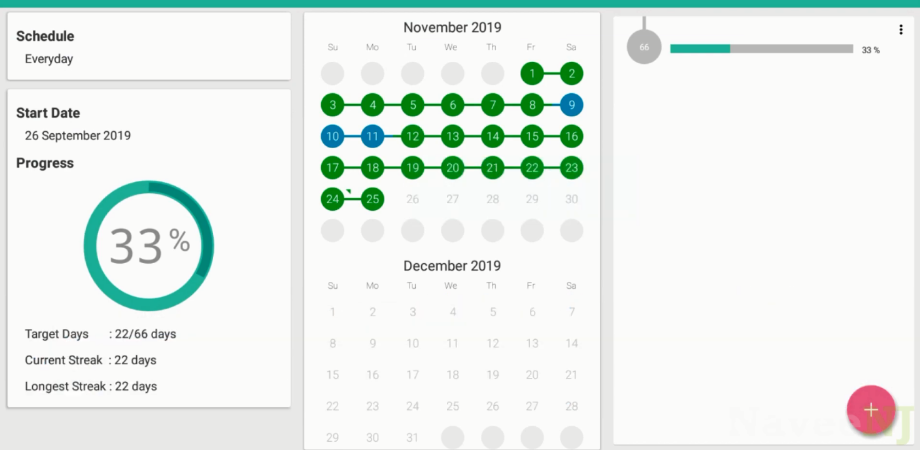
Every time you complete a goal, the chain becomes longer. From the chain here, we mean a streak. You will have a long chain, and it might feel worse to break it.
So the idea of raising the bar affects you. It gives you pride in knowing that you have accomplished so much. It is like a calendar—the numbers highlight when you complete daily goals.
2. Categories
You can assign different names to habits and color code them. For example: if you need to exercise twice a day, you can name it "exercise" and color it red.
If you need to drink a glass of water every two hours, set it as "stay hydrated" in blue. If you need to paint once a day before sleeping, put it as "art" pink.
3. Graphs
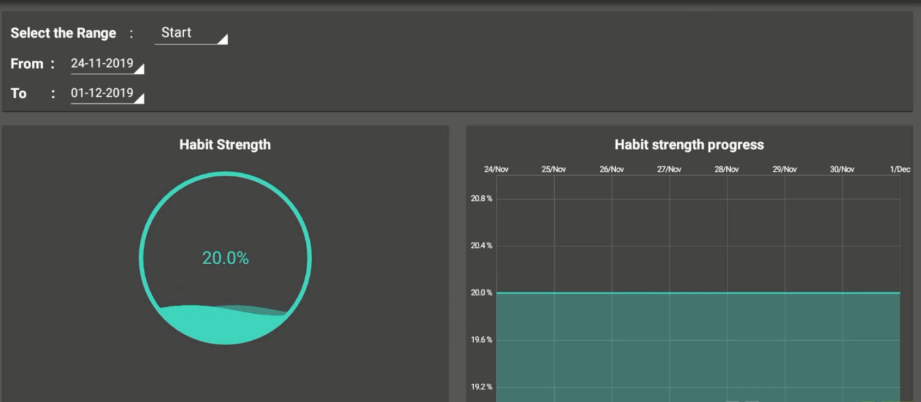
It gives you a graphical analysis of your performance. You can select a particular task, set the dates, and watch the review. A visual analysis helps you figure out if you've made progress.
It also helps in determining particular days in a week when you lose focus. People usually hate Mondays and feel lazy on that day—graphs highlight under-productive days.
For example, you've set a goal of increasing ten push-ups a day in your exercise routine and creating a task for it. Graphs can analyze this task.
If you want to see your progress for the past two months, select the dates, and the chart appears. It will show the days when you didn't follow the rule and the times when you were on a streak.
4. Reminders and Widgets
Reminders will prompt you if you forget to complete a task. You can bring your task cards to your home screen by creating widgets. It helps you save time to open the app.
5. Note Taking
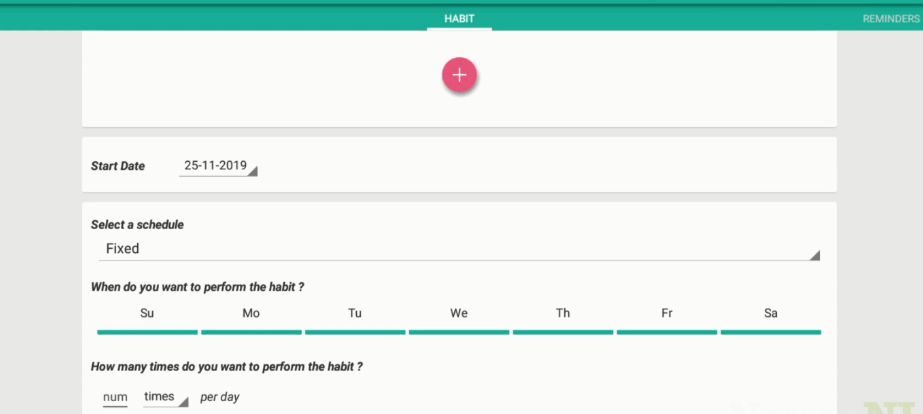
The Notes feature lets you take notes or pen a journal. You can add points to it. HabitHub also comes with a built-in pin lock, creating an extra layer of security for your data.
There are also options for unlocking and setting rewards. HabitHub is available on Android, but the iOS version awaits release.
HabitHub Has Your Back
HabitHub helps develop new habits. You can build intellect, personality, and creativity with new habits. For starters, HabitHub can be overwhelming, but it's helpful in the long run.
![How to Find IMSI Number on iPhone [Helps with iOS Unlock][Updated] data:post.title](https://blogger.googleusercontent.com/img/b/R29vZ2xl/AVvXsEjLjHwhnfUXNJTuiylqmlurhLRVAEVi803j6xcnvN8EZwF5_XUynz1y0Ko-vwpx6O3nT5hogTELahedGzgQpXM5Y99fcBliinyBu8ACw8_DVV3FpPLkIqR0u7v_HM39rAkpV5MyJiG1h5s/s72-c/find+imsi+iphone.jpg)