Despite being feature-rich, ClickUp isn’t the sole option for project management. In fact, many individuals may find it challenging to use all of ClickUp's features.
Or maybe there are other reasons why you'd want to consider different project management software. Whichever the case, check out this list of some of the best ClickUp alternatives to manage your projects and tasks.
1. LiquidPlanner
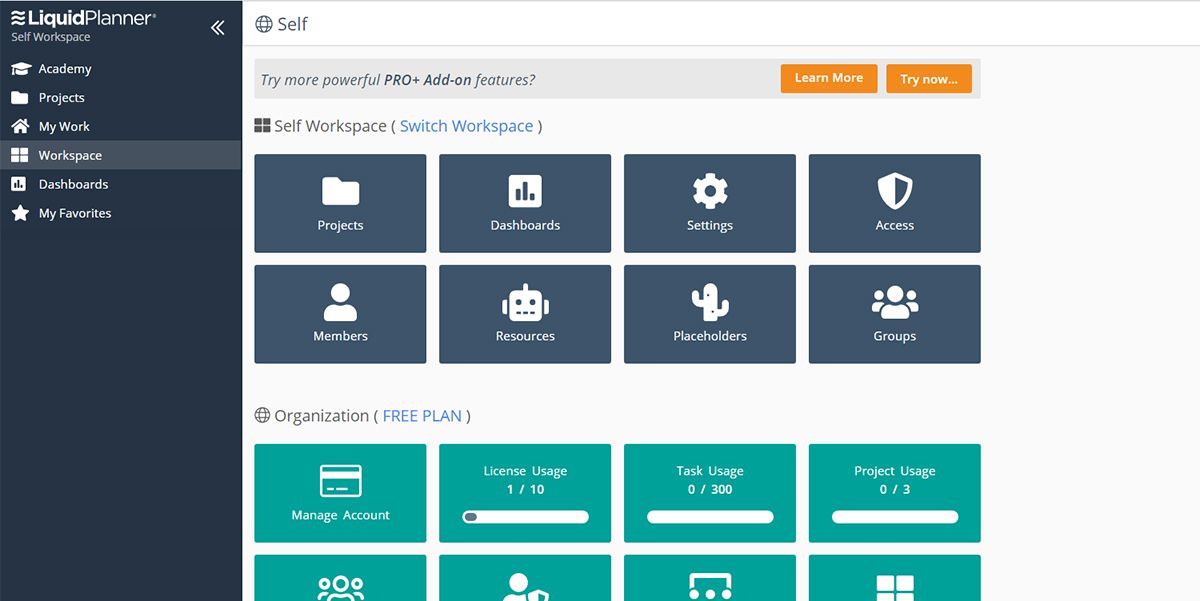
If you want to automate the project management process, you should consider LiquidPlanner for your team. An intuitive AI engine powers the platform. It can manage task delivery, re-allocation, and re-prioritization of tasks automatically, depending on configured rules. These unique features are useful, particularly at an enterprise scale.
You can easily manage the LiquidPlanner portfolio through automated scheduling and prioritization. You can also schedule project reports in the software that will export after project completion.
2. Zoho Projects
Zoho Projects is the perfect choice for those looking for basic, cost-effective project management features. A part of the Zoho suite, Zoho Projects allows you to plan work timelines, track assigned tasks, and generate complex automations.
The software offers you the ability to track both crucial and subordinate tasks through the Gantt Timeline. Zoho Projects also saves you time via automatic updates, and its integrated time tracking feature lets you keep tabs on project costs.
3. Mavenlink
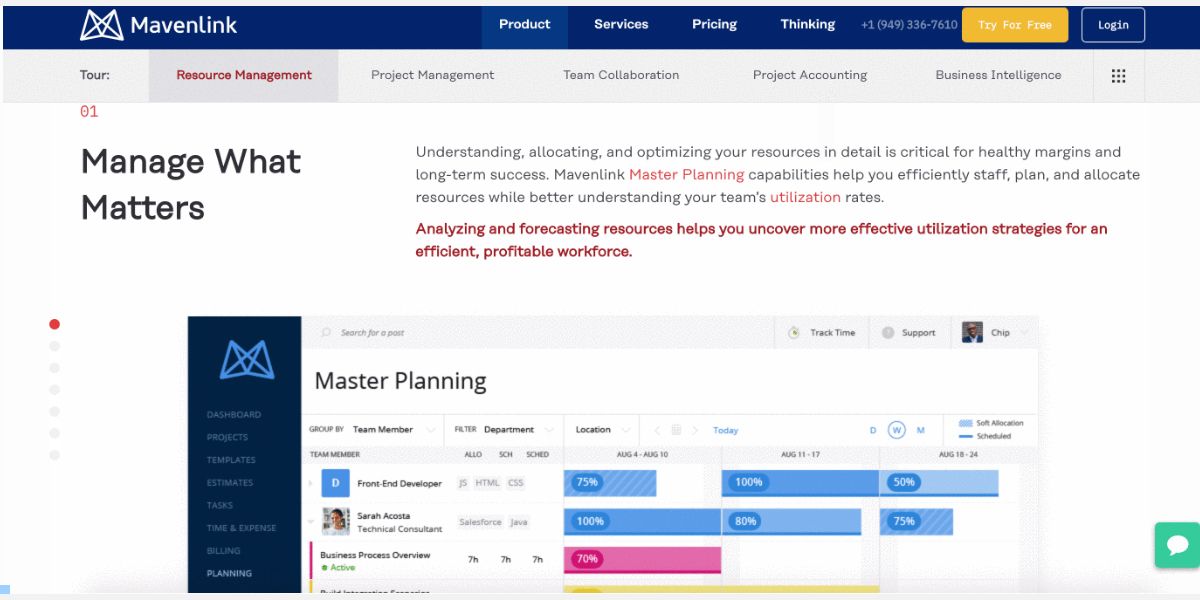
If you are working on enterprise-level projects and require a detailed project management tool to handle complex workflows, Mavenlink is your solution. It lets you manage stressful projects with advanced options for different areas of your business.
With their automation solution, you can streamline your operational processes through project accounting, team collaboration, and project management. The team resource management features allow you to control team capacity by matching resources and optimizing allocations. It also sends you a project progress report automatically. All in all, Mavenlink ensures efficient growth through accurate forecasting.
4. Samepage
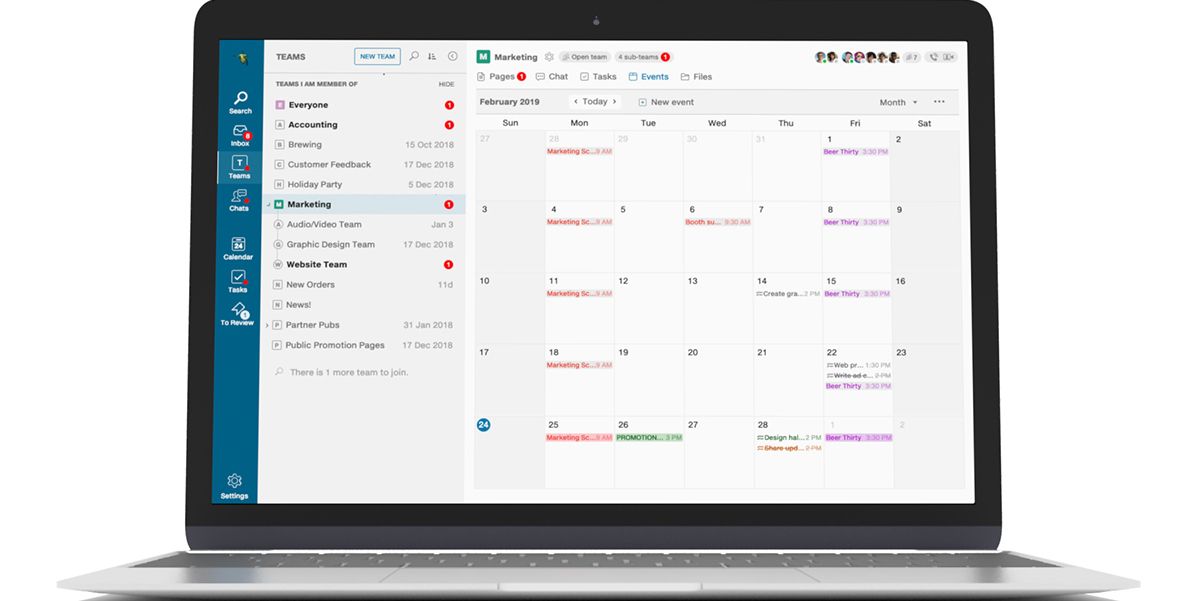
When it comes to project management that includes numerous team members, Samepage ensures that everyone is working together. Its unique one-page collaboration feature is the combination of conventional project supervision and one-page document management. Thus, all communication stays in the same place.
Samepage has a simple design to help avoid confusion, and you don't have to depend on a separate app for video conferencing. Instead, the software has a built-in communication tool for that purpose.
Download: Samepage for Windows | macOS (Free, subscription available)
5. Task Pigeon
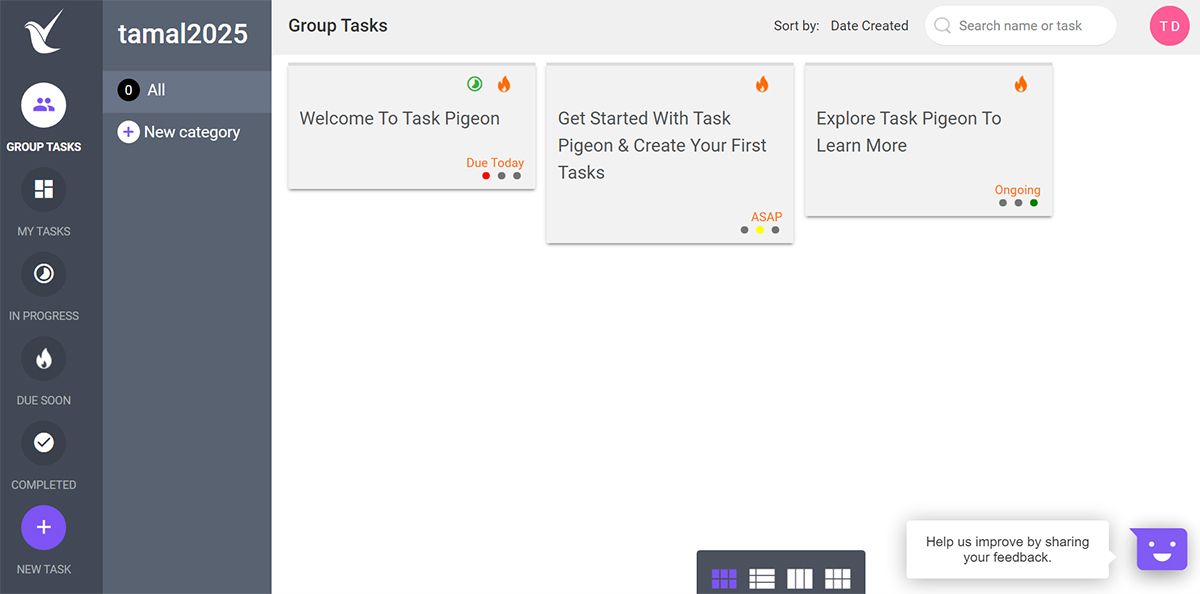
Task Pigeon is a central task management dashboard that makes viewing and filtering tasks quick and effortless. The benefit of using Task Pigeon is that you can seamlessly navigate to any job or category in a single click, regardless of your current location on the dashboard.
Apart from creating, assigning, and managing tasks, you can break down large projects into sub-components. Task Pigeon also allows you to keep specific tasks private using options like Private Task or Private Category.
6. ProofHub
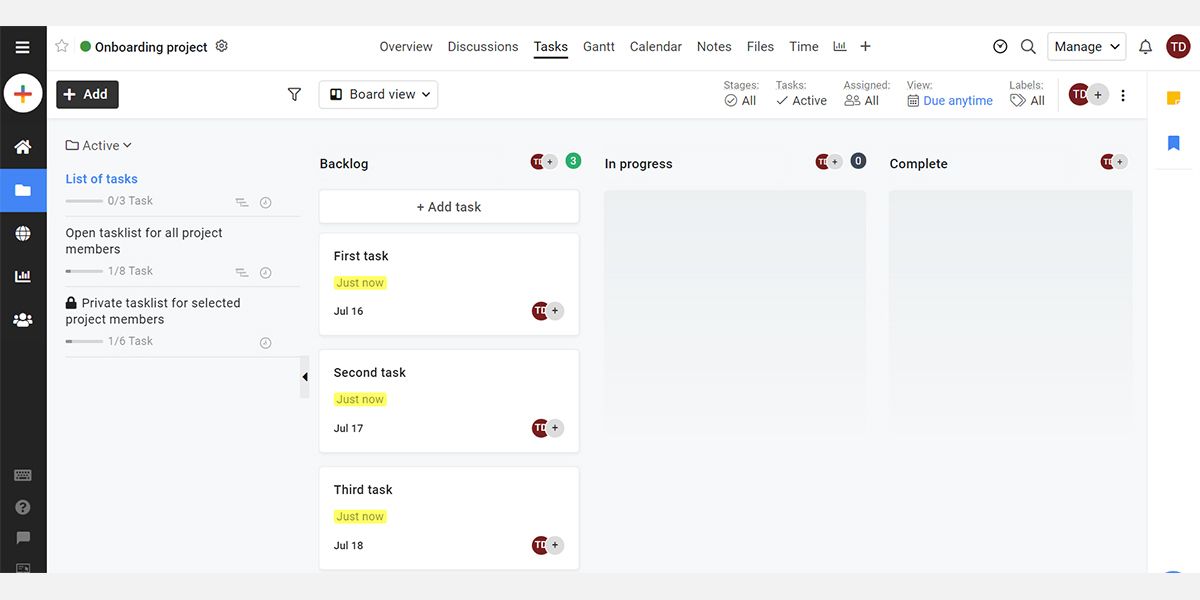
ProofHub is a versatile solution for task management that includes features like time tracking and discussions. It provides you with a clear visual representation of tasks, goals, and deadlines simultaneously. ProofHub also allows managers to track the status of projects through detailed reports.
You can set custom roles for team members so that task management becomes less stressful. Additionally, ProofHub has proofing capabilities effective for sharing feedback. It also supports integration with FreshBooks, QuickBooks, Google Workspace, Dropbox, OneDrive, and others.
7. MeisterTask
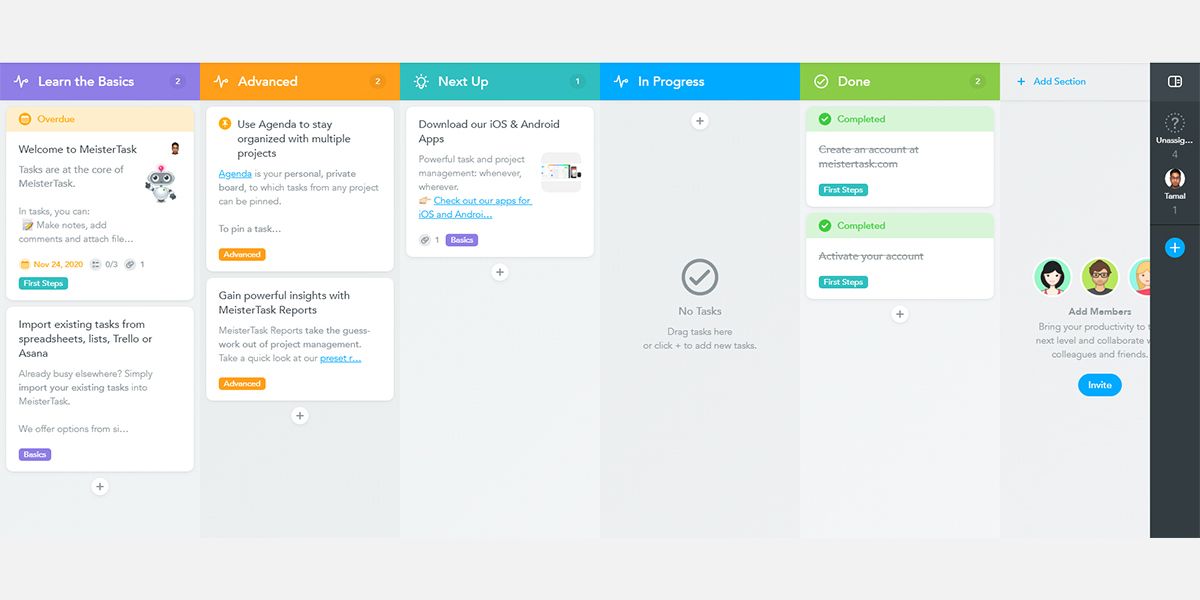
Are you looking for an intuitive method to manage tasks? Try MeisterTask. With it, you can add as many team members as you wish to a project and follow their progress on assigned tasks. In addition, MeisterTask comes with flexible project boards that adjust to your workflow and keep every team member on the same page.
Configure the automatic actions in the tasks of your project, and the system will do the rest. You can also mark related tasks and duplicates. Additionally, MeisterTask offers integration with other popular workplace essentials like Slack, GitHub, and Zendesk.
Download: MeisterTask for Windows | macOS (Free, subscription available)
8. heycollab
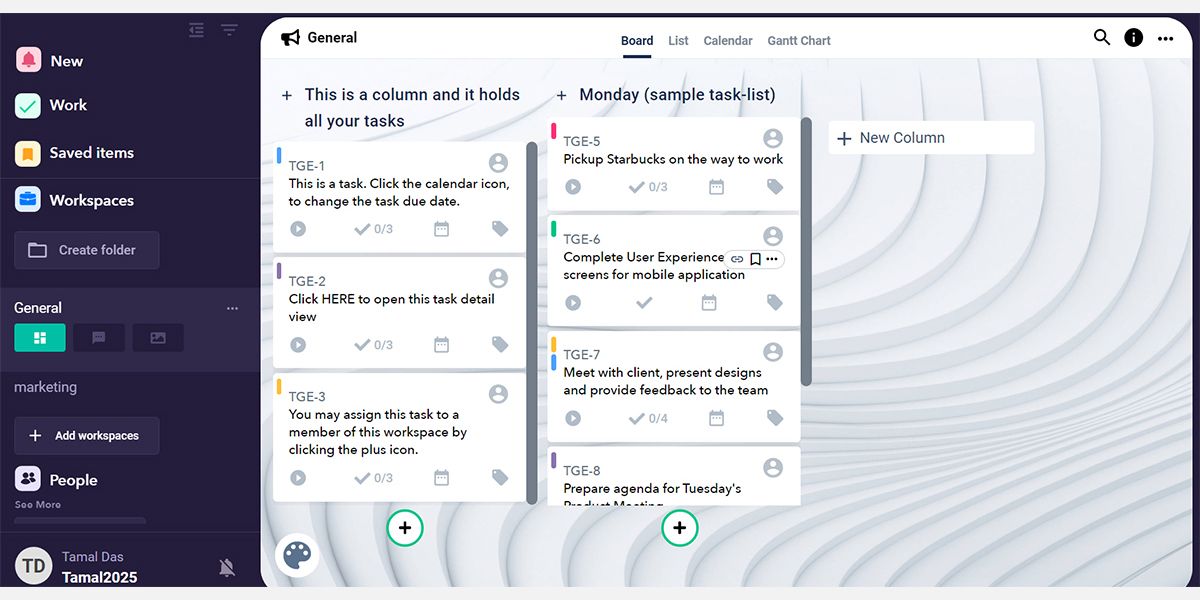
For efficient management of tasks, docs, and messages in one place, you should try heycollab. It offers your team a complete virtual workspace with features like project management, team messaging, activity tracking, file storage, and sharing.
The most lucrative aspect of heycollab is that you can enjoy most of its features for free. However, you will need to upgrade to a paid plan for extra storage, larger teams, and additional support. Initially, heycollab offers free members 5GB of online storage, but you’ll get an extra 45GB of storage if you invite another team to join the service.
Download: heycollab for Windows | macOS (Free, premium version available)
9. todo.vu
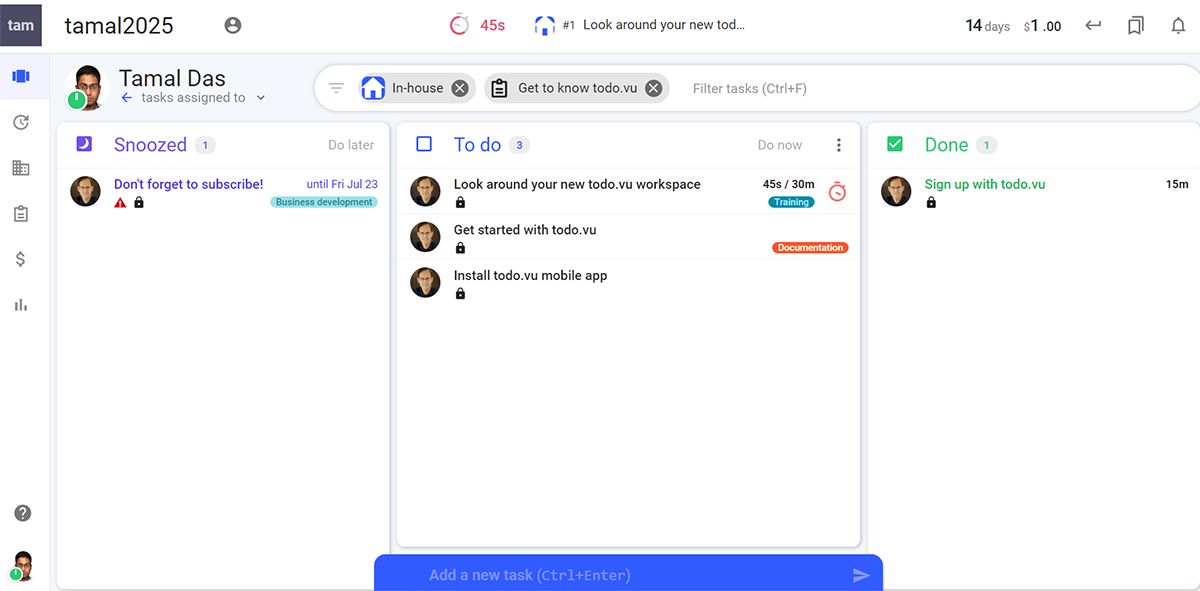
If you manage a small team, todo.vu is perfect for your project. The software specifically caters to the requirements of freelancers, consultants, agencies, and smaller operations. Besides integrated Customer Relationship Management (CRM), todo.vu offers project management, time tracking, and billing. You can also permit guests and clients to view project statuses and other stats.
todo.vu also allows you to recognize your most efficient team members after achieving milestones or completing tasks on time. With these features, todo.vu can contribute to boosted productivity and motivation among teams.
10. Nifty
Are you tired of switching between different tools for features like real-time chats, tasks, calendars, docs, and online meetings? Nifty can help consolidate all of these tasks in a single app. It allows you to plan projects, prioritize, and streamline the work of your team. It also presents your tasks and milestones in a streamlined view.
One of Nifty's unique features is portable team chat. You can access its direct messaging in the form of a widget, which allows you to message your team members from anywhere within the app.
Download: Nifty for Windows | macOS (From $49; free trial available)
Set Your Productivity Goals in Motion
You can effortlessly streamline your projects and tasks by using any of the apps mentioned above. These apps increase your productivity through automated task management. When you free yourself from supervising routine parts of any project, you can focus on more creative and complex endeavors. With these apps, you can expect to boost your productivity to the next level.