You've just put your phone down after what felt like fifteen minutes, but was actually more than two hours, engrossed in a steady stream of negative news stories. If any of this sounds familiar to you, you may be a victim of doomscrolling.
Read on to find out what doomscrolling is, why doomscrolling is bad for you, and some tips that will help you put a stop to the habit.
What Is Doomscrolling?
Doomscrolling, also known as doomsurfing, is a fairly recent concept. In fact, the terms have only recently been added to the dictionary. It describes the excessive amount of time a person may spend surfing social media and news sites absorbing negative news.
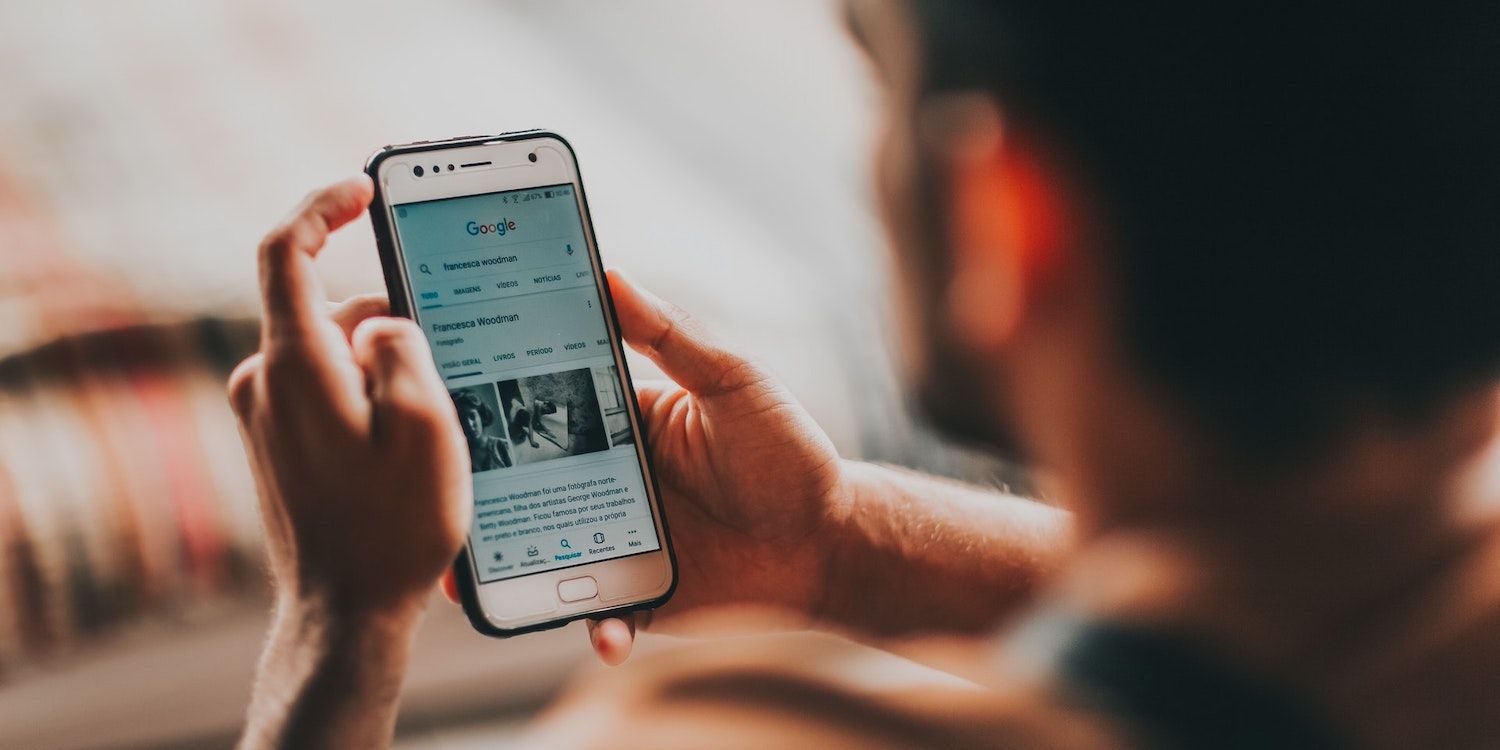
While the average reader browses a balanced mix of both good and bad news, doomscrollers devote time to reading bad or depressing news. Often this is because users become so used to negative news that they seek it out, or because the only news for the day is negative.
Doomscrolling has been around for a while, but the term really took hold in 2020 during the COVID-19 pandemic, when bad news seemed to be omnipresent and never-ending.
Why Is Doomscrolling Bad for You?
Humans are hardwired to seek novel and negative information, especially when it warns us of danger. With lots of negative news making headlines, doomscrolling is making people hypervigilant to negative information, overly anxious, and depressed.

Doomscrolling can also lead to a compulsive need to constantly check for bad news, which is not only a time-wasting habit, but also unhealthy The 24-hour news cycle provides a constant stream of bad news, so it's easy to lose track of time and surf endlessly for hours.
Five Tips to Help You Stop Doomscrolling
1. Start a Morning Ritual
It's easy to get into the habit of reaching for your phone first thing in the morning, and mindlessly start scrolling for a few minutes or hours.
Instead of starting your day on the wrong foot, absorbing bad news, it would be better to get into a morning ritual that is a screen free zone. Many people find they're better off with a morning meditation or a quick workout.
2. Limit Your Screen Time
You barely notice time passing when your eyes are glued to the screen. The easiest way to remind yourself it's time to finish scrolling your news feed is to set an alarm or download a screen time limit app. iOS devices have a similar feature to restrict screen time built-in.
3. Avoid Social Media
One way to stop doomscrolling on social media is to delete your social media apps from your phone.
When you can only access your social media through your internet browser, it'll be more difficult for you to mindlessly grab your phone and start scrolling. Besides preventing doomscrolling, deleting social media has numerous other positive mental health benefits.
4. Make Time for Friends and Family
Planning and spending time with friends and family is a good way to get your hands off your phone. When you spend time with the people you care about, you will naturally reach for your phone less and enjoy the present moment more.
5. Practice Mindfulness
Mindfulness is the practice where you focus on being aware of what you are feeling and sensing in the present moment.
If you find yourself doomscrolling, pay attention to your body's feelings and sensations. When you notice how much anxiety the bad news is causing you, it should motivate you to stop the harmful behavior.
Kick the Doomscrolling Habit for Good
Doomscrolling is a waste of time and harms your mental health. When it comes to quitting doomscrolling for good, perhaps the most important step is to take action to fix the nasty habit.
Once you become aware of your bad habit, you've already taken the first step towards repairing your mental health and kicking the habit for good.