Most professionals and freelancers use project management apps these days, but onfiguring such apps according to your project is time-consuming. If you feel that you’re spending too much time for any project management app to work, then it's high time that you try out the Tara app for free.
Tara is a smart platform that empowers you and your team to move faster in the game through artificial intelligence (AI)-driven project management. This article will outline the best features of this app that you should know before trying it out or making it a part of your project team.
1. Drag and Drop in Tara's Task Drawer
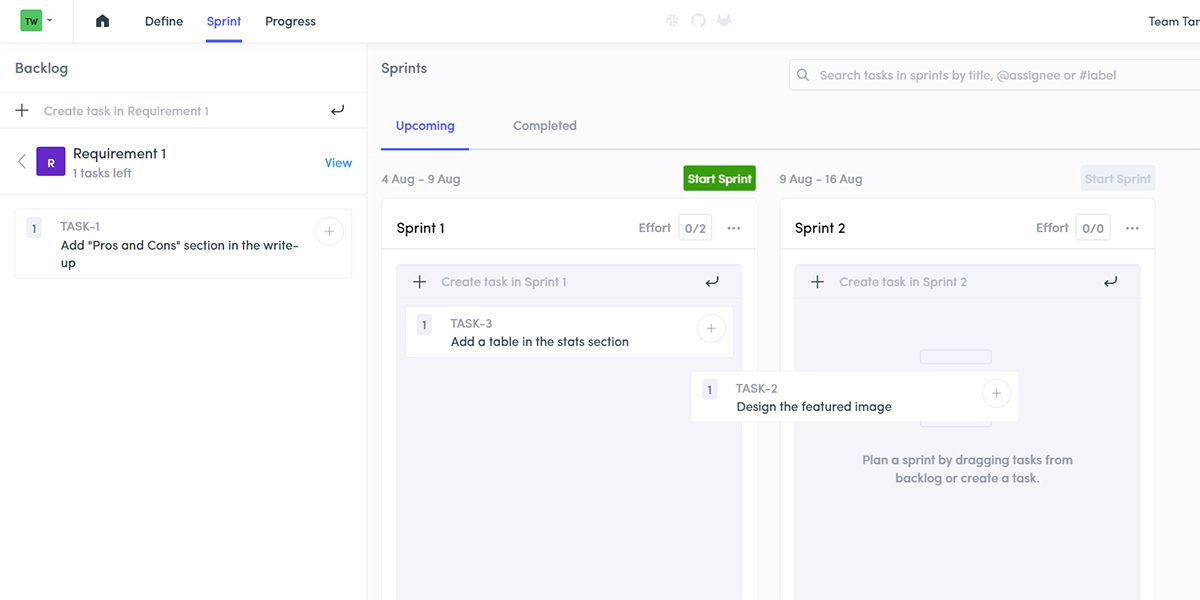
This is a beneficial feature for the development or service delivery teams that work remotely. The task drawer comes with a stacked interface and the drag-and-drop action for the organization of tasks. Using this, you can seamlessly select a task and assign it to different sprints by dragging and dropping.
This feature of the Tara app is useful during sprint planning for teams who want to accelerate tasks from their backlog. Here, you can also check the task ID and author name on top of every task modal. Apart from these, the task drawer also offers an updated sprint report for an efficient workflow.
2. Integrate Third-Party Apps to Import Projects and Tasks
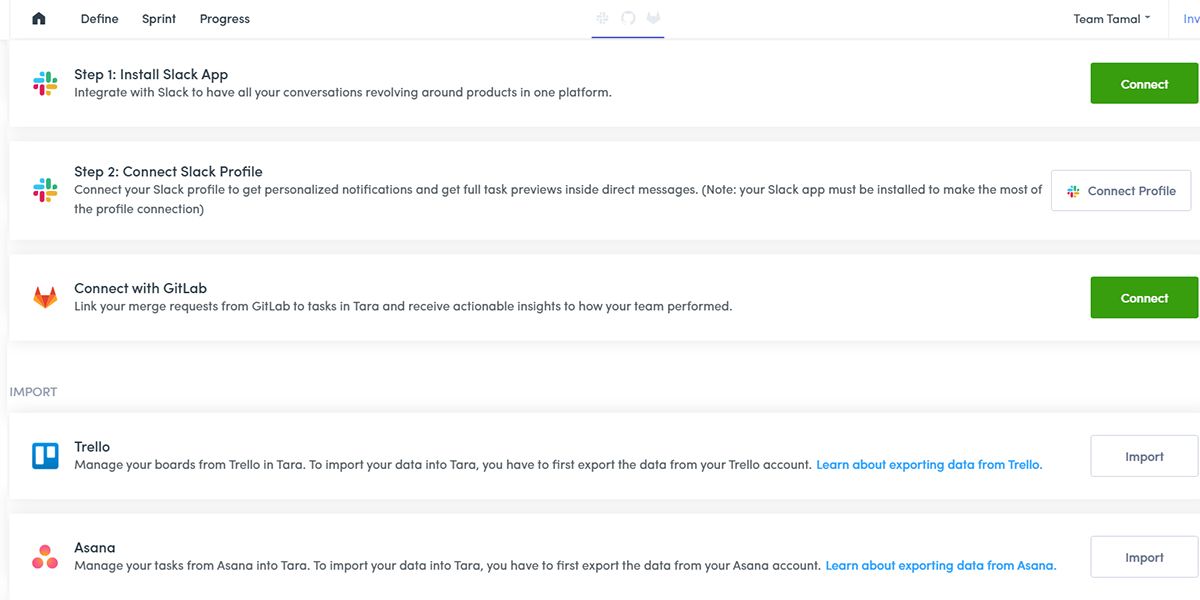
Manually inserting data into your collaboration tool from other applications is a time taking and hectic process. Tara offers the feature of task import from third-party tools like Trello snd Slack.
If you use Trello or Asana for task management, you can import the tasks and projects into Tara in a few simple steps. All you have to do is to click on Workspace settings and then select the Integrations tab. Now, either choose Trello or Asana to import tasks to Tara.
Tara also allows integration with Slack if you use the latter for team communication. After performing the Tara and Slack integration with double authentication, you will get instant updates from Slack conversations within the tasks.
3. Multi-Workspaces
This feature extends a lot of flexibility to teams that work in more than one development or service-delivery project. It enables you to switch between your personal and team workspaces for an organized task dashboard experience. At the same time, you can swap between workspaces for multiple projects, clients, or organizations.
Creating, joining, and switching between multiple Tara workspaces is easy. You can join unlimited workspaces according to your need. You may also split any task or project from one workspace and add that to another workspace.
4. Advanced Text Editor
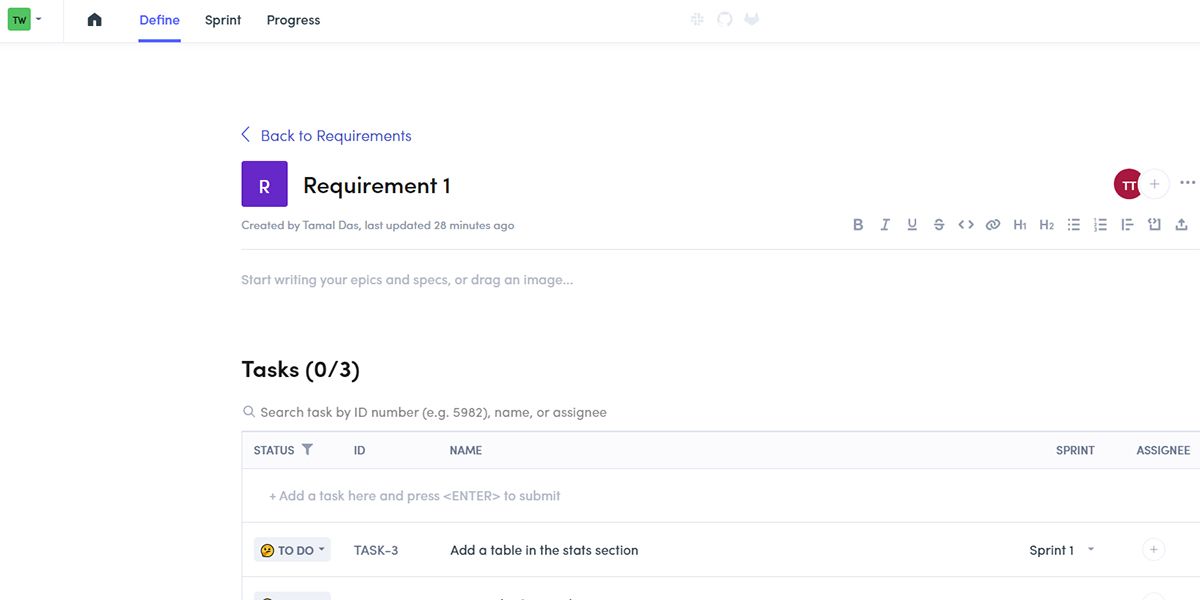
With Tara's text editor, you can style the text with bullet points, numbered lists, and strikethrough font style. It also prevents lags during text selection and cursor movement.
You will get a notification if someone else is editing and saving a task or a requirement at the same time. Besides making you aware of the data overwriting, it will give you a chance to save the data before others make any changes. You can also preserve the markdown format if importing software codes from GitHub.
5. Smart Labels and Search
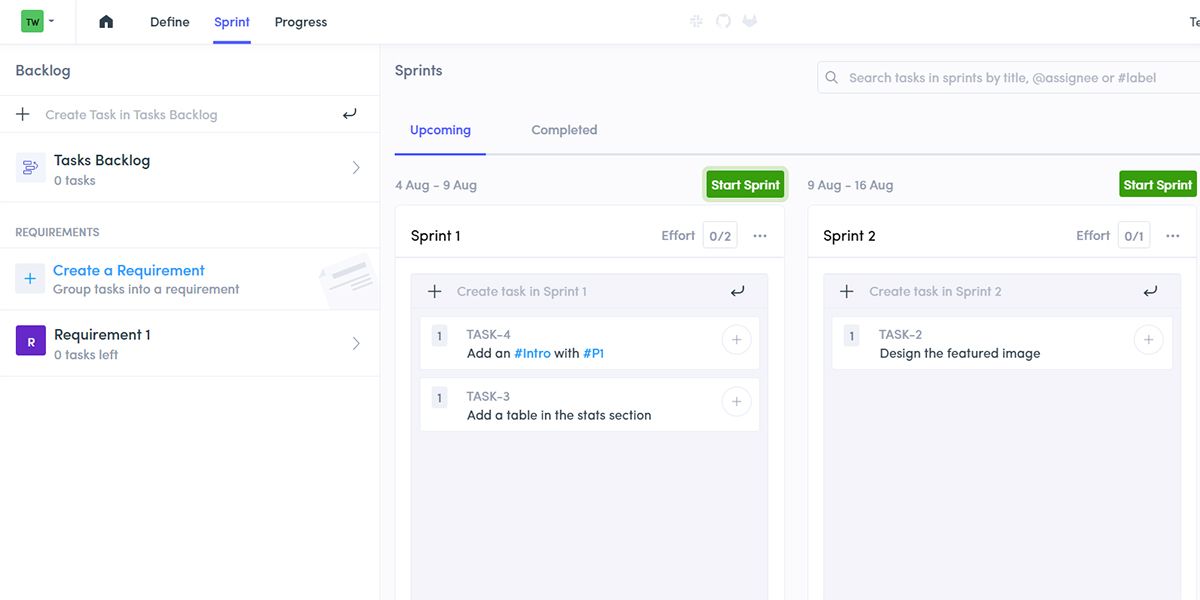
With #Labels and Search options, teams will have a higher velocity and organized workflow. You may include labels in the task description and titles. Other ways to use labels are to distinguish:
- Task type
- Task status
- Task priority
The new Search tasks bar on the sprint page allows you to locate any task instantly. The search framework spread across the sprints will let you search and identify tasks of any sprint based on their titles. Use a hashtag for entering a label name as you can add unlimited labels to a task.
6. Requirement Management
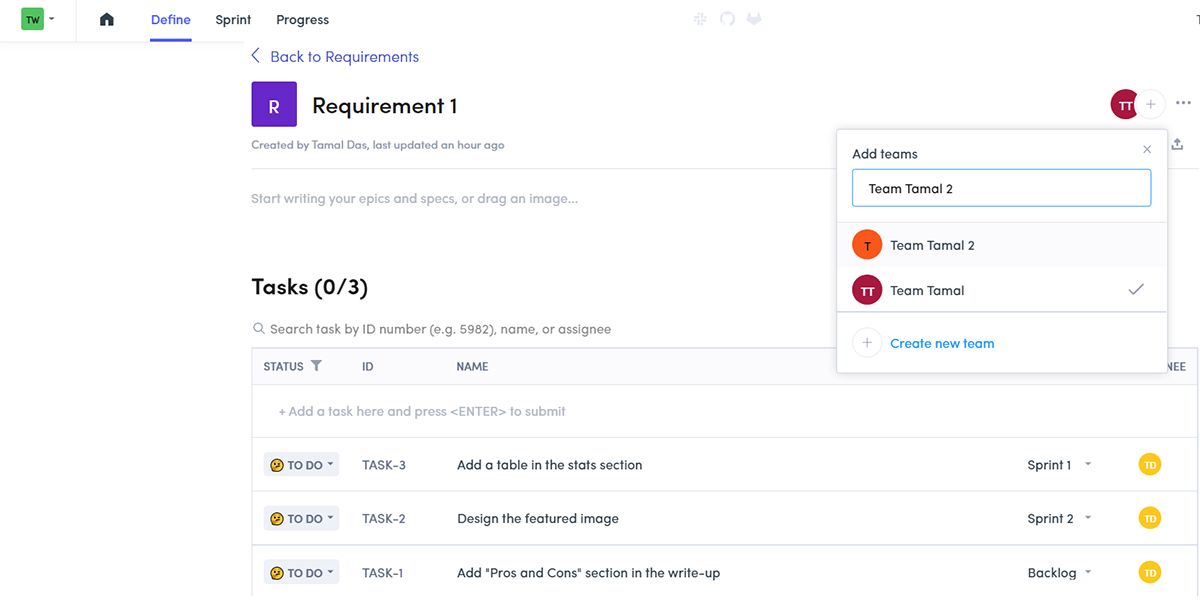
The requirement feature helps you to group tasks. You can use requirements to add new features, milestones, or projects.
If you have a growing team, this feature will ensure a cleaner backlog and better requirement management. Use it to divide and distribute the requirements across several departments. Thus, teams can independently manage their backlog while focusing on the assigned tasks.
You can also create requirements for the chosen team. It will help you skip the hassle of assigning and filtering the requirements by the team names. The tool enables you to switch between your general backlog and the shared backlog by Team.
7. Task Commenting and Mentions
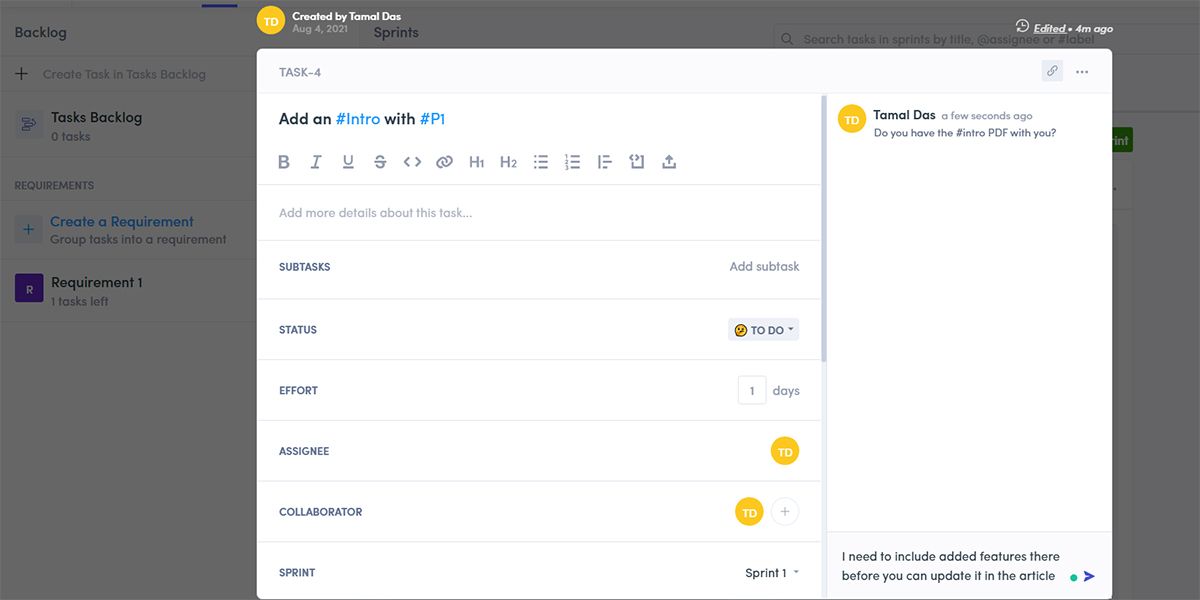
Real-time communication is necessary for fruitful collaboration. Tara makes the communication fluent through task commenting and answering features. Now you can share your comments with the team members regarding any tasks straight from the dashboard.
As you open a task, there is a section on the right that you can use to leave comments or chat with others. This feature will let you have a straightforward collaboration experience on tasks, commits, and requests.
You can also tag your teammates by using the mention feature in the comments section, task description, or inside a requirement. It will notify the mentioned members so that they can pay attention immediately.
8. Task History and Sorting
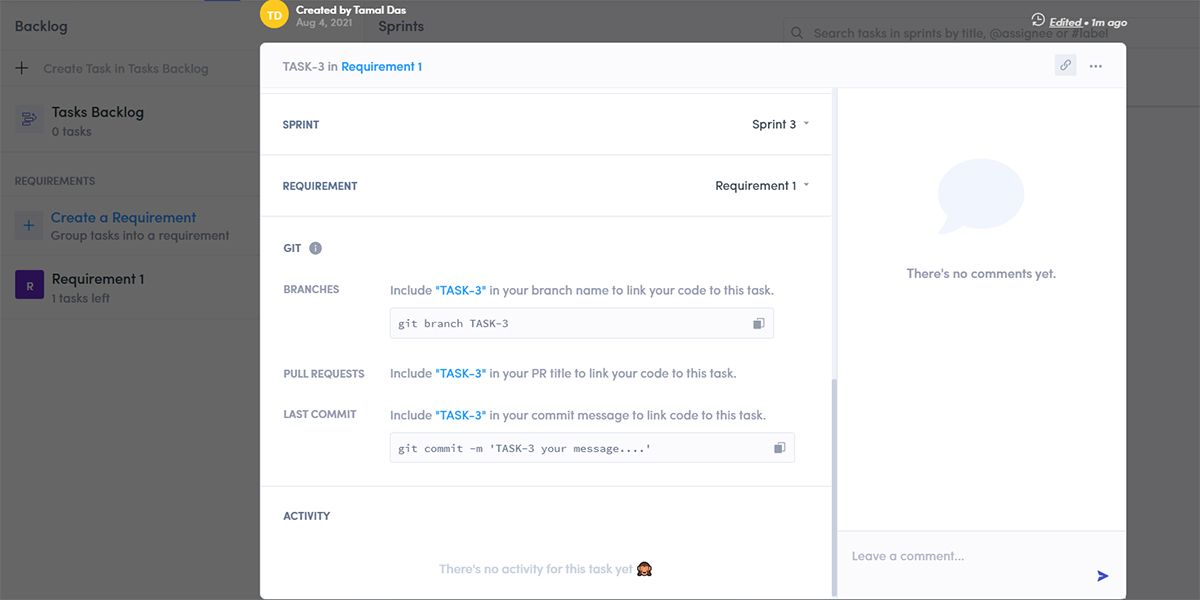
These are must-have features for a faster development experience and enhanced workplace productivity. The whole team can stay updated and informed with the task history. Now, you don’t have to wonder about any unexpected changes on a task. Task history will work as the perfect solution to this visibility blindspot.
You can view the full list of activities executed in a task ranging from status change to contributor updates. This impactful feature looks minimal on the tool interface.
Sorting tasks by assignee, date created, or task status is also possible with Tara's task sorting feature. Using these, you can navigate faster through tasks of your current sprint.
9. Tara AI Teams
You can now effortlessly manage multiple teams in one workspace. Thanks to the Teams feature. You can run more than one sprint simultaneously in the same workplace for easy cross-functionally collaboration between teams.
Creating a team and adding members is just a few clicks away. The tool also lets you switch between the teams and navigate without any hassle. Now, you can organize all of your teams from the Tara platform—while also staying informed and gaining clarity about the release cycle.
10.User Story Mapping
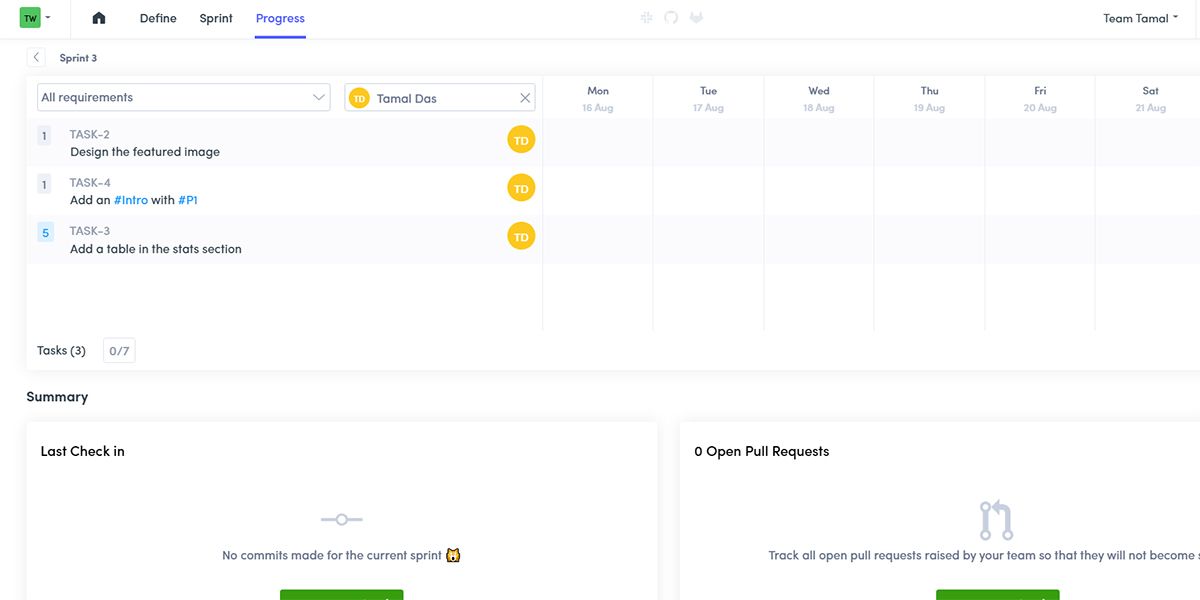
While agile breaks down big projects into small sprints, focusing on one sprint at a time may lead to losing sight of the whole picture. The user story mapping feature helps you maintain the sight of the complete project while retaining the flexibility of Agile. You can get relevant data for user story mapping from the Progress tab of the Tara app.
It lets you frame the projects and problems by focusing on the end-users. By stringing the individual stories together, the map allows you to pinpoint the task that should go first. You can also use it to define your goals and metrics.
Project Management Made Easy With AI and ML
With the above-mentioned features of project management and collaboration, teams can successfully deliver services or products faster than ever before. These are the most useful task and sprint management features for cross-functional team productivity. However, before investing money in any project management app, it's a good idea to consider proven tips that will ensure you pick the appropriate tool.