In the modern day, there’s plenty of reasons that you might end up needing a website, but without the skills to make your own from scratch.
There are plenty of websites out there that offer solutions, but Carrd focuses on giving you the power to create your own one-page websites and entirely for free. Here's everything you need to know about the tool.
What Is Carrd?
Carrd is a web service that allows you to create your very own one-page website for any reason you might think of.
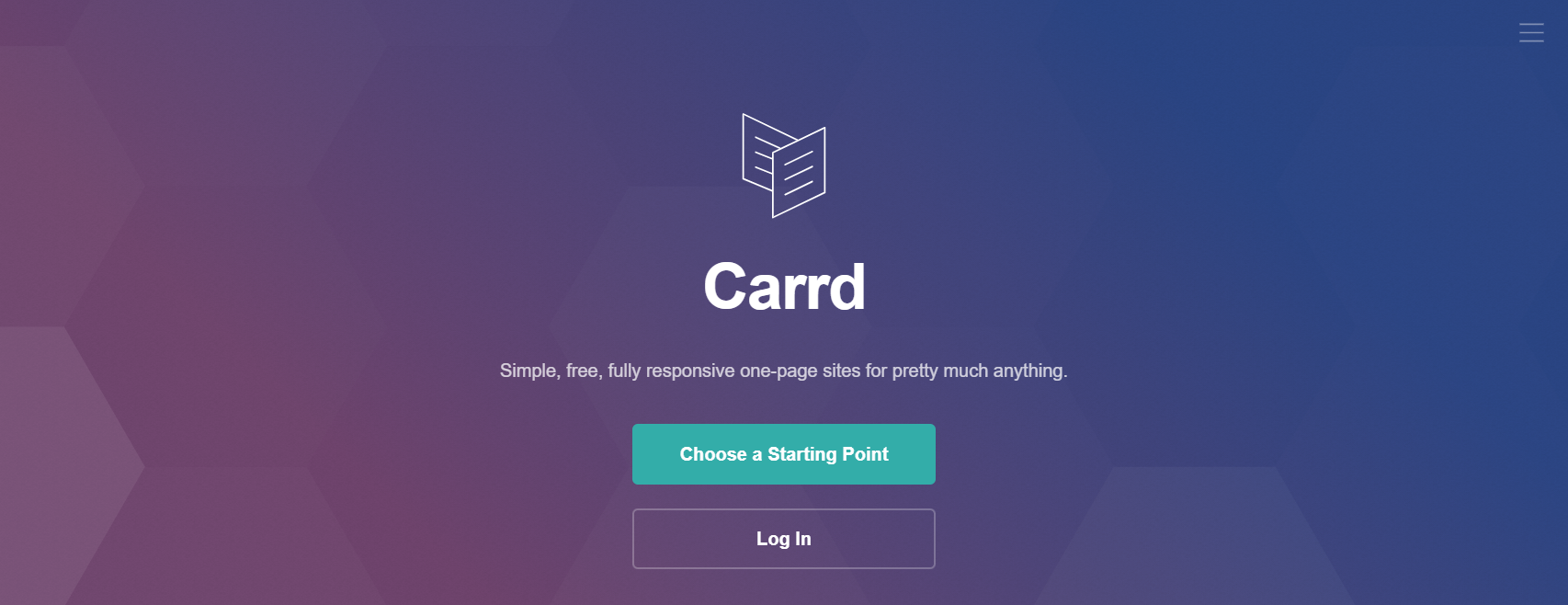
A one-page website is exactly what it sounds like—a website that contains only one page with whatever information you might need on it. One-page websites are becoming increasingly common in the digital realm, as they are easier for users to navigate and more appealing to the eye than traditional website layouts.
If you need to make a personal profile, a portfolio, or a landing page, then a one-page site is the perfect solution for expressing yourself. And Carrd is an ideal solution.
The service is free, with a more expansive set of options available if you choose to pay for the Pro version. Everything you need to get started is available without this subscription, however.
How Does Carrd Work?
Getting started with Carrd is simple. The website directs you to choose a starting point and gives you a long list of templates to choose from.
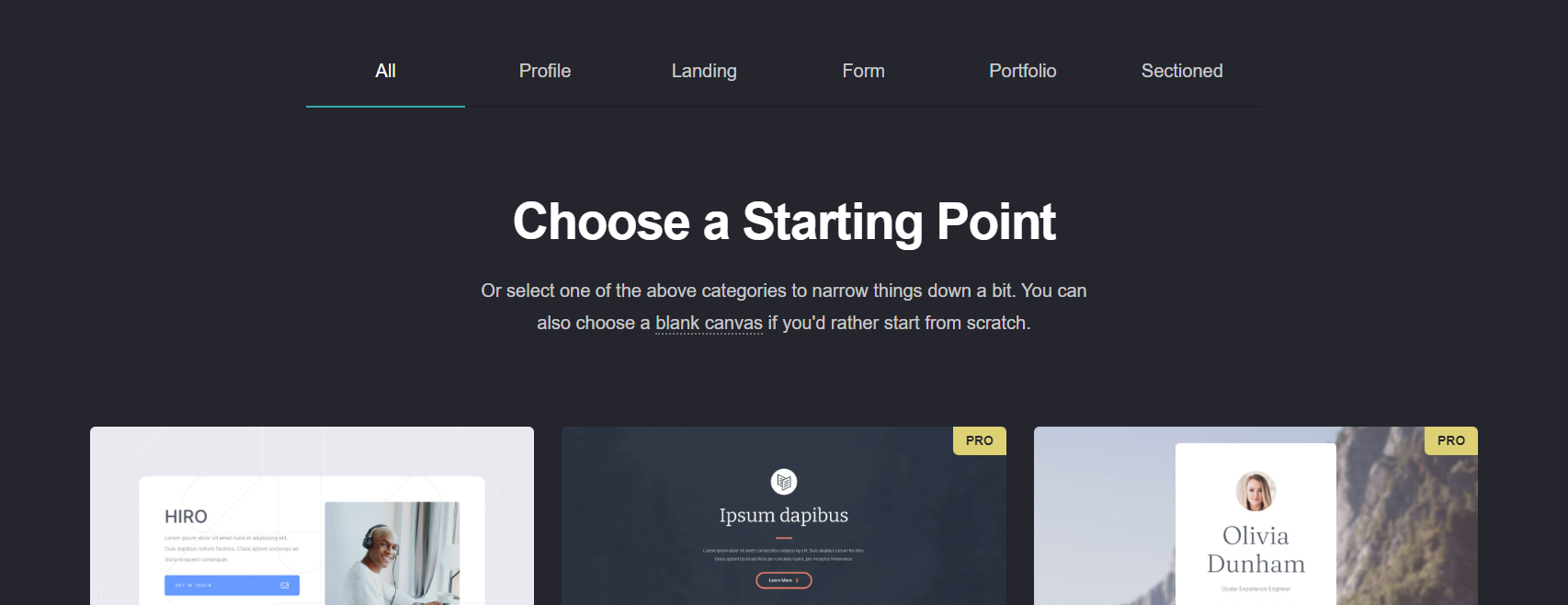
The wide range of options available might seem overwhelming at first, but Carrd breaks them down into categories to choose from. Each section comes with its own description, but the Profile, Landing, Form, and Portfolio categories are exactly what you might expect.
Sectioned is a slight outlier from the rest, in that it follows no uniform purpose, but rather contains one-page websites that emulate multiple pages using section breaks. For power users or those of you with a clear artistic vision, there's also the option to begin with a blank canvas.
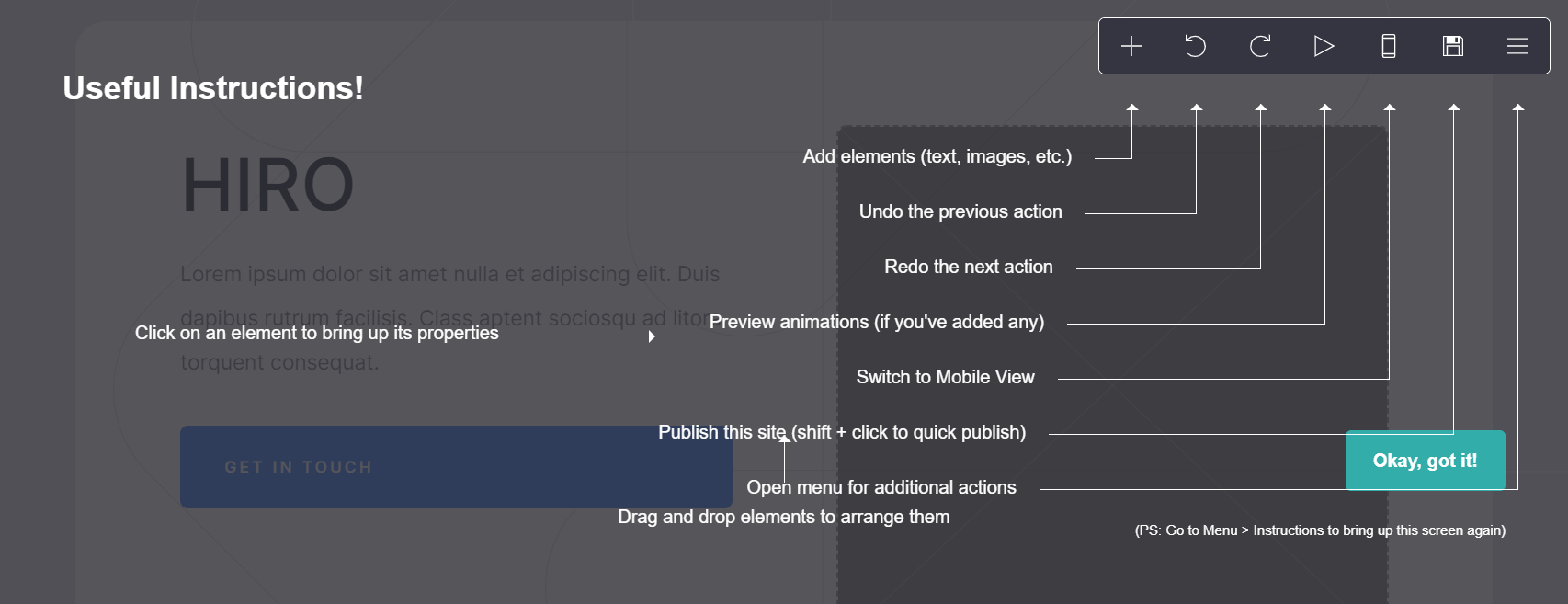
Once you’ve chosen your template, Carrd greets you with a helpful set of instructions that briefly explains what each of the buttons you’re looking at can do. From here you’re free to edit, remove, and add as much or as little as you want to really make the website your own.
There’s a lot going on here, so don’t worry if you start to feel overwhelmed. Carrd lets you customize your webpage as much as you want. But that doesn’t mean you have to start styling text with CSS right away if you don’t want to.
The easiest place to start is by editing existing elements or by adding your very own. Carrd supports a wide range of options, and features just about anything you could possibly want to include—everything from Text and Images to Timers and Icons. Mistakes can be easily rectified by the convenient undo and redo buttons, so don’t worry about messing everything up.
Switching between desktop and mobile views is another vital feature. A single button lets you switch to mobile view, which you can seamlessly begin to read, interact and scroll through. It’s easy to edit your webpage from here to better suit mobile users, and you can even manually adjust that element’s appearance specifically for mobile users if you so wish.
Once you’ve tweaked your webpage to be just the way you like it, it’s time to get it published. You’ll need to make an account for this step (if you haven’t already) to manage the site once it’s up and running.
Pick a title and a description, then a URL name that you think is right for your project. Assuming that they haven’t already been taken, the website should take a moment before it’s ready to go, and the whole world will be able to see your newest creation.
Don’t worry if anything isn’t quite how you like it, you’re still able to alter anything if you so wish.
Carrd's Pro Features
If you’ve tried to make your own webpage with Carrd, you’ll have no doubt noticed already that many features are only available to Pro users.
The most apparent of these is the number of templates you have available to you by default. Free users only have access to a bit more than half of all available templates, with the rest being available only to pro users.
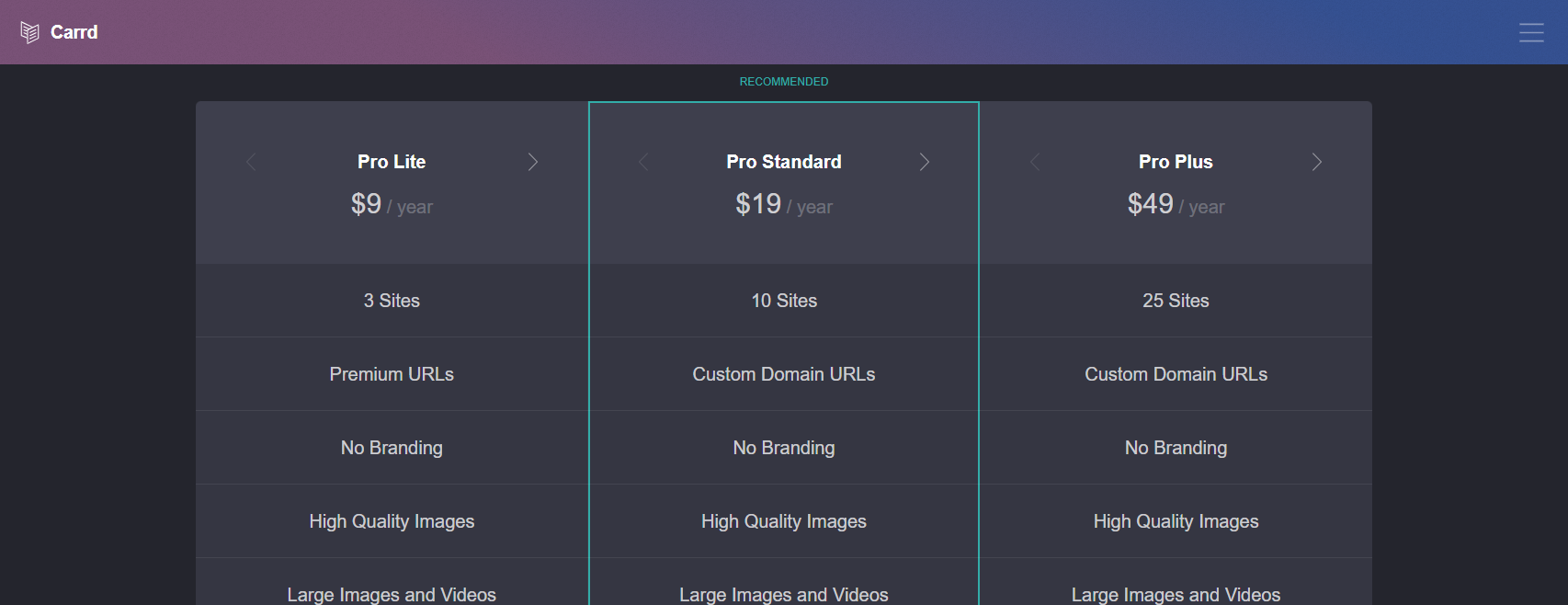
There’s a lot more available for Pro users as well. Custom domains have full support, meaning you can publish your one-page website to just about anywhere you could want it. Carrd provides excellent support for this and all other steps, so if you’re worried about being able to set this up, don’t be. Carrd has you covered.
Forms are all also available for Pro users. Contact forms and sign-up sheets such as those from Mailchimp and Revue are supported, among many more. This allows you to collect information from visitors to your site or create a mailing list if the need arises.
It also supports widgets and code embeds. If you want to run your own custom code through your website, then this is the best way to do it. Custom CSS and code integration are available as well, and if you wanted to implement any monetary options such as PayPal, then this allows you to do just that.
There’s a lot more available here as well. The option to host multiple websites, the removal of Carrd’s branding, higher quality images, custom site icons, unlimited use of elements, and meta tags are all features for Pro users. Even Google Analytics can be optionally enabled to track and report traffic to your webpage.
All of this comes in the form of various Pro plans, allowing you to choose which is right for the features that you want to use. Lite, Standard, and Plus plans are all available with different levels of features available, and with each operating on a yearly subscription, none are a bad choice.
Building Your Very Own Website Can Be Easy
Having an online presence is one of the most important things you can do. Creating an online portfolio or profile is a great way to get work or show off your talents, and Carrd makes doing so easy.
But there’s always more to the story. Making your very own webpage is just one part of the story. From there, there’s plenty to consider and to work on before you’re ready to publish it.
![How to Find IMSI Number on iPhone [Helps with iOS Unlock][Updated] data:post.title](https://blogger.googleusercontent.com/img/b/R29vZ2xl/AVvXsEjLjHwhnfUXNJTuiylqmlurhLRVAEVi803j6xcnvN8EZwF5_XUynz1y0Ko-vwpx6O3nT5hogTELahedGzgQpXM5Y99fcBliinyBu8ACw8_DVV3FpPLkIqR0u7v_HM39rAkpV5MyJiG1h5s/s72-c/find+imsi+iphone.jpg)