Whether you've been gaming on your PS4 for days, weeks, months, or years, there'll likely have been times when you'd wish you couldn't hear the PS4's system music, dynamic theme music, or its key tones. It might sound petty, but the sweet silence of navigating your PS4 is surprisingly wonderful.
Here's how you can turn off your PS4's system music and key tones.
How to Disable PS4 System Music and Key Tones
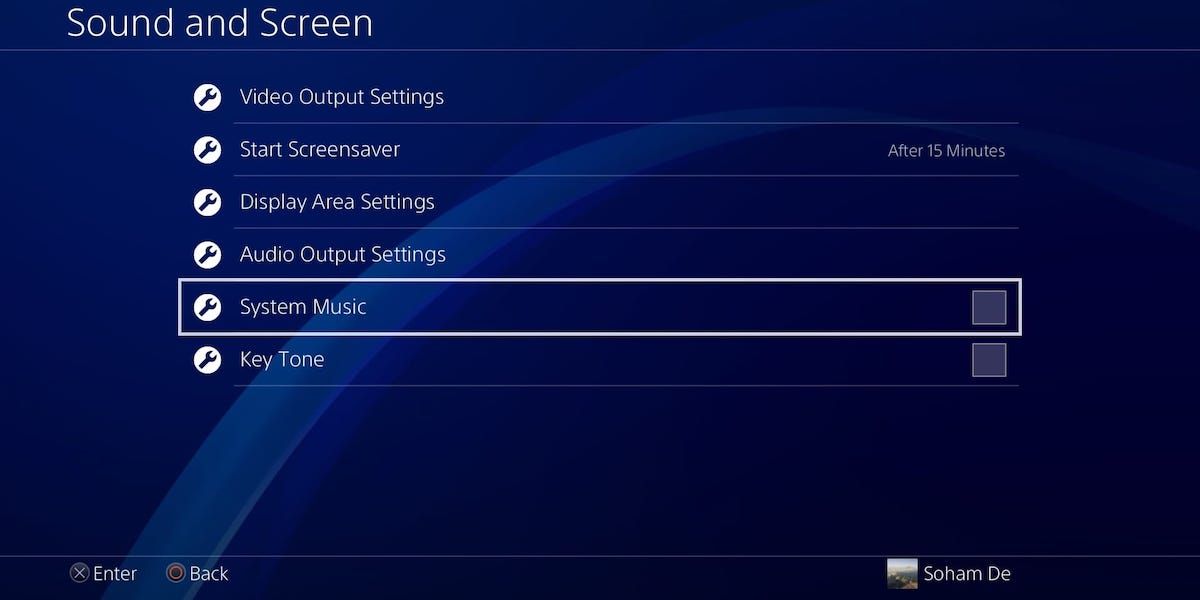
You can turn off your PS4's system music and key tones in a few easy steps.
First, head to your PS4's Settings section and select Sound and Screen.
You should see two options with checkboxes; System Music and Key Tone. Both these control exactly what you think they do; your PS4's system music and key tone, respectively.
Uncheck either or both options and now your PS4 will be silent until you use an app that has music (e.g. a game, Spotify, or streaming videos). Check either box to bring back each feature. Simple!
Note: your PS4's system music includes its default music and any music that your various PS4 themes have. Be sure to change your PS4 theme from time to time and check out the unique music each one offers.
If you spend a lot of time customizing your PS4 or browsing the in-console PlayStation Store, it can be grating to hear multiple PS4 key tones every second. The same goes for your PS4's system music: sometimes you just want to navigate your PS4 in silence.
Also, to address the obvious: you can just put your TV on mute and unmute when you game, but you remove unnecessary hassle if you turn off your PS4's system music and key tones altogether.
Make Your PS4 a "You-Friendly" Console
Features like these are always subjective. Some people care about them and some people don't. But, if you've found that you enjoy your PS4 when it doesn't play system music or key tones, then there may be more features your PS4 holds you didn't know about.
Be sure to explore your PS4 and create an experience that's tailor-made for you.
![How to Find IMSI Number on iPhone [Helps with iOS Unlock][Updated] data:post.title](https://blogger.googleusercontent.com/img/b/R29vZ2xl/AVvXsEjLjHwhnfUXNJTuiylqmlurhLRVAEVi803j6xcnvN8EZwF5_XUynz1y0Ko-vwpx6O3nT5hogTELahedGzgQpXM5Y99fcBliinyBu8ACw8_DVV3FpPLkIqR0u7v_HM39rAkpV5MyJiG1h5s/s72-c/find+imsi+iphone.jpg)