By 2021, Instagram has accumulated over a billion users worldwide, making it one of the world's top social media platforms. Launched in 2010, Instagram has been around for more than a decade and has made several rebrands, changed its news feed algorithms, and added new features.
However, while its users have steadily grown through the years, Instagram is also plagued with its own troubles, including empty profiles that no longer interact on the platform at all—inactive accounts.
What Are Inactive Instagram Accounts?
While Instagram doesn't exactly give an exact criterion for it, inactive accounts are accounts that have been abandoned or left unused for extended periods.
According to a 2015 study, 30 percent of users on Instagram are inactive. This number may have changed throughout the years, but the reality is inactive accounts are more common than most people think. While they may have existing posts and profile pictures, inactive accounts don't really add any more value to Instagram in the form of posts, stories, reels, or interactions with other accounts.
There are plenty of reasons why Instagram accounts become inactive. Sometimes, it's because users lose access to their accounts and can't find their way back in. Other times, it can also be because users no longer want to use social media anymore, their businesses have closed down, or they decided to rebrand their online identity.
Although there is no accurate number, it's safe to say that there are thousands (if not millions) of inactive accounts on Instagram today. With this, is it possible to claim one of them as your own?
Can You Claim an Inactive Instagram Account Name?
In most cases, you cannot claim an inactive Instagram account. One of the reasons is that not all accounts that appear inactive actually are. Sometimes, people still use direct messages to talk to friends or scroll without interacting through likes or comments. Because of this, it's hard to tell which accounts actually fit the definition of inactive at first glance.
However, Instagram may give allowances to recognizable public individuals and businesses who hold trademarks when claiming truly inactive accounts. For this to happen, you can try to file a report that cites impersonation or trademark infringement. You will need to supply official and legal documents, such as government IDs and patents, to prove your identity or ownership over a recognizable brand.
When filing a report, the impersonating account will not be notified unless there are intellectual property issues involved. Take note that Instagram only replies to reports sent by the person being impersonated or a legal guardian.
How to File an Impersonation Report on Instagram Online
It is possible to file for impersonation even if you don't currently have an active Instagram account yourself. To file an impersonation report, visit Instagram Help Centre.
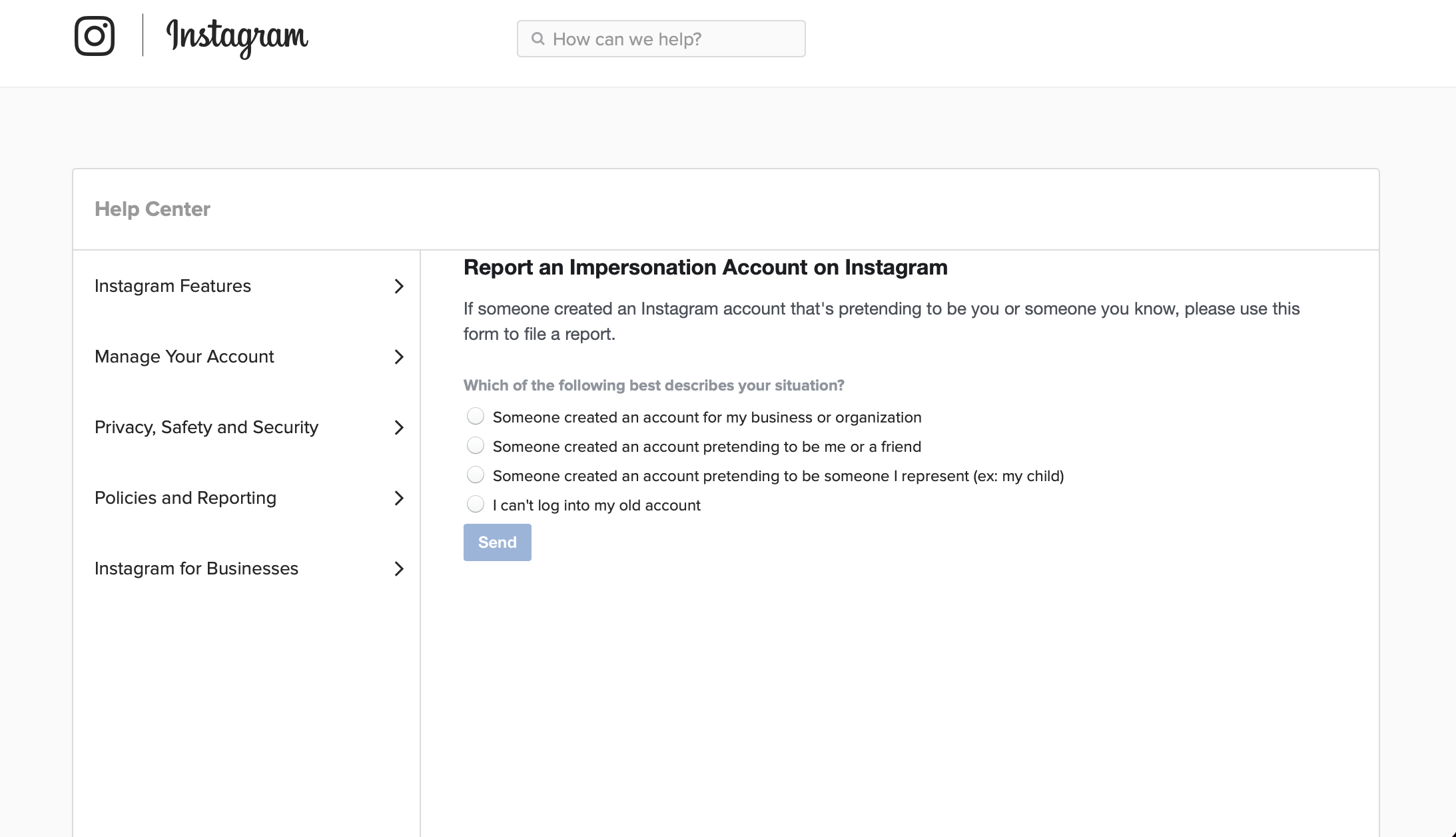
There, you will be asked to select what best describes your situation. As of writing, there are four main options that you can choose from:
- Someone created an account for my business or organization
- Someone created an account pretending to be me or a friend
- Someone created an account pretending to be someone I represent (ex. my child)
- I can't log into my old account
After selection, Instagram will show the necessary steps you need to follow for each option to prove your case. Once you have provided the necessary supporting documents, Instagram may be able to transfer their username over to you.
Bear in mind that this process is still up for deliberation. At the end of the day, it is up to Instagram to determine whether you should be allowed to claim the inactive account name or not.
Alternatives to Claiming an Inactive Instagram Account Name
If claiming an inactive Instagram account is off the table, here are some things you can try doing instead.
Use Variations of Your Name With Numbers
With over a billion people on Instagram, it's almost impossible to secure your ideal username. While it's unfortunate that you can't get your ideal IG handle all the time, it is still possible to make variations that are close enough. Instead of "janedoe," you can use numbers to simulate letters, such as "janed0e","j4n3d03", or "janedo3".
For athletes that are often associated with numbers on their jerseys, you can even add them seamlessly at the end of your name. If you're looking for inspiration, basketball player Jeremy Lin's Instagram handle is jlin7.
Make Puns
While we can't always get our dream username, we can make a username work with our dreams. There are plenty of ways to make similar but more interesting and memorable names. For example, you can choose to make a pun like "janedough" or "janedoughnut" that shows a little more personality when people read it.
Add Periods or Underscores
If for branding reasons, you really need to have a certain name on your Instagram handle, you can add periods or underscores alongside it, such as "jane.doe", "janedoe_" or "jane_doe". When using this method, make sure to only use at most one underscore. Because, unless you want to remain somewhat anonymous, underscores make it difficult for people to guess how many were used.
Use Titles
Should your Instagram be used for professional reasons, you can use titles to help signal what your account is about. For example, if you're a doctor that regularly posts medical content, you can make your name "DocJaneDoe" or "JaneDoeMD".
Attempt Instagram Verification
If you're a public figure, and you find that an inactive account is impersonating you, you can request for Instagram to verify you. This will help your case when claiming an inactive Instagram username. Additionally, this may also work if you hold an official trademark for your name.
To be qualified for verification, your account has to be public, have a bio, profile photo, and at least one post. You also have to prove that you or your brand is real, unique, and noteworthy. Officially, Instagram takes up to 30 days to evaluate your account for verification.
If you want to request for verification, go to Settings > Account > Request Verification. Once you are verified, you can get in touch with Instagram about your concern. Hopefully, claiming the inactive username is easier with a blue check.
Claim Your Social Proof
As time passes, new social media platforms pop up and encourage people to move to them. For this reason, it is possible that your ideal username may suddenly become inactive. With enough social proof, you could possibly even take it home.
However, it's always good to remember that when it comes to Instagram, you're more than just a username. While a good username can help people remember you, the quality and consistency of your content is just as important to build your personal brand.
Whether's claiming your identity or trying to establish yourself as a public figure, there are plenty of reasons why you may want to claim an inactive account. Instagram does have a history of helping users out, especially when an account has truly been dormant for a long, long time.
![How to Find IMSI Number on iPhone [Helps with iOS Unlock][Updated] data:post.title](https://blogger.googleusercontent.com/img/b/R29vZ2xl/AVvXsEjLjHwhnfUXNJTuiylqmlurhLRVAEVi803j6xcnvN8EZwF5_XUynz1y0Ko-vwpx6O3nT5hogTELahedGzgQpXM5Y99fcBliinyBu8ACw8_DVV3FpPLkIqR0u7v_HM39rAkpV5MyJiG1h5s/s72-c/find+imsi+iphone.jpg)