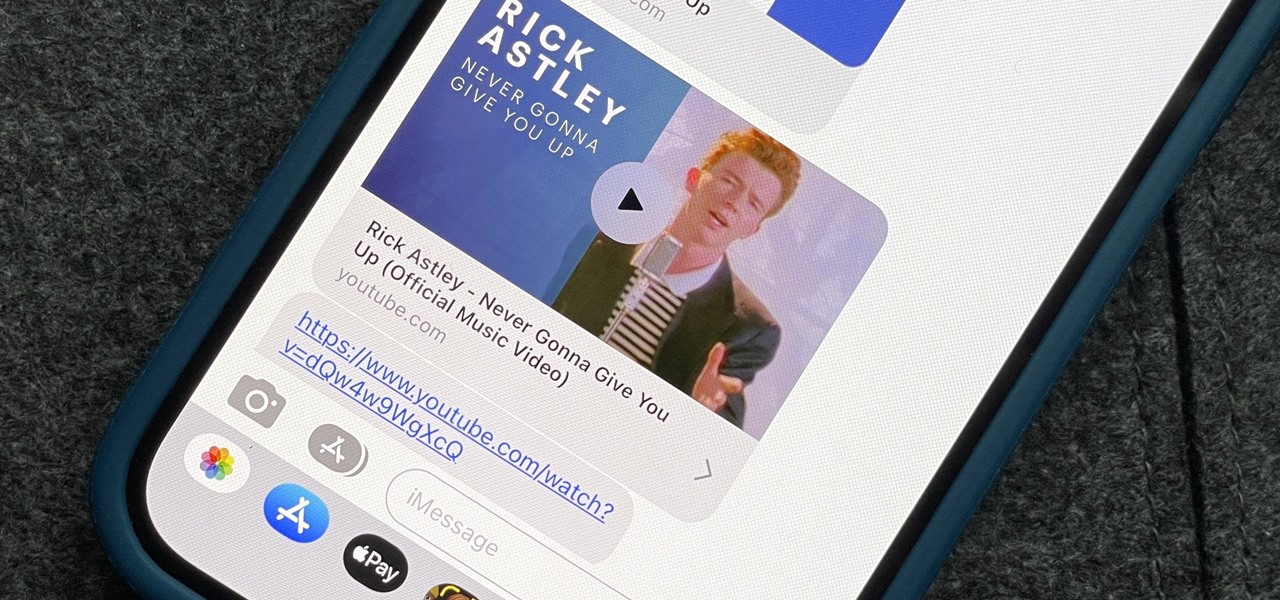Apple automatically converts most URLs in the Messages app into rich link previews, but they aren't always pretty, and sometimes you just want to see the full URL instead. While there is no setting on iOS, iPadOS, or macOS that disables rich link previews in the Messages app, there is an easy way to show the URL complete with the scheme, domain name, and path. The Problem with Rich Link Previews in Messages When a link is sent via an SMS or iMessage conversation in Messages, the app will automatically change the URL into an inline link preview. A generic preview contains a title, domain... more