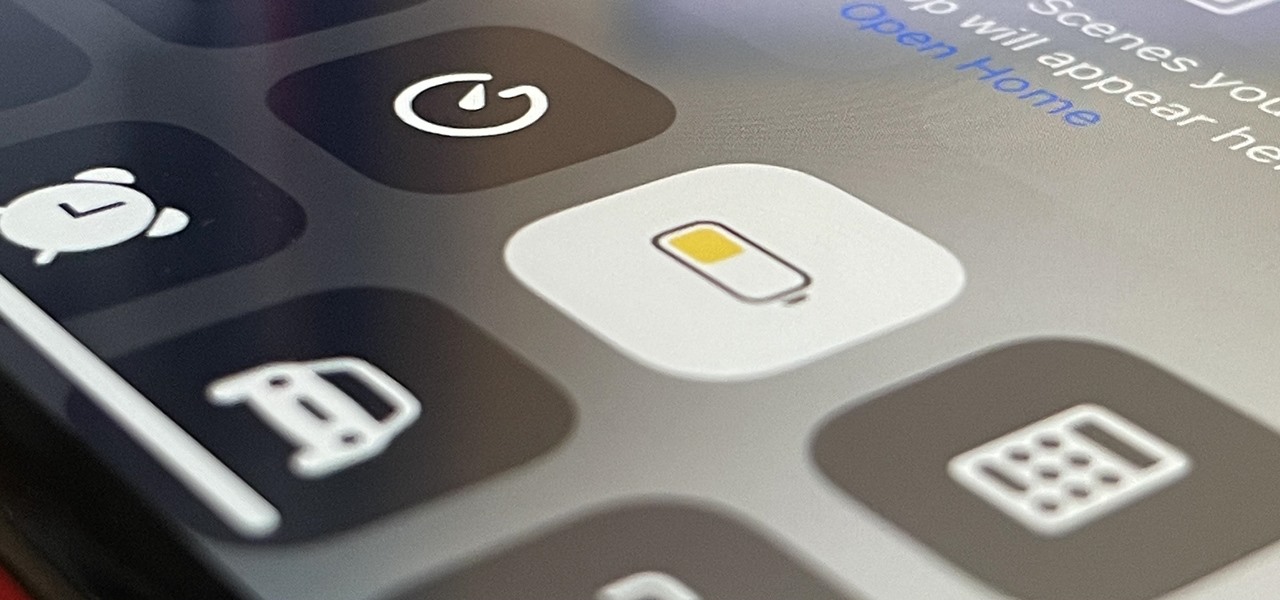When you enable Low Power Mode on your iPhone, it's not always clear what measures it's taking to reduce battery drain and conserve power. Changes to energy-hungry features you use daily may be immediately noticeable, but some things you use frequently may be disabled or reduced without any apparent indicators. Your iPhone will ask if you want to turn on Low Power Mode whenever your battery hits 20% and 10% power remaining, but it's not mandatory. You can also turn it on or off manually from Settings –> Battery, Control Center, or Siri, and you can even automate it on a schedule or by using... more