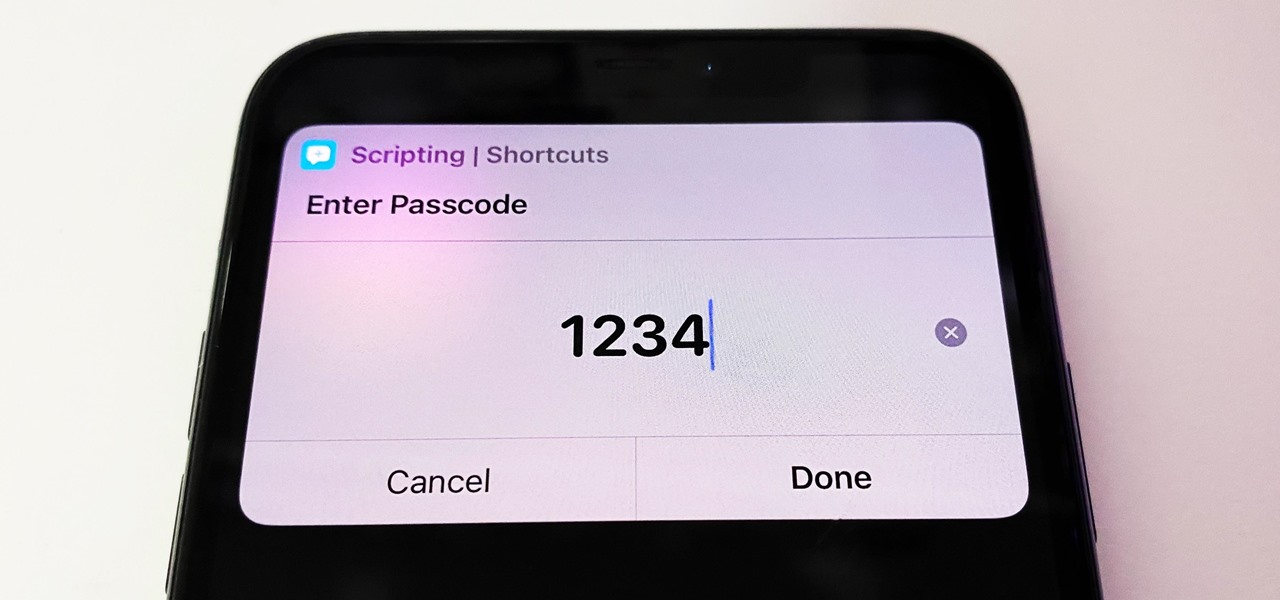Some iOS and iPadOS apps give you an option to lock them behind Face ID, Touch ID, or a passcode, but there aren't many. While there's no setting on iOS and iPadOS to lock any app behind Face ID, Touch ID, or a passcode, some third-party developers incorporate the feature themselves. Still, they are few and far between, but a few workarounds can help fill the gap. Many argue that locking your iPhone or iPad should be enough to keep people out of your apps, but if you share the device, accidentally leave it unlocked for anyone to glance at, or don't use a passcode on it, other people could... more
News Update
Loading...