You may use Safari on your iPhone or iPad to open links and browse the web, but there's so much more it can do for you. Since iOS 15 and iPadOS 15, you can implement third-party Safari extensions in your browser that go above and beyond content blocking, sharing, and performing basic actions. Safari did have extensions before iOS 15 and iPadOS 15, but they were watered down compared to the extensions available on macOS. You could send a webpage to another app or open a new modal on top of the page in Safari, but more advanced integration was left out. For example, with share and action... more
News Update
Loading...
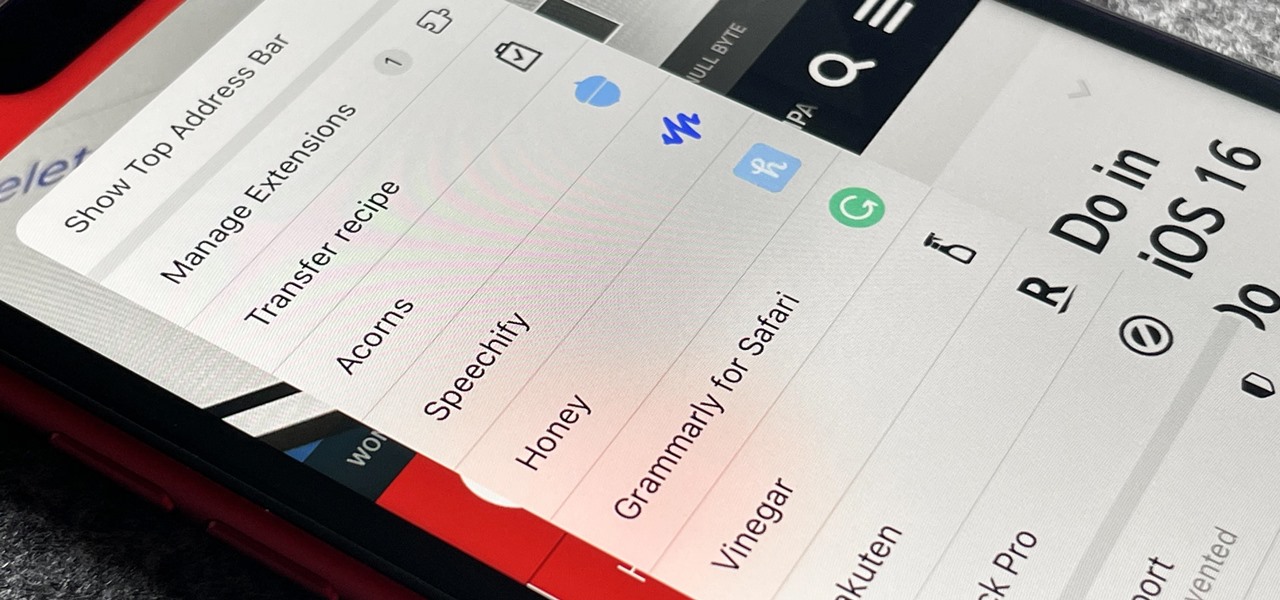
![How to Find IMSI Number on iPhone [Helps with iOS Unlock][Updated] data:post.title](https://blogger.googleusercontent.com/img/b/R29vZ2xl/AVvXsEjLjHwhnfUXNJTuiylqmlurhLRVAEVi803j6xcnvN8EZwF5_XUynz1y0Ko-vwpx6O3nT5hogTELahedGzgQpXM5Y99fcBliinyBu8ACw8_DVV3FpPLkIqR0u7v_HM39rAkpV5MyJiG1h5s/s72-c/find+imsi+iphone.jpg)